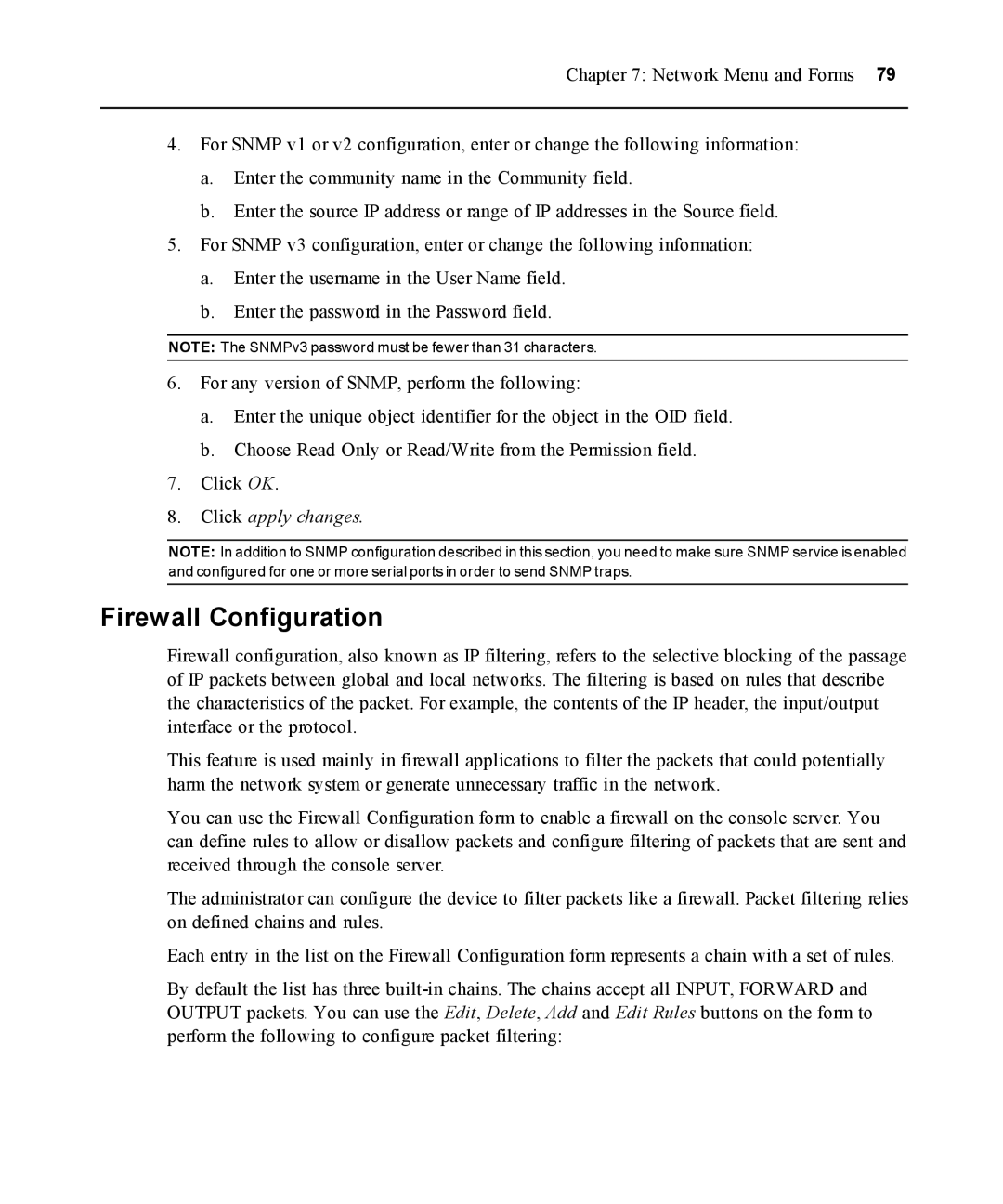Chapter 7: Network Menu and Forms 79
4.For SNMP v1 or v2 configuration, enter or change the following information:
a.Enter the community name in the Community field.
b.Enter the source IP address or range of IP addresses in the Source field.
5.For SNMP v3 configuration, enter or change the following information:
a.Enter the username in the User Name field.
b.Enter the password in the Password field.
NOTE: The SNMPv3 password must be fewer than 31 characters.
6.For any version of SNMP, perform the following:
a.Enter the unique object identifier for the object in the OID field.
b.Choose Read Only or Read/Write from the Permission field.
7.Click OK.
8.Click apply changes.
NOTE: In addition to SNMP configuration described in this section, you need to make sure SNMP service is enabled and configured for one or more serial ports in order to send SNMP traps.
Firewall Configuration
Firewall configuration, also known as IP filtering, refers to the selective blocking of the passage of IP packets between global and local networks. The filtering is based on rules that describe the characteristics of the packet. For example, the contents of the IP header, the input/output interface or the protocol.
This feature is used mainly in firewall applications to filter the packets that could potentially harm the network system or generate unnecessary traffic in the network.
You can use the Firewall Configuration form to enable a firewall on the console server. You can define rules to allow or disallow packets and configure filtering of packets that are sent and received through the console server.
The administrator can configure the device to filter packets like a firewall. Packet filtering relies on defined chains and rules.
Each entry in the list on the Firewall Configuration form represents a chain with a set of rules.
By default the list has three