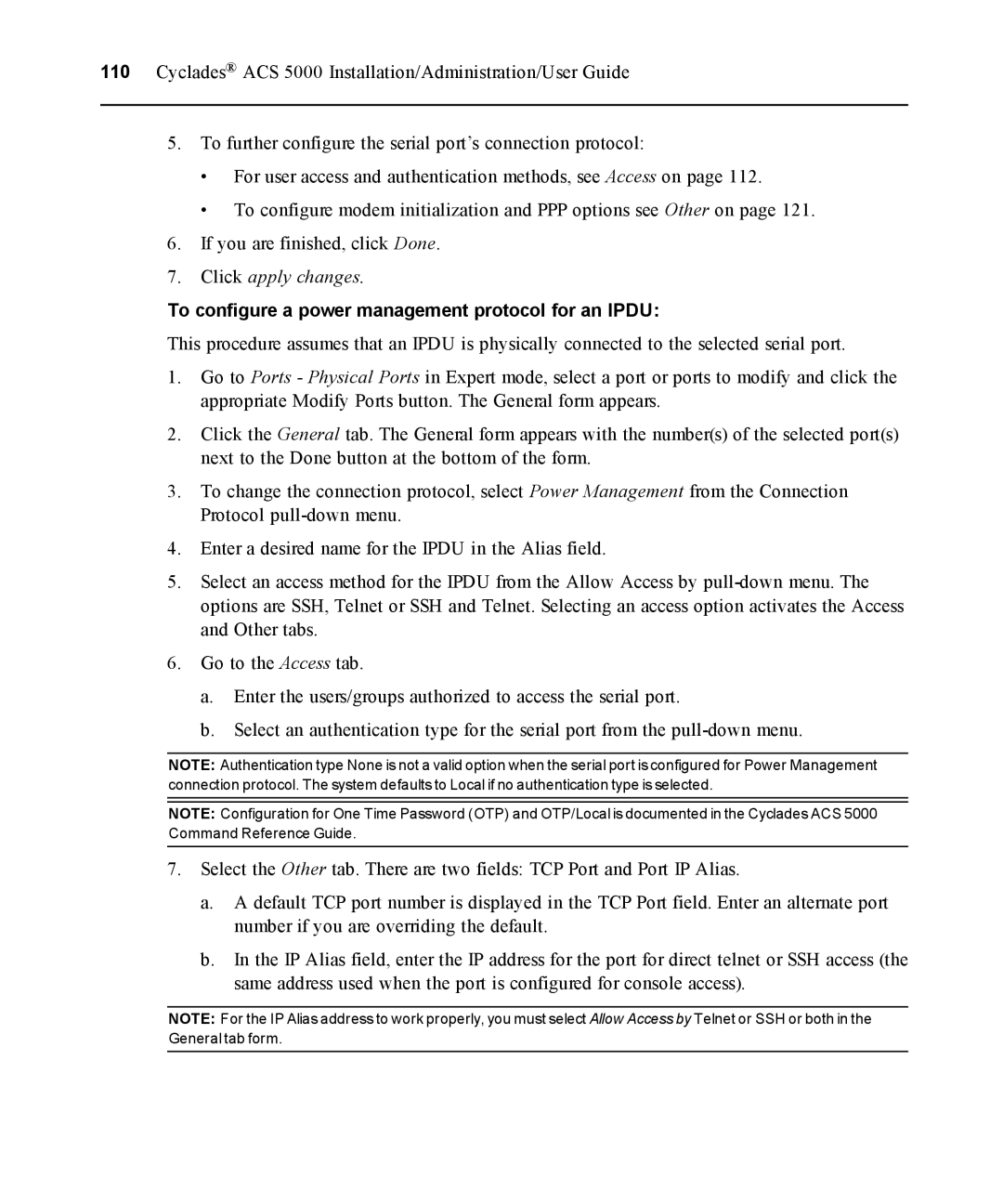110Cyclades® ACS 5000 Installation/Administration/User Guide
5.To further configure the serial port’s connection protocol:
•For user access and authentication methods, see Access on page 112.
•To configure modem initialization and PPP options see Other on page 121.
6.If you are finished, click Done.
7.Click apply changes.
To configure a power management protocol for an IPDU:
This procedure assumes that an IPDU is physically connected to the selected serial port.
1.Go to Ports - Physical Ports in Expert mode, select a port or ports to modify and click the appropriate Modify Ports button. The General form appears.
2.Click the General tab. The General form appears with the number(s) of the selected port(s) next to the Done button at the bottom of the form.
3.To change the connection protocol, select Power Management from the Connection Protocol
4.Enter a desired name for the IPDU in the Alias field.
5.Select an access method for the IPDU from the Allow Access by
6.Go to the Access tab.
a.Enter the users/groups authorized to access the serial port.
b.Select an authentication type for the serial port from the
NOTE: Authentication type None is not a valid option when the serial port is configured for Power Management connection protocol. The system defaults to Local if no authentication type is selected.
NOTE: Configuration for One Time Password (OTP) and OTP/Local is documented in the Cyclades ACS 5000 Command Reference Guide.
7.Select the Other tab. There are two fields: TCP Port and Port IP Alias.
a.A default TCP port number is displayed in the TCP Port field. Enter an alternate port number if you are overriding the default.
b.In the IP Alias field, enter the IP address for the port for direct telnet or SSH access (the same address used when the port is configured for console access).
NOTE: For the IP Alias address to work properly, you must select Allow Access by Telnet or SSH or both in the General tab form.