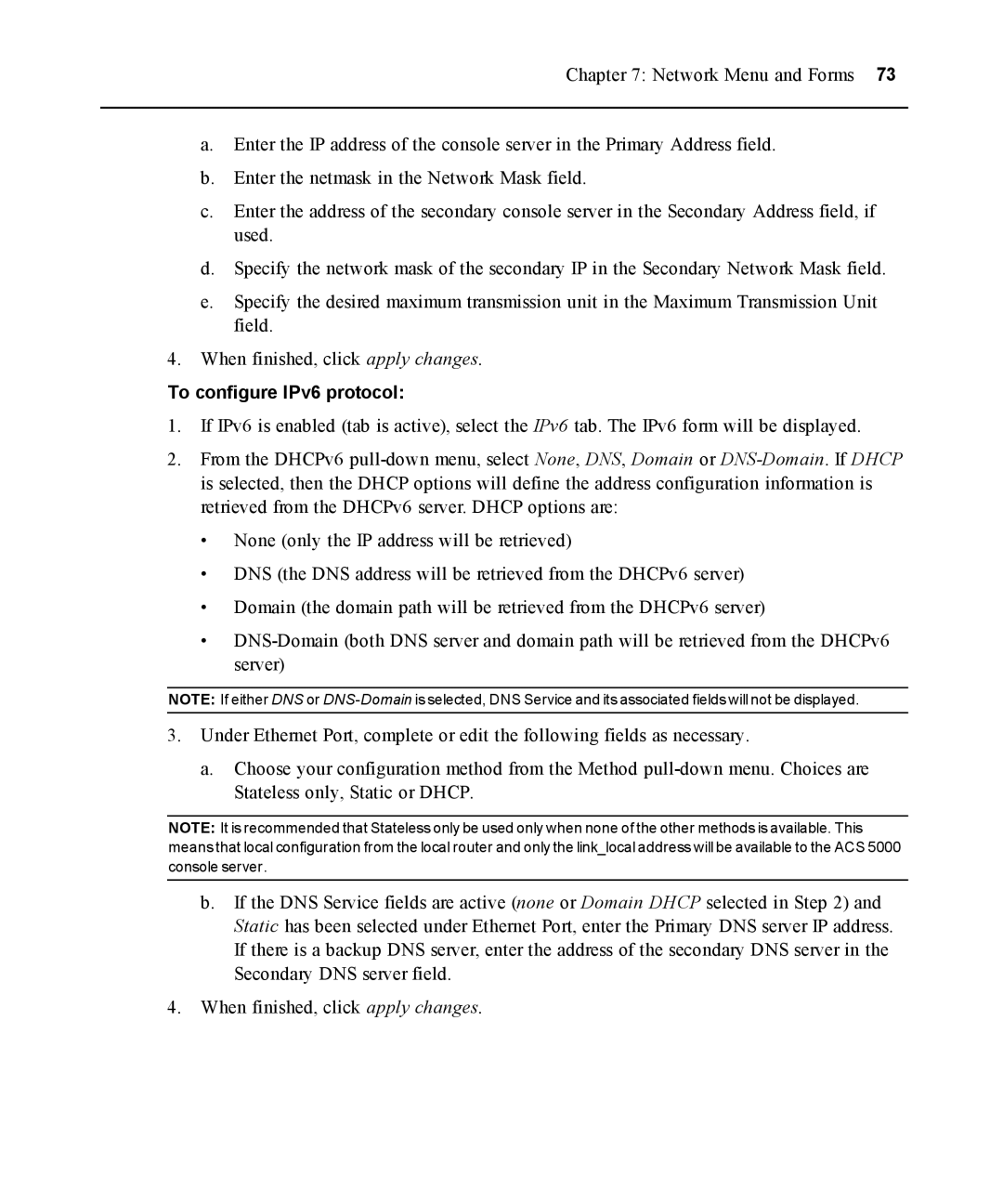Chapter 7: Network Menu and Forms 73
a.Enter the IP address of the console server in the Primary Address field.
b.Enter the netmask in the Network Mask field.
c.Enter the address of the secondary console server in the Secondary Address field, if used.
d.Specify the network mask of the secondary IP in the Secondary Network Mask field.
e.Specify the desired maximum transmission unit in the Maximum Transmission Unit field.
4.When finished, click apply changes.
To configure IPv6 protocol:
1.If IPv6 is enabled (tab is active), select the IPv6 tab. The IPv6 form will be displayed.
2.From the DHCPv6
•None (only the IP address will be retrieved)
•DNS (the DNS address will be retrieved from the DHCPv6 server)
•Domain (the domain path will be retrieved from the DHCPv6 server)
•
NOTE: If either DNS or
3.Under Ethernet Port, complete or edit the following fields as necessary.
a.Choose your configuration method from the Method
NOTE: It is recommended that Stateless only be used only when none of the other methods is available. This means that local configuration from the local router and only the link_local address will be available to the ACS 5000 console server.
b.If the DNS Service fields are active (none or Domain DHCP selected in Step 2) and Static has been selected under Ethernet Port, enter the Primary DNS server IP address. If there is a backup DNS server, enter the address of the secondary DNS server in the Secondary DNS server field.
4.When finished, click apply changes.