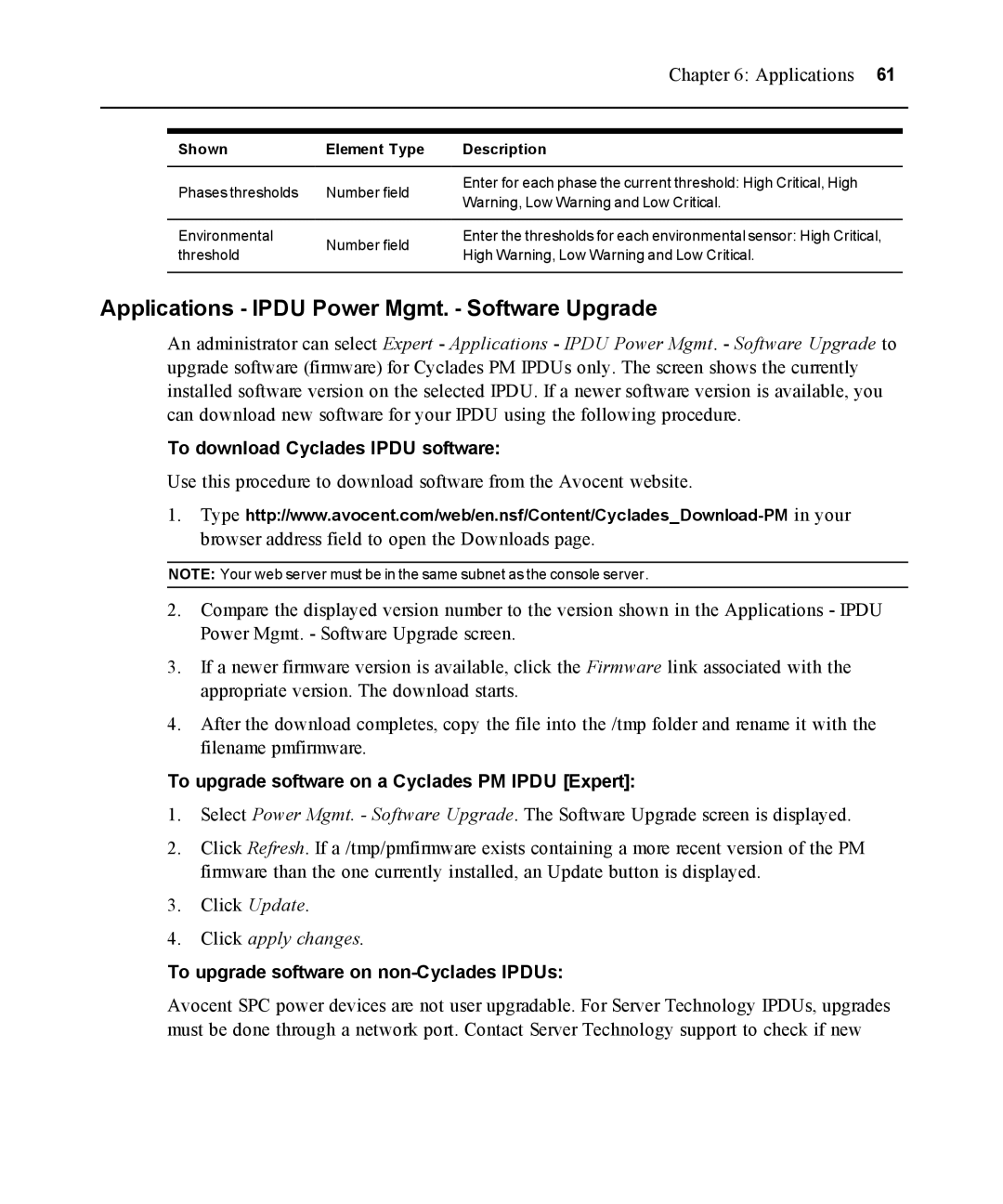|
| Chapter 6: Applications 61 | |
Shown | Element Type | Description | |
Phases thresholds | Number field | Enter for each phase the current threshold: High Critical, High | |
Warning, Low Warning and Low Critical. | |||
|
| ||
Environmental | Number field | Enter the thresholds for each environmental sensor: High Critical, | |
threshold | High Warning, Low Warning and Low Critical. | ||
|
Applications - IPDU Power Mgmt. - Software Upgrade
An administrator can select Expert - Applications - IPDU Power Mgmt. - Software Upgrade to upgrade software (firmware) for Cyclades PM IPDUs only. The screen shows the currently installed software version on the selected IPDU. If a newer software version is available, you can download new software for your IPDU using the following procedure.
To download Cyclades IPDU software:
Use this procedure to download software from the Avocent website.
1.Type
NOTE: Your web server must be in the same subnet as the console server.
2.Compare the displayed version number to the version shown in the Applications - IPDU Power Mgmt. - Software Upgrade screen.
3.If a newer firmware version is available, click the Firmware link associated with the appropriate version. The download starts.
4.After the download completes, copy the file into the /tmp folder and rename it with the filename pmfirmware.
To upgrade software on a Cyclades PM IPDU [Expert]:
1.Select Power Mgmt. - Software Upgrade. The Software Upgrade screen is displayed.
2.Click Refresh. If a /tmp/pmfirmware exists containing a more recent version of the PM firmware than the one currently installed, an Update button is displayed.
3.Click Update.
4.Click apply changes.
To upgrade software on non-Cyclades IPDUs:
Avocent SPC power devices are not user upgradable. For Server Technology IPDUs, upgrades must be done through a network port. Contact Server Technology support to check if new