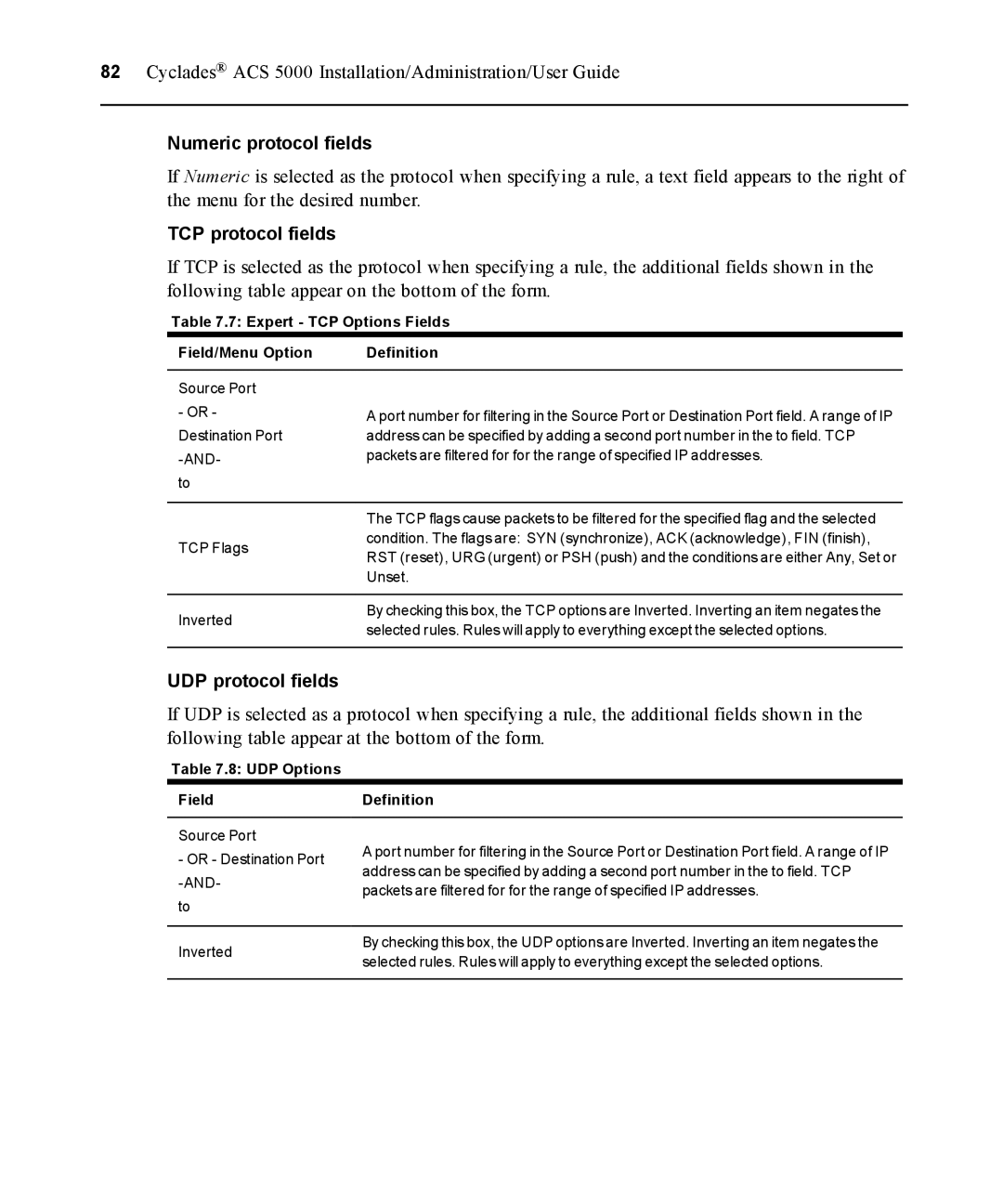82 Cyclades® ACS 5000 Installation/Administration/User Guide
Numeric protocol fields
If Numeric is selected as the protocol when specifying a rule, a text field appears to the right of the menu for the desired number.
TCP protocol fields
If TCP is selected as the protocol when specifying a rule, the additional fields shown in the following table appear on the bottom of the form.
Table 7.7: Expert - TCP Options Fields
Field/Menu Option
Source Port
- OR -
Destination Port
to
TCP Flags
Definition
A port number for filtering in the Source Port or Destination Port field. A range of IP address can be specified by adding a second port number in the to field. TCP packets are filtered for for the range of specified IP addresses.
The TCP flags cause packets to be filtered for the specified flag and the selected condition. The flags are: SYN (synchronize), ACK (acknowledge), FIN (finish), RST (reset), URG (urgent) or PSH (push) and the conditions are either Any, Set or Unset.
Inverted
By checking this box, the TCP options are Inverted. Inverting an item negates the selected rules. Rules will apply to everything except the selected options.
UDP protocol fields
If UDP is selected as a protocol when specifying a rule, the additional fields shown in the following table appear at the bottom of the form.
Table 7.8: UDP Options
Field
Source Port
-OR - Destination Port
to
Inverted
Definition
A port number for filtering in the Source Port or Destination Port field. A range of IP address can be specified by adding a second port number in the to field. TCP packets are filtered for for the range of specified IP addresses.
By checking this box, the UDP options are Inverted. Inverting an item negates the selected rules. Rules will apply to everything except the selected options.