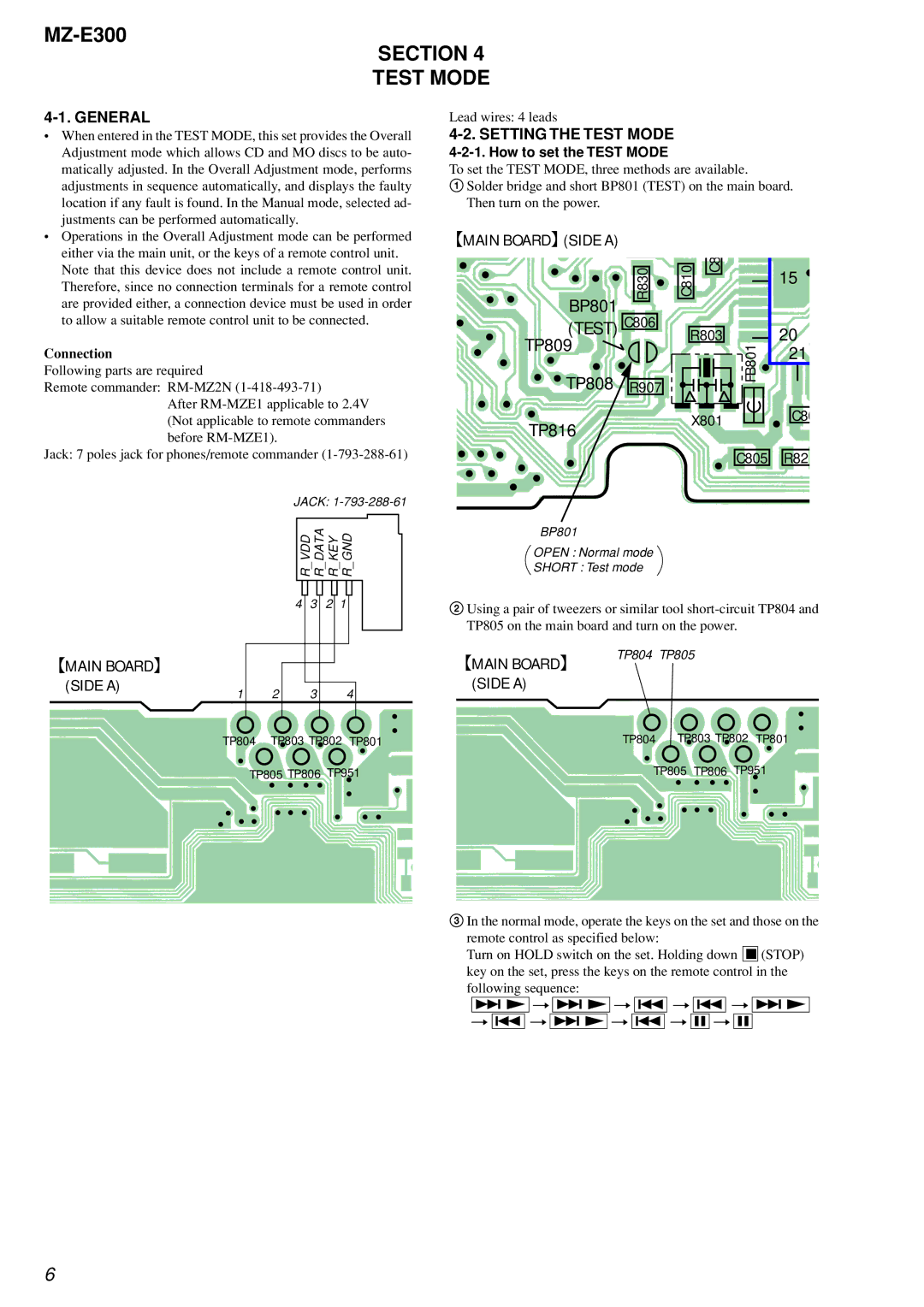MZ-E300
SECTION 4
TEST MODE
• When entered in the TEST MODE, this set provides the Overall |
Adjustment mode which allows CD and MO discs to be auto- |
matically adjusted. In the Overall Adjustment mode, performs |
adjustments in sequence automatically, and displays the faulty |
location if any fault is found. In the Manual mode, selected ad- |
justments can be performed automatically. |
Lead wires: 4 leads
4-2. SETTING THE TEST MODE
4-2-1. How to set the TEST MODE
To set the TEST MODE, three methods are available.
1Solder bridge and short BP801 (TEST) on the main board. Then turn on the power.
• Operations in the Overall Adjustment mode can be performed |
either via the main unit, or the keys of a remote control unit. |
Note that this device does not include a remote control unit. |
Therefore, since no connection terminals for a remote control |
are provided either, a connection device must be used in order |
to allow a suitable remote control unit to be connected. |
Connection
Following parts are required
Remote commander:
After
Jack: 7 poles jack for phones/remote commander
![]() MAIN BOARD
MAIN BOARD![]() (SIDE A)
(SIDE A)
BP801 | R830 |
|
(TEST) C806 TP809 ![]()
![]()
 TP808 R907
TP808 R907
TP816
C810 | C8 | 15 |
|
| |
R803 | 20 | |
| FB801 | 21 |
|
| |
X801 | C80 | |
| ||
| C805 | R82 |
JACK:
R VDD | R DATA | R KEY | R GND | |
4 | 3 | 2 | 1 |
|
| ||||
|
|
|
|
|
BP801
OPEN : Normal mode
SHORT : Test mode
2Using a pair of tweezers or similar tool
 MAIN BOARD
MAIN BOARD (SIDE A)
(SIDE A)
1 | 2 | 3 | 4 |
TP804 TP803 TP802 TP801
TP805 TP806 TP951
MAIN BOARD (SIDE A)
TP804 TP805
TP804 TP803 TP802 TP801
TP805 TP806 TP951
3In the normal mode, operate the keys on the set and those on the remote control as specified below:
Turn on HOLD switch on the set. Holding down x (STOP) key on the set, press the keys on the remote control in the following sequence:
>N t > N t . t . t > N t . t > N t . t X t X
6