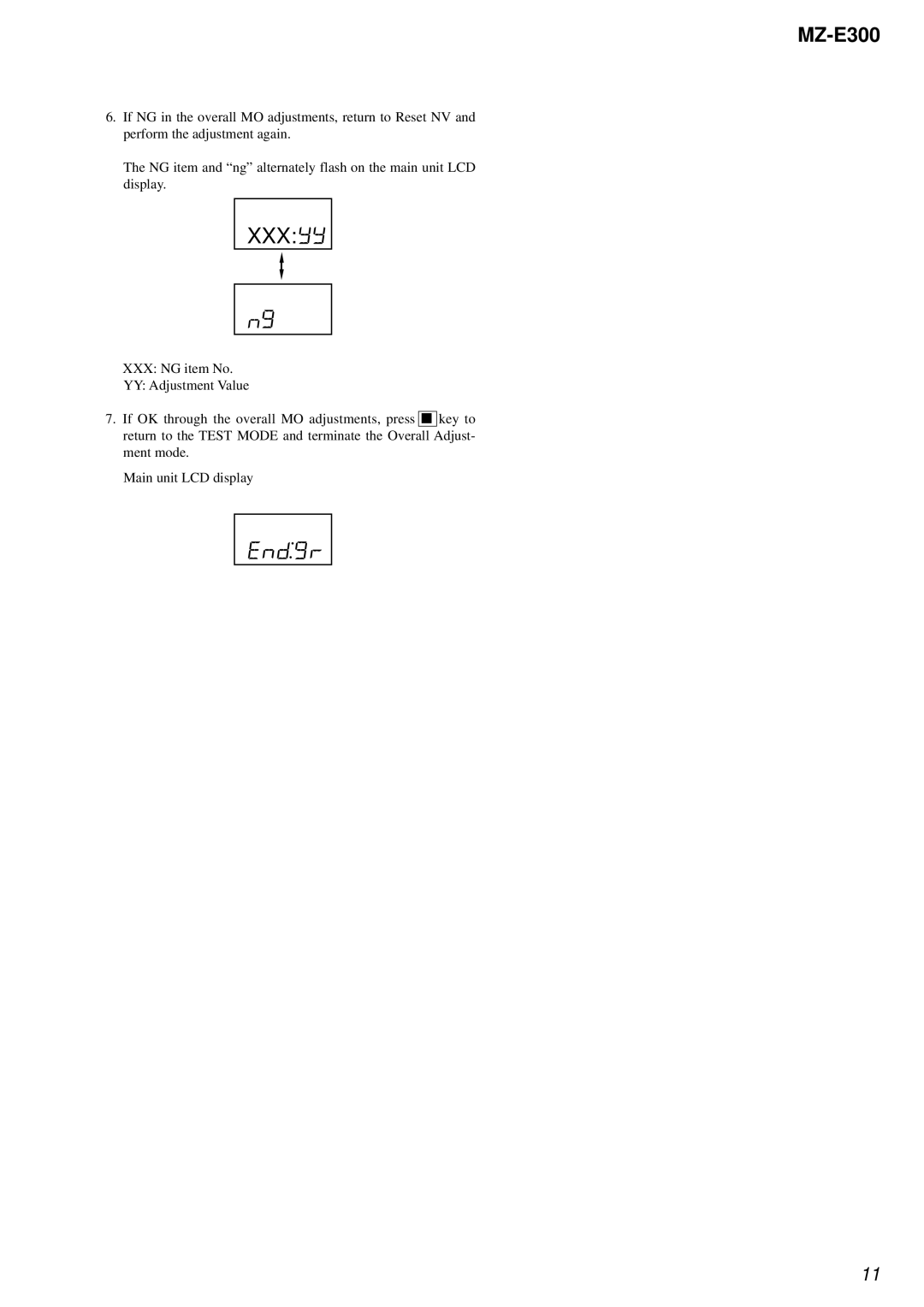MZ-E300
6.If NG in the overall MO adjustments, return to Reset NV and perform the adjustment again.
The NG item and “ng” alternately flash on the main unit LCD display.
XXX:


n![]()
XXX:NG item No.
YY:Adjustment Value
7.If OK through the overall MO adjustments, press x key to return to the TEST MODE and terminate the Overall Adjust- ment mode.
Main unit LCD display
11