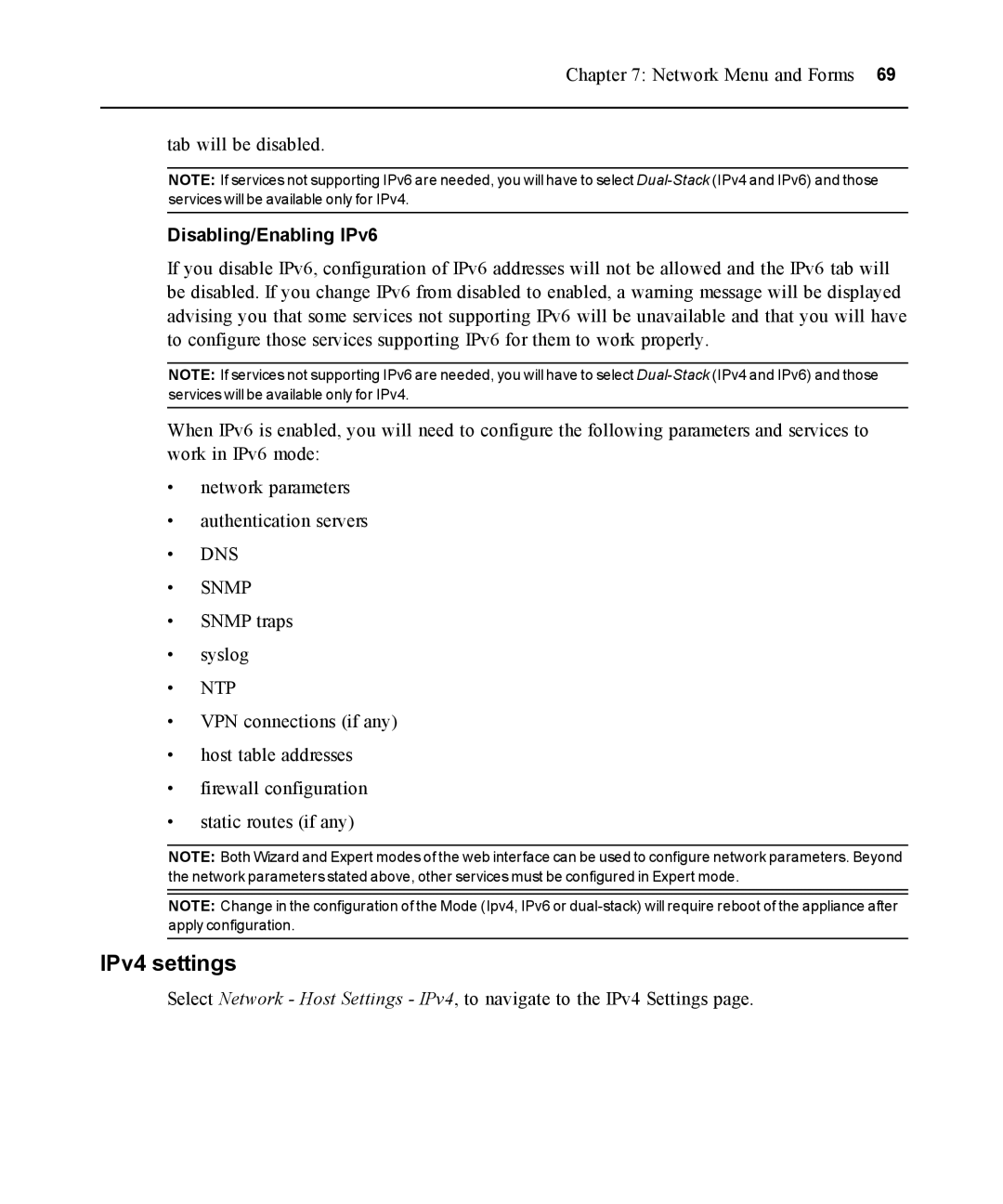Chapter 7: Network Menu and Forms 69
tab will be disabled.
NOTE: If services not supporting IPv6 are needed, you will have to select
Disabling/Enabling IPv6
If you disable IPv6, configuration of IPv6 addresses will not be allowed and the IPv6 tab will be disabled. If you change IPv6 from disabled to enabled, a warning message will be displayed advising you that some services not supporting IPv6 will be unavailable and that you will have to configure those services supporting IPv6 for them to work properly.
NOTE: If services not supporting IPv6 are needed, you will have to select
When IPv6 is enabled, you will need to configure the following parameters and services to work in IPv6 mode:
•network parameters
•authentication servers
•DNS
•SNMP
•SNMP traps
•syslog
•NTP
•VPN connections (if any)
•host table addresses
•firewall configuration
•static routes (if any)
NOTE: Both Wizard and Expert modes of the web interface can be used to configure network parameters. Beyond the network parameters stated above, other services must be configured in Expert mode.
NOTE: Change in the configuration of the Mode (Ipv4, IPv6 or
IPv4 settings
Select Network - Host Settings - IPv4, to navigate to the IPv4 Settings page.