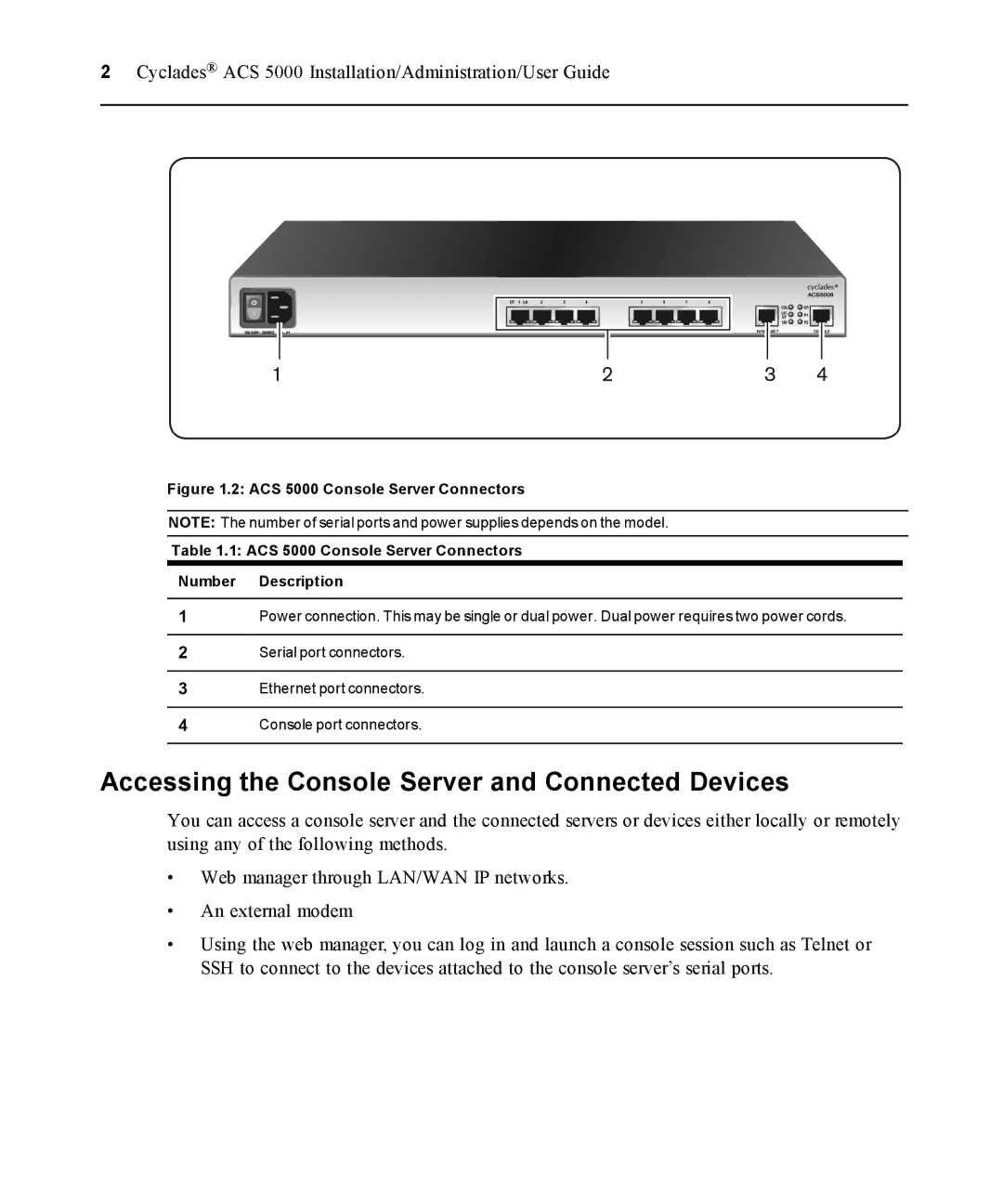2Cyclades® ACS 5000 Installation/Administration/User Guide
Figure 1.2: ACS 5000 Console Server Connectors
NOTE: The number of serial ports and power supplies depends on the model.
Table 1.1: ACS 5000 Console Server Connectors
Number Description
1Power connection. This may be single or dual power. Dual power requires two power cords.
2Serial port connectors.
3Ethernet port connectors.
4Console port connectors.
Accessing the Console Server and Connected Devices
You can access a console server and the connected servers or devices either locally or remotely using any of the following methods.
•Web manager through LAN/WAN IP networks.
•An external modem
•Using the web manager, you can log in and launch a console session such as Telnet or SSH to connect to the devices attached to the console server’s serial ports.