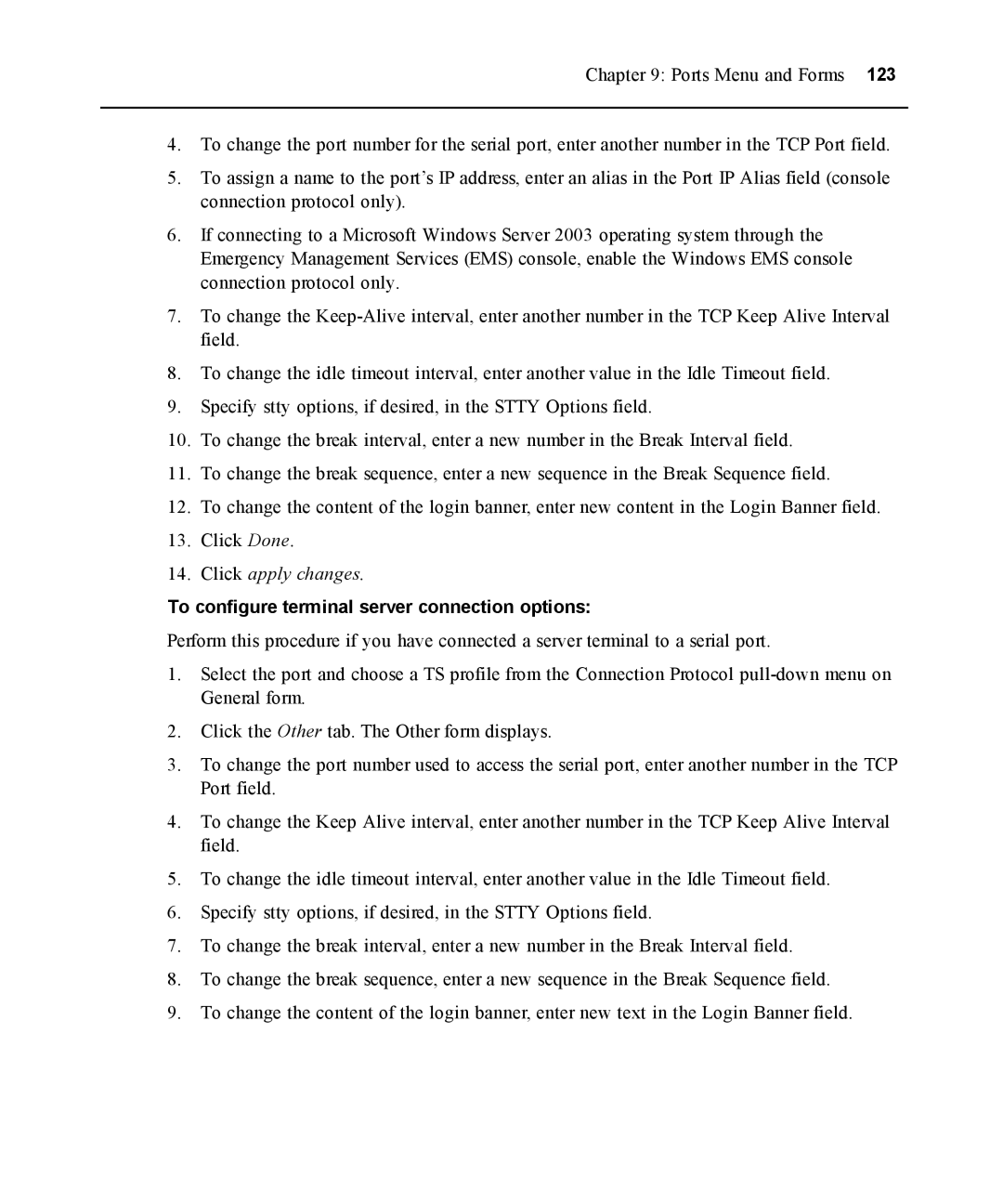Chapter 9: Ports Menu and Forms 123
4.To change the port number for the serial port, enter another number in the TCP Port field.
5.To assign a name to the port’s IP address, enter an alias in the Port IP Alias field (console connection protocol only).
6.If connecting to a Microsoft Windows Server 2003 operating system through the Emergency Management Services (EMS) console, enable the Windows EMS console connection protocol only.
7.To change the
8.To change the idle timeout interval, enter another value in the Idle Timeout field.
9.Specify stty options, if desired, in the STTY Options field.
10.To change the break interval, enter a new number in the Break Interval field.
11.To change the break sequence, enter a new sequence in the Break Sequence field.
12.To change the content of the login banner, enter new content in the Login Banner field.
13.Click Done.
14.Click apply changes.
To configure terminal server connection options:
Perform this procedure if you have connected a server terminal to a serial port.
1.Select the port and choose a TS profile from the Connection Protocol
2.Click the Other tab. The Other form displays.
3.To change the port number used to access the serial port, enter another number in the TCP Port field.
4.To change the Keep Alive interval, enter another number in the TCP Keep Alive Interval field.
5.To change the idle timeout interval, enter another value in the Idle Timeout field.
6.Specify stty options, if desired, in the STTY Options field.
7.To change the break interval, enter a new number in the Break Interval field.
8.To change the break sequence, enter a new sequence in the Break Sequence field.
9.To change the content of the login banner, enter new text in the Login Banner field.