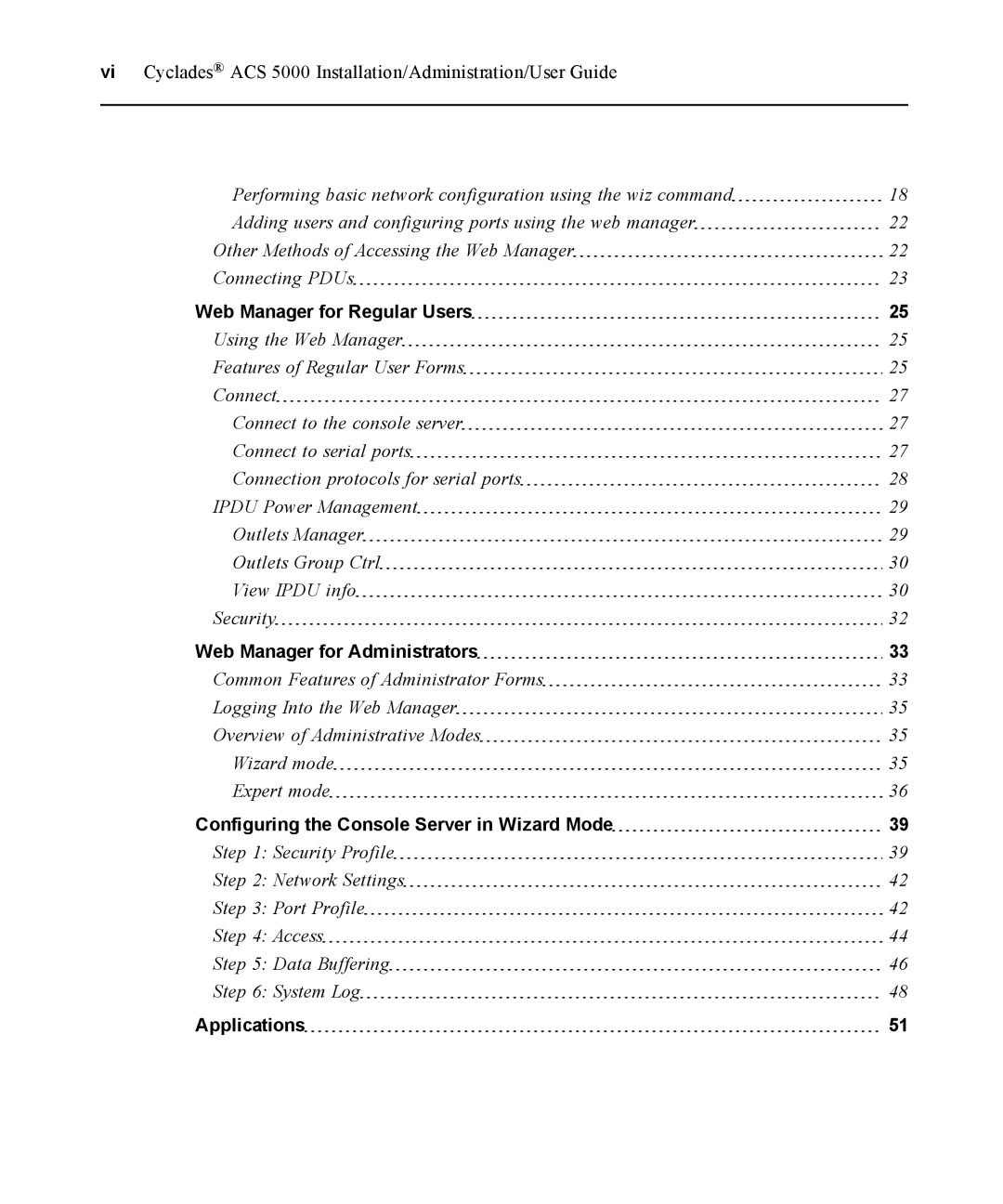viCyclades® ACS 5000 Installation/Administration/User Guide
Performing basic network configuration using the wiz command | 18 |
Adding users and configuring ports using the web manager | 22 |
Other Methods of Accessing the Web Manager | 22 |
Connecting PDUs | 23 |
Web Manager for Regular Users | 25 |
Using the Web Manager | 25 |
Features of Regular User Forms | 25 |
Connect | 27 |
Connect to the console server | 27 |
Connect to serial ports | 27 |
Connection protocols for serial ports | 28 |
IPDU Power Management | 29 |
Outlets Manager | 29 |
Outlets Group Ctrl | 30 |
View IPDU info | 30 |
Security | 32 |
Web Manager for Administrators | 33 |
Common Features of Administrator Forms | 33 |
Logging Into the Web Manager | 35 |
Overview of Administrative Modes | 35 |
Wizard mode | 35 |
Expert mode | 36 |
Configuring the Console Server in Wizard Mode | 39 |
Step 1: Security Profile | 39 |
Step 2: Network Settings | 42 |
Step 3: Port Profile | 42 |
Step 4: Access | 44 |
Step 5: Data Buffering | 46 |
Step 6: System Log | 48 |
Applications | 51 |