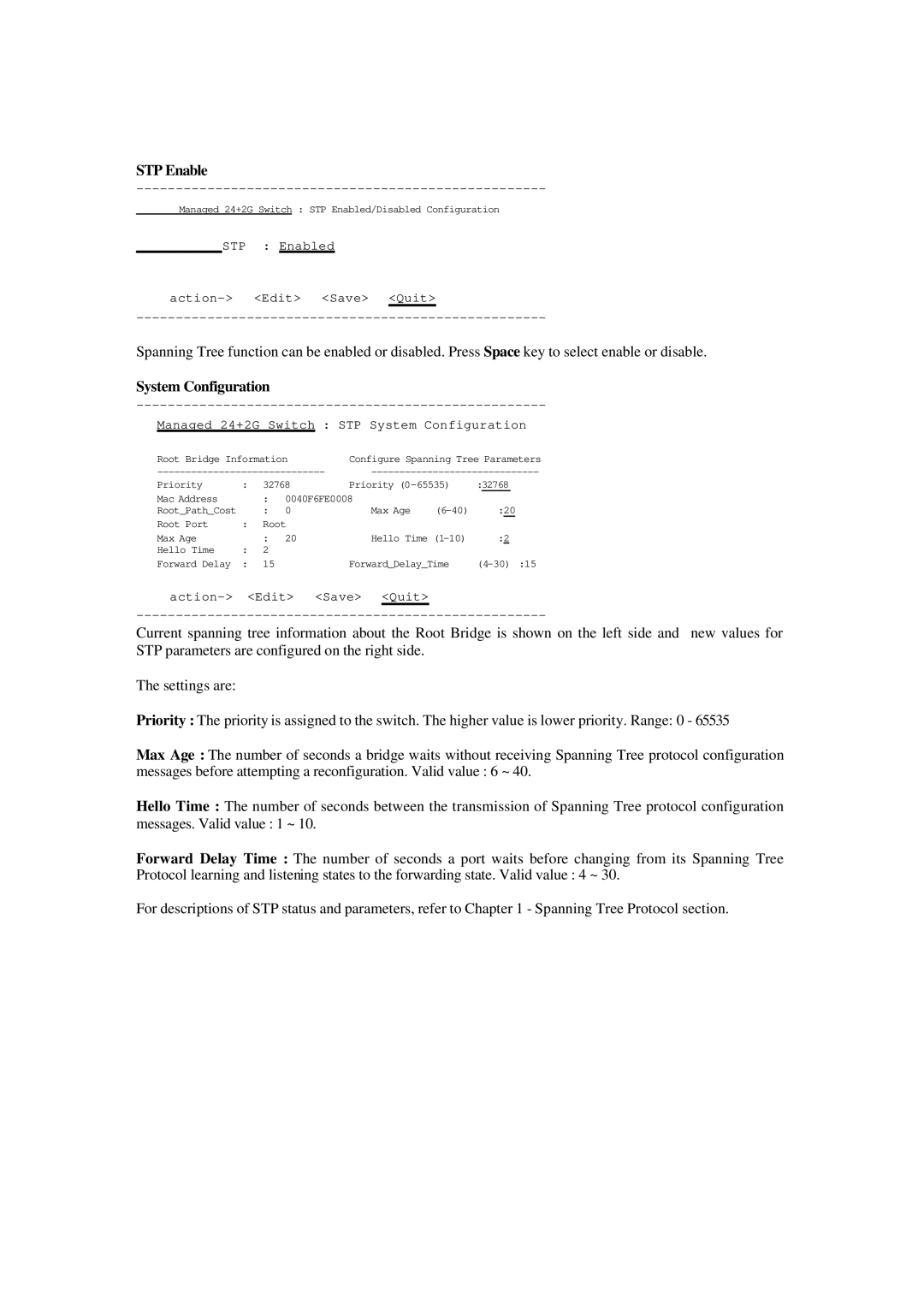STP Enable
Managed 24+2G Switch : STP Enabled/Disabled Configuration
STP : Enabled
Spanning Tree function can be enabled or disabled. Press Space key to select enable or disable.
System Configuration
Managed 24+2G Switch : STP System Configuration
Root Bridge Information | Configure Spanning Tree Parameters | ||||||
|
|
| |||||
Priority | : | 32768 | Priority | :32768 | |||
Mac Address |
| : | 0040F6FE0008 |
|
|
| |
Root_Path_Cost |
| : | 0 |
| Max Age | :20 | |
Root Port | : | Root |
|
|
|
| |
Max Age |
| : | 20 |
| Hello Time | :2 | |
Hello Time | : | 2 |
|
|
|
|
|
Forward Delay | : | 15 |
| Forward_Delay_Time | |||
<Edit> | <Save> | <Quit> |
|
| |||
Current spanning tree information about the Root Bridge is shown on the left side and new values for STP parameters are configured on the right side.
The settings are:
Priority : The priority is assigned to the switch. The higher value is lower priority. Range: 0 - 65535
Max Age : The number of seconds a bridge waits without receiving Spanning Tree protocol configuration
messages before attempting a reconfiguration. Valid value : 6 ~ 40.
Hello Time : The number of seconds between the transmission of Spanning Tree protocol configuration
messages. Valid value : 1 ~ 10.
Forward Delay Time : The number of seconds a port waits before changing from its Spanning Tree
Protocol learning and listening states to the forwarding state. Valid value : 4 ~ 30.
For descriptions of STP status and parameters, refer to Chapter 1 - Spanning Tree Protocol section.