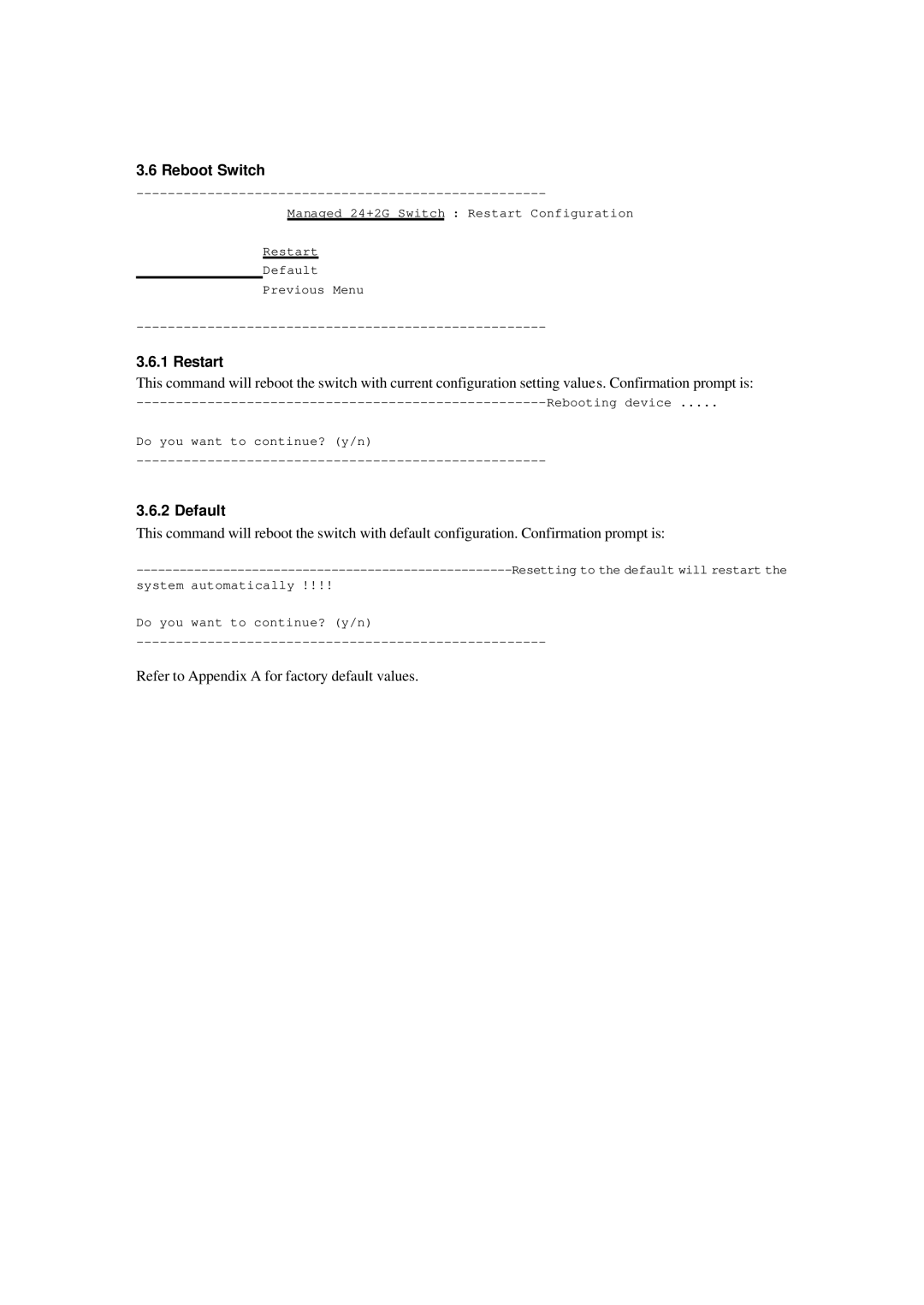3.6 Reboot Switch
Managed 24+2G Switch : Restart Configuration
Restart
Default
Previous Menu
3.6.1 Restart
This command will reboot the switch with current configuration setting values. Confirmation prompt is:
Do you want to continue? (y/n)
3.6.2 Default
This command will reboot the switch with default configuration. Confirmation prompt is:
system automatically !!!!
Do you want to continue? (y/n)
Refer to Appendix A for factory default values.