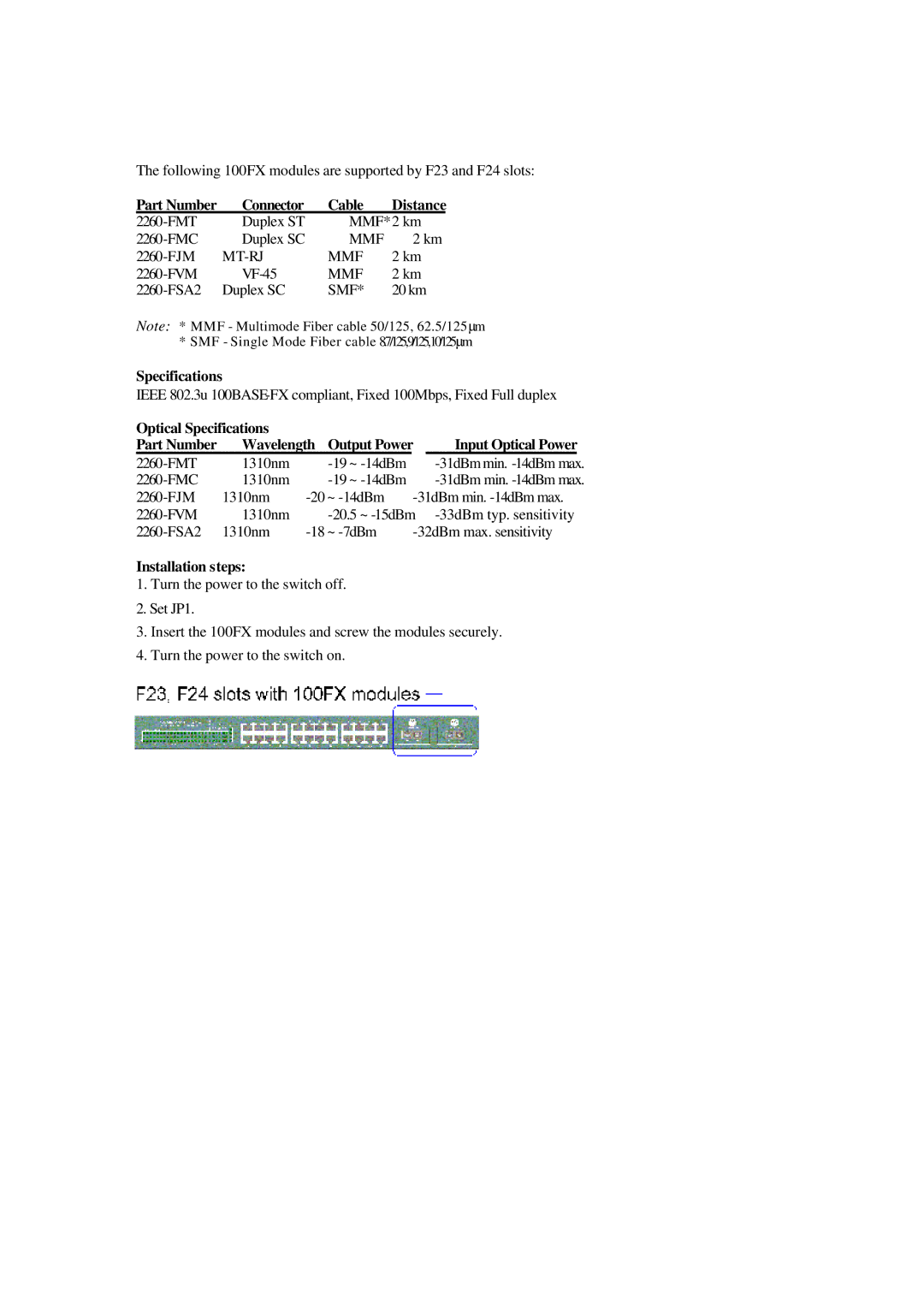The following 100FX modules are supported by F23 and F24 slots:
Part Number | Connector | Cable | Distance | |
Duplex ST | MMF*2 km |
| ||
Duplex SC | MMF | 2 km | ||
MMF | 2 km | |||
MMF | 2 km | |||
Duplex SC | SMF* | 20 km | ||
Note: * MMF - Multimode Fiber cable 50/125, 62.5/125 μm * SMF - Single Mode Fiber cable 8.7/125,9/125,10/125 μm
Specifications
IEEE 802.3u
Optical Specifications |
|
|
|
|
| |
Part Number | Wavelength | Output Power | Input Optical Power | |||
|
|
|
|
|
|
|
1310nm |
|
| ||||
1310nm |
|
| ||||
1310nm | ~ | |||||
1310nm |
| |||||
1310nm | ~ | |||||
Installation steps:
1.Turn the power to the switch off.
2.Set JP1.
3.Insert the 100FX modules and screw the modules securely.
4.Turn the power to the switch on.