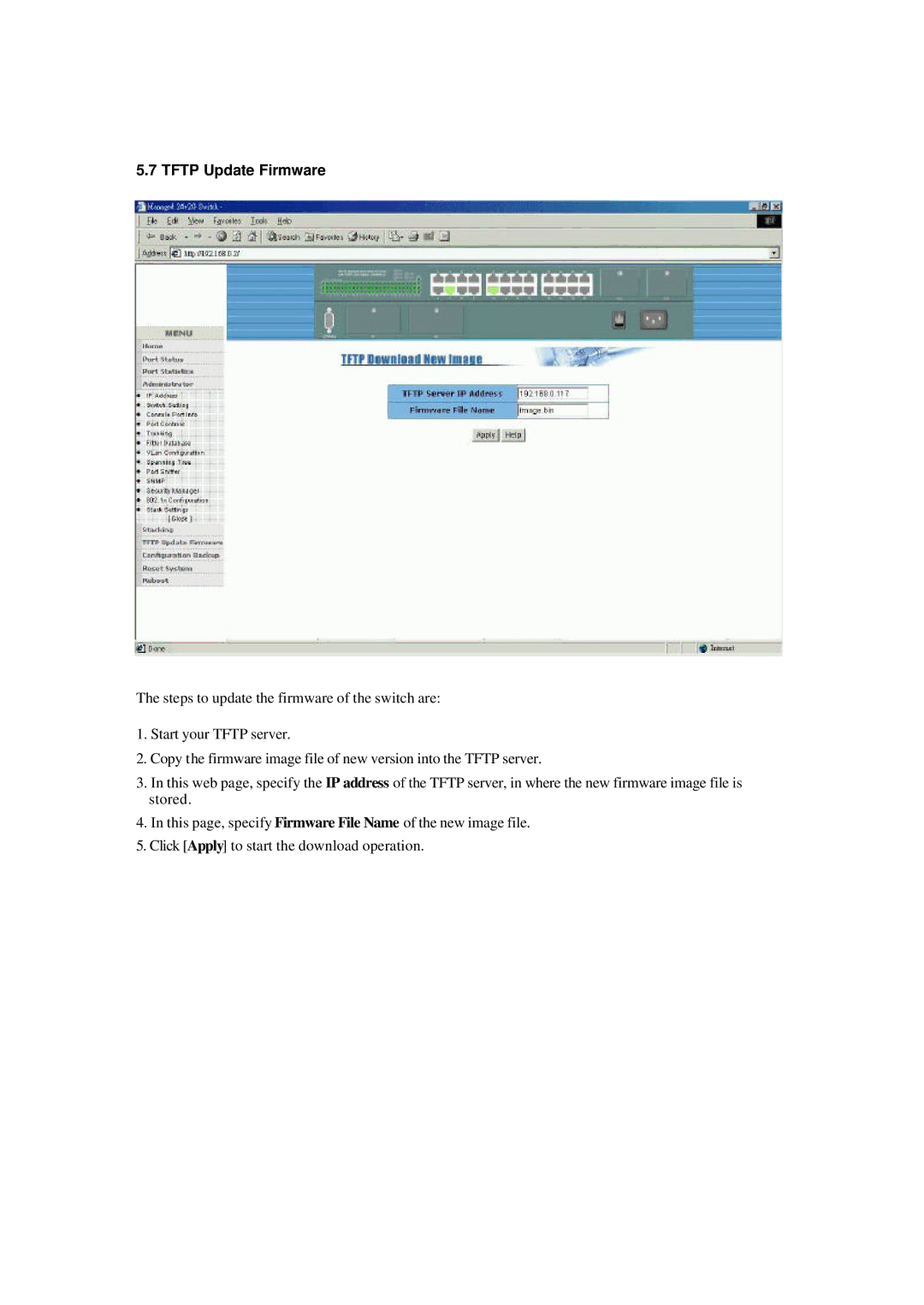5.7 TFTP Update Firmware
The steps to update the firmware of the switch are:
1.Start your TFTP server.
2.Copy the firmware image file of new version into the TFTP server.
3.In this web page, specify the IP address of the TFTP server, in where the new firmware image file is stored.
4.In this page, specify Firmware File Name of the new image file.
5.Click [Apply] to start the download operation.