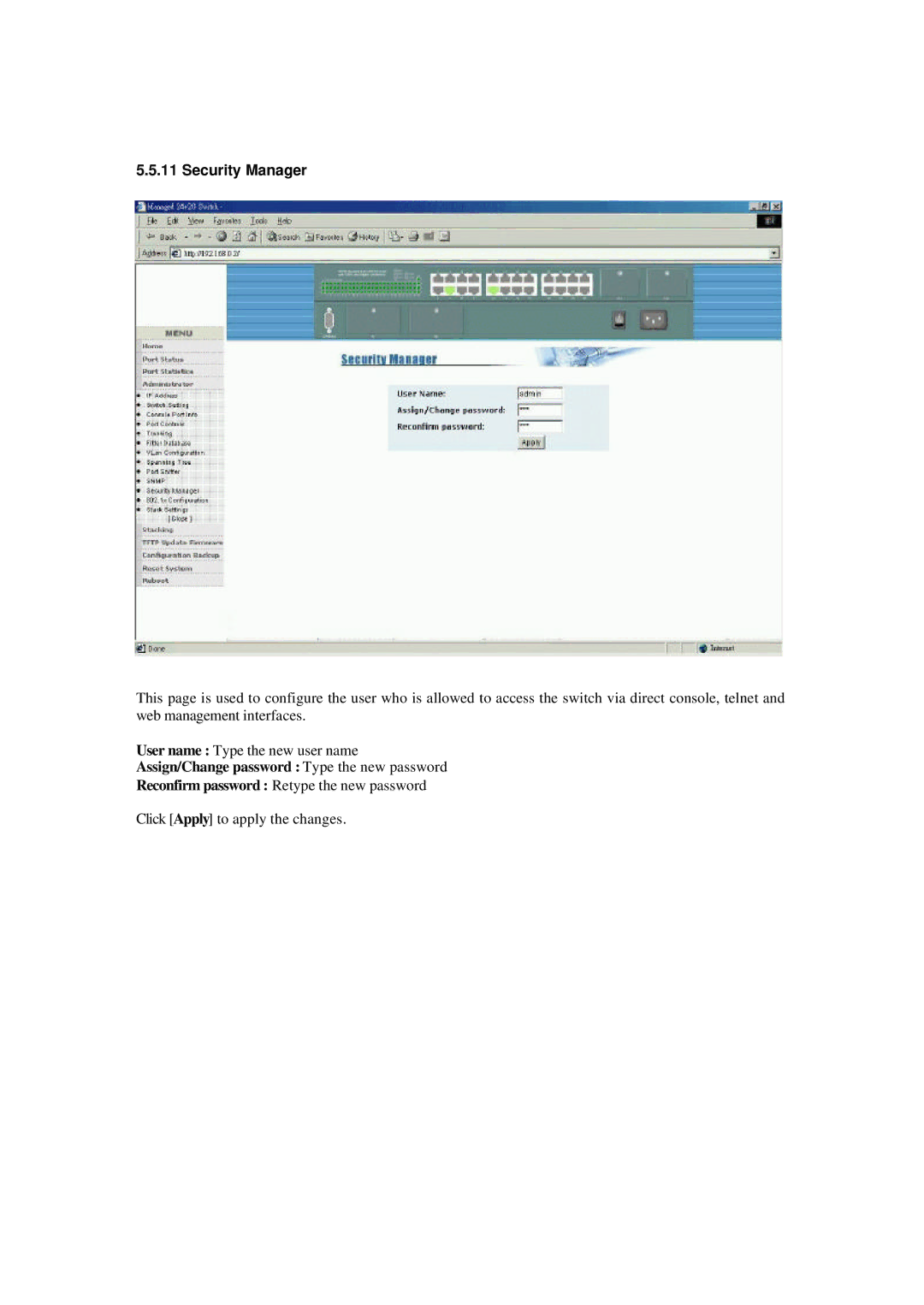5.5.11 Security Manager
This page is used to configure the user who is allowed to access the switch via direct console, telnet and web management interfaces.
User name : Type the new user name
Assign/Change password : Type the new password
Reconfirm password : Retype the new password
Click [Apply] to apply the changes.