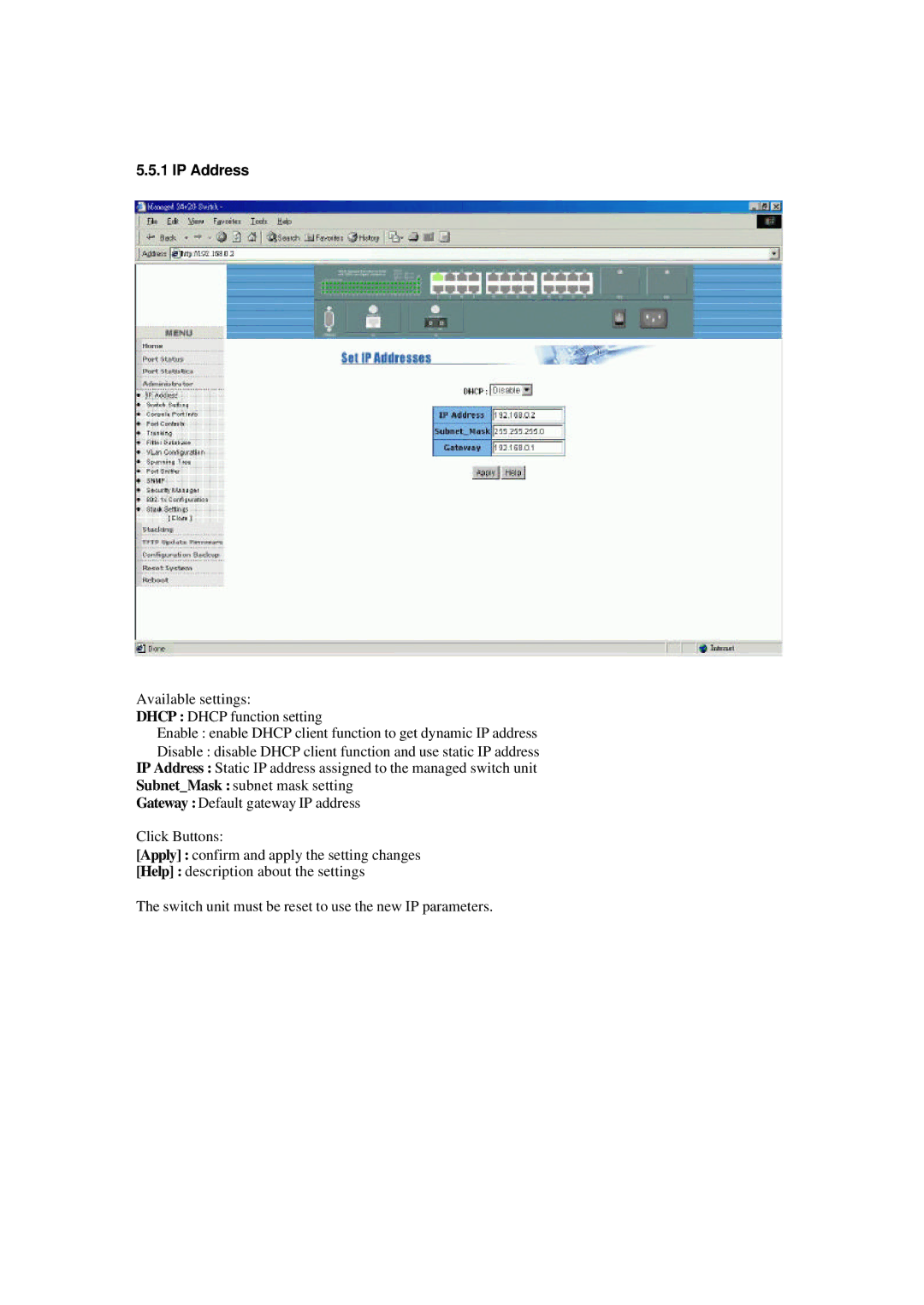5.5.1 IP Address
Available settings:
DHCP : DHCP function setting
Enable : enable DHCP client function to get dynamic IP address
Disable : disable DHCP client function and use static IP address IP Address : Static IP address assigned to the managed switch unit Subnet_Mask : subnet mask setting
Gateway : Default gateway IP address
Click Buttons:
[Apply] : confirm and apply the setting changes
[Help] : description about the settings
The switch unit must be reset to use the new IP parameters.