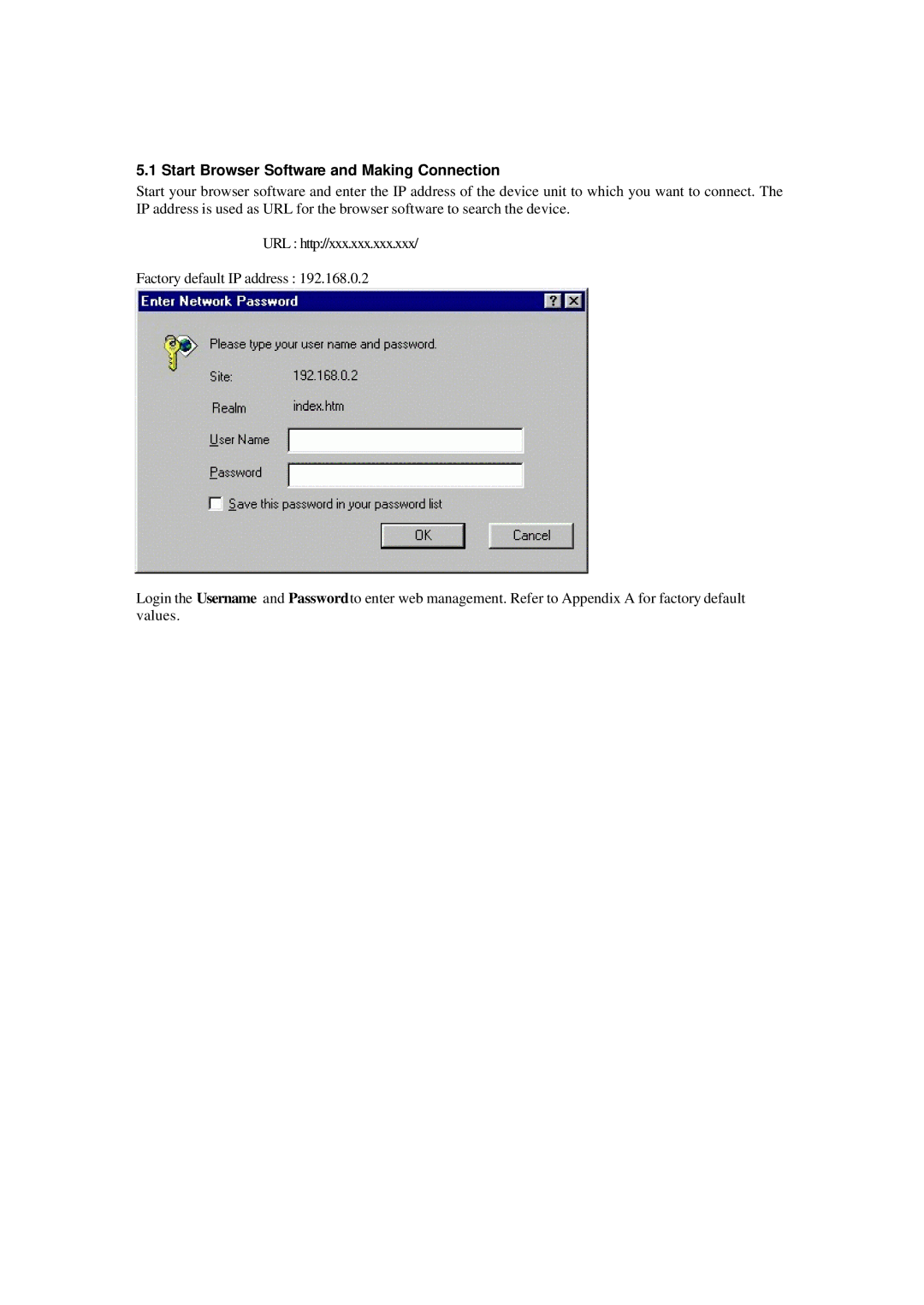5.1 Start Browser Software and Making Connection
Start your browser software and enter the IP address of the device unit to which you want to connect. The IP address is used as URL for the browser software to search the device.
URL : http://xxx.xxx.xxx.xxx/
Factory default IP address : 192.168.0.2
Login the Username and Passwordto enter web management. Refer to Appendix A for factory default values.