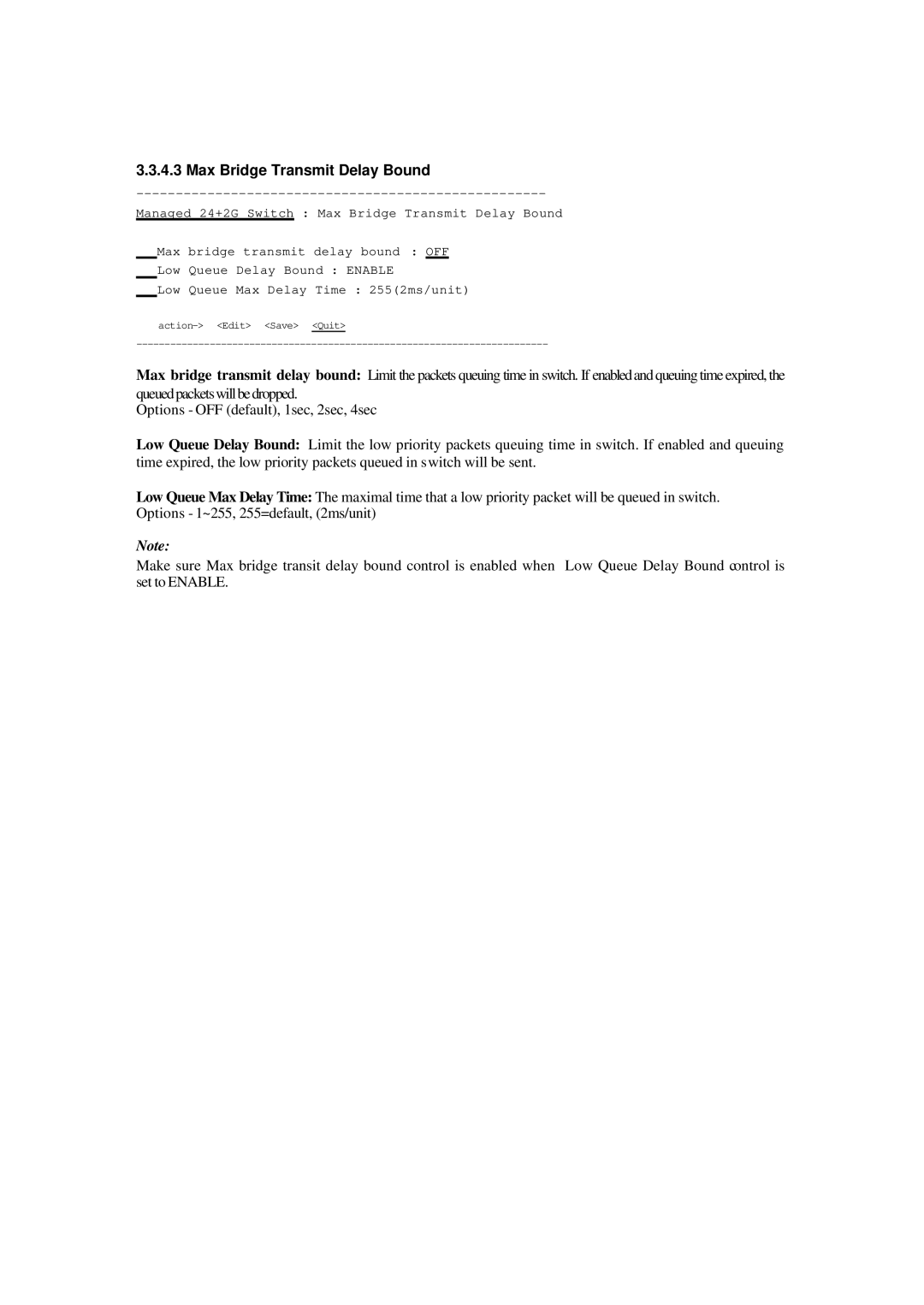3.3.4.3 Max Bridge Transmit Delay Bound
Managed 24+2G Switch : Max Bridge Transmit Delay Bound
Max bridge transmit delay bound : OFF
Low Queue Delay Bound : ENABLE
Low Queue Max Delay Time : 255(2ms/unit)
Max bridge transmit delay bound: Limit the packets queuing time in switch. If enabled and queuing time expired, the queued packets will be dropped.
Options - OFF (default), 1sec, 2sec, 4sec
Low Queue Delay Bound: Limit the low priority packets queuing time in switch. If enabled and queuing time expired, the low priority packets queued in switch will be sent.
Low Queue Max Delay Time: The maximal time that a low priority packet will be queued in switch. Options - 1~255, 255=default, (2ms/unit)
Note:
Make sure Max bridge transit delay bound control is enabled when Low Queue Delay Bound control is set to ENABLE.