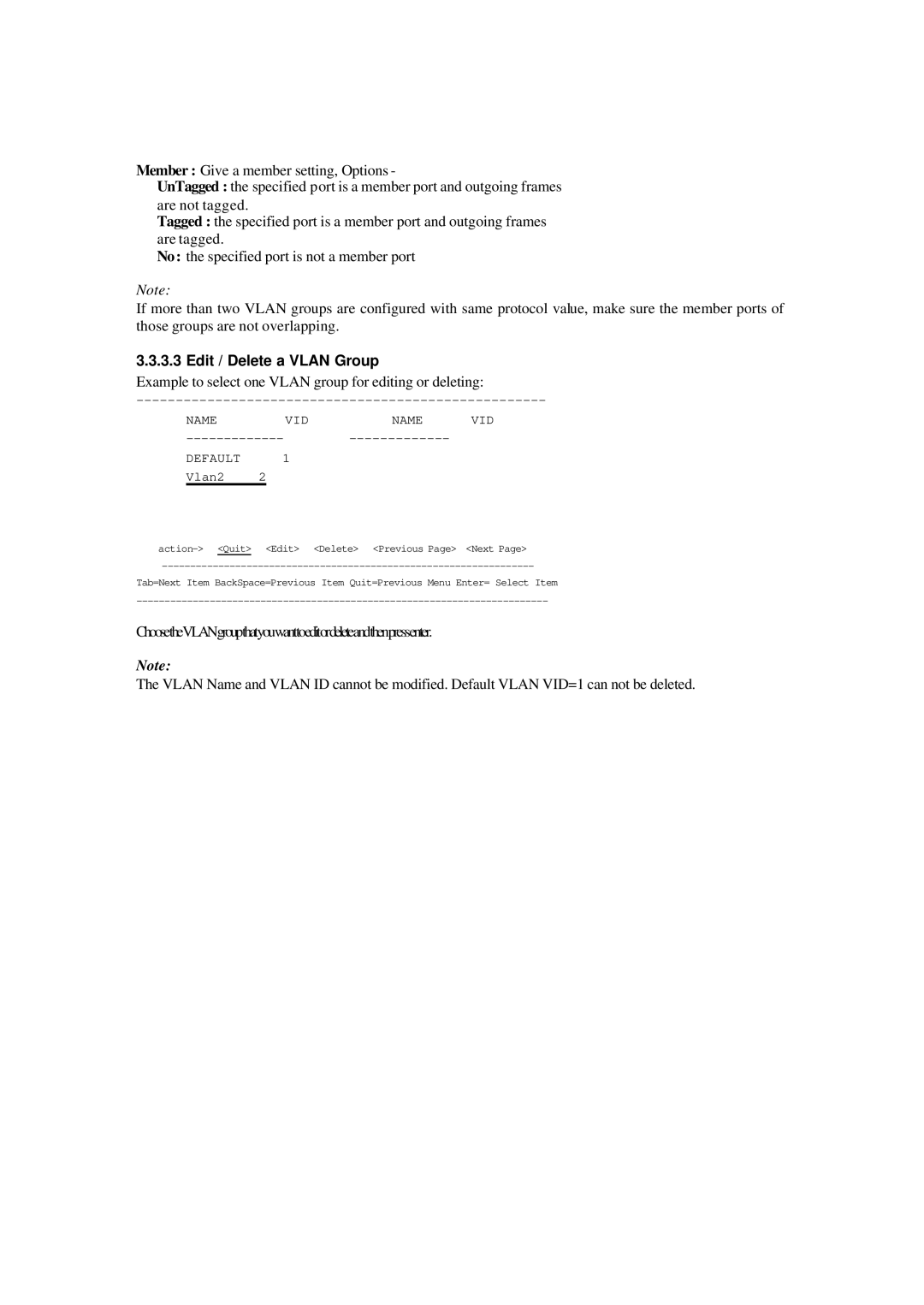Member : Give a member setting, Options -
UnTagged : the specified port is a member port and outgoing frames are not tagged.
Tagged : the specified port is a member port and outgoing frames are tagged.
No : the specified port is not a member port
Note:
If more than two VLAN groups are configured with same protocol value, make sure the member ports of those groups are not overlapping.
3.3.3.3 Edit / Delete a VLAN Group
Example to select one VLAN group for editing or deleting:
| NAME |
| VID | NAME | VID |
|
|
| |||
| DEFAULT | 1 |
|
| |
| Vlan2 | 2 |
|
|
|
<Edit> | <Delete> <Previous Page> | <Next Page> | |||
Tab=Next Item BackSpace=Previous Item Quit=Previous Menu Enter= Select Item
ChoosetheVLANgroupthatyouwanttoeditordeleteandthenpressenter.
Note:
The VLAN Name and VLAN ID cannot be modified. Default VLAN VID=1 can not be deleted.