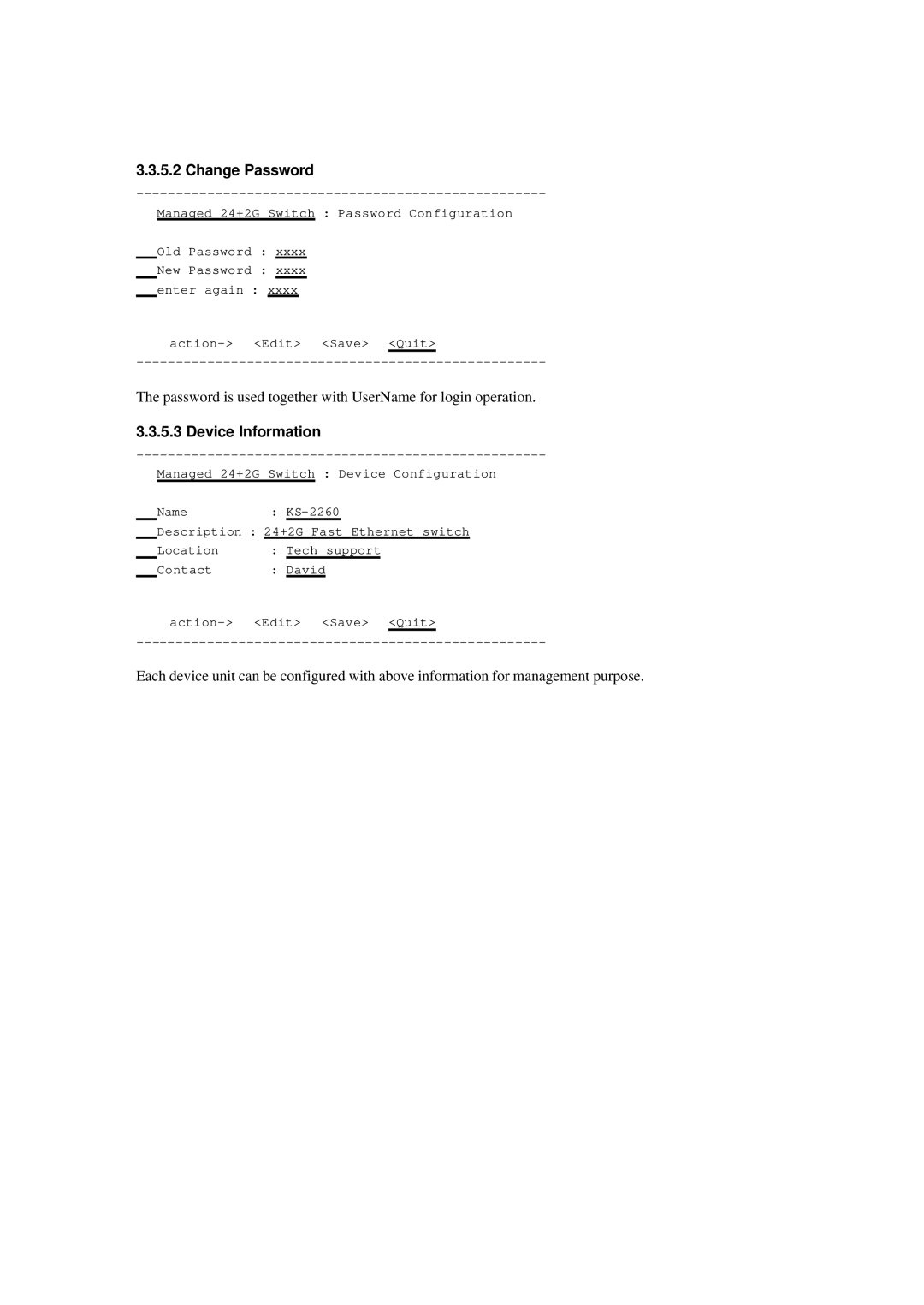3.3.5.2 Change Password
Managed 24+2G Switch : Password Configuration
Old Password : xxxx
New Password : xxxx
enter again : xxxx
The password is used together with UserName for login operation.
3.3.5.3 Device Information
Managed 24+2G Switch : Device Configuration
Name | : |
Description : 24+2G Fast Ethernet switch | |
Location | : Tech support |
Contact | : David |
Each device unit can be configured with above information for management purpose.