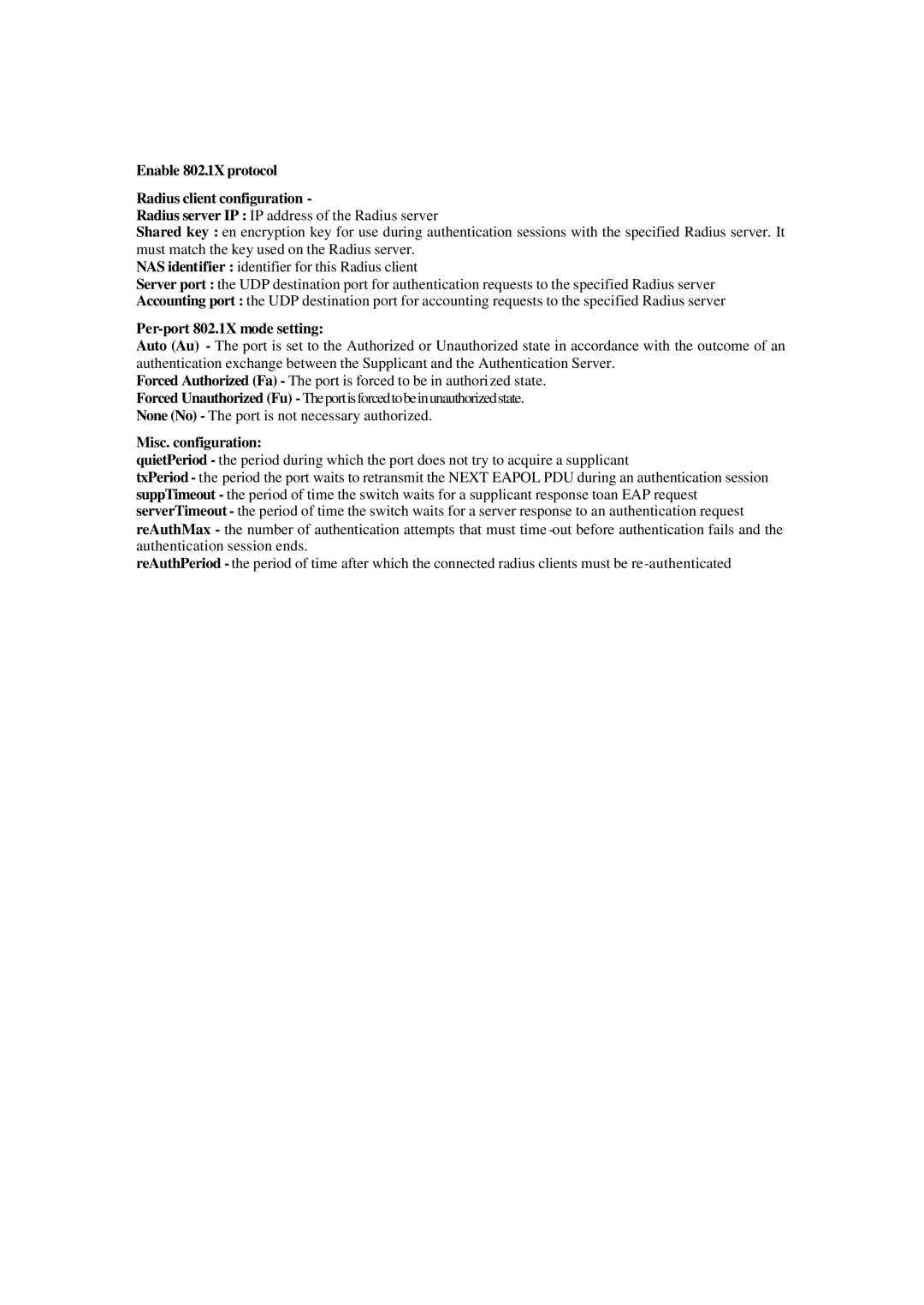Enable 802.1X protocol
Radius client configuration -
Radius server IP : IP address of the Radius server
Shared key : en encryption key for use during authentication sessions with the specified Radius server. It must match the key used on the Radius server.
NAS identifier : identifier for this Radius client
Server port : the UDP destination port for authentication requests to the specified Radius server
Accounting port : the UDP destination port for accounting requests to the specified Radius server
Per-port 802.1X mode setting:
Auto (Au) - The port is set to the Authorized or Unauthorized state in accordance with the outcome of an authentication exchange between the Supplicant and the Authentication Server.
Forced Authorized (Fa) - The port is forced to be in authorized state. Forced Unauthorized (Fu) - Theportisforcedtobeinunauthorizedstate. None (No) - The port is not necessary authorized.
Misc. configuration:
quietPeriod - the period during which the port does not try to acquire a supplicant
txPeriod - the period the port waits to retransmit the NEXT EAPOL PDU during an authentication session suppTimeout - the period of time the switch waits for a supplicant response toan EAP request serverTimeout - the period of time the switch waits for a server response to an authentication request reAuthMax - the number of authentication attempts that must time
reAuthPeriod - the period of time after which the connected radius clients must be