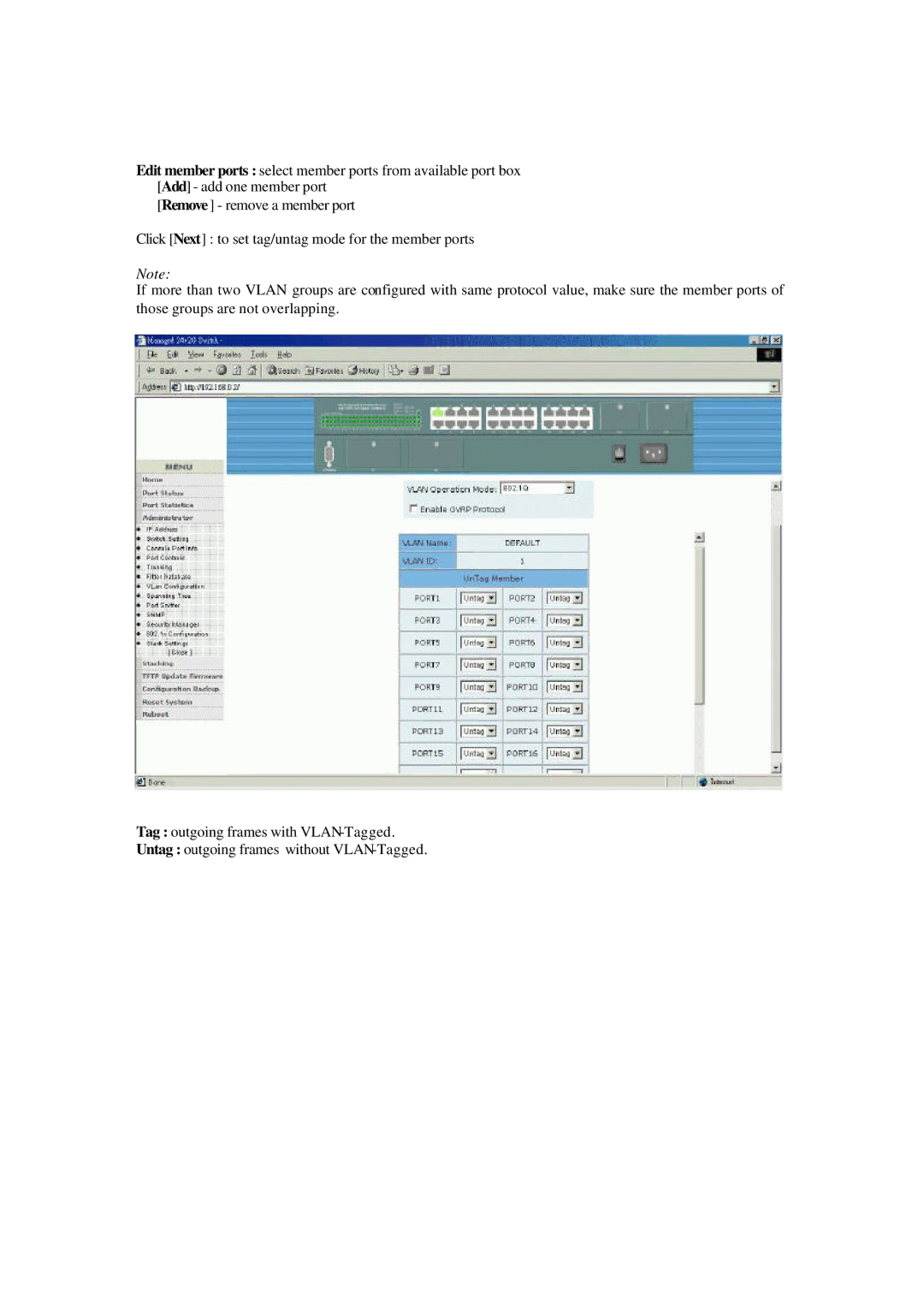Edit member ports : select member ports from available port box [Add] - add one member port
[Remove] - remove a member port
Click [Next] : to set tag/untag mode for the member ports
Note:
If more than two VLAN groups are configured with same protocol value, make sure the member ports of those groups are not overlapping.
Tag : outgoing frames with
Untag : outgoing frames without