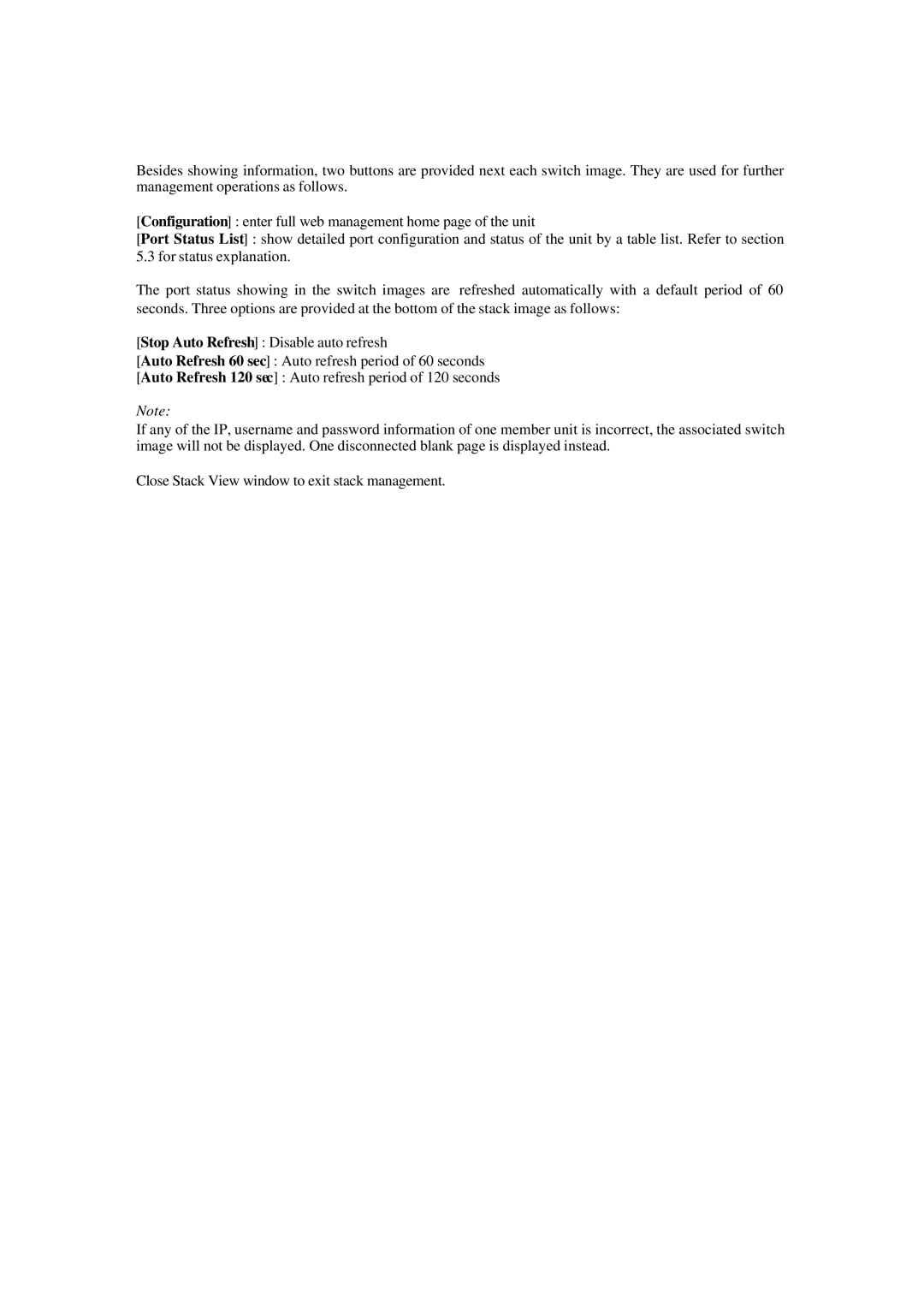Besides showing information, two buttons are provided next each switch image. They are used for further management operations as follows.
[Configuration] : enter full web management home page of the unit
[Port Status List] : show detailed port configuration and status of the unit by a table list. Refer to section 5.3 for status explanation.
The port status showing in the switch images are refreshed automatically with a default period of 60 seconds. Three options are provided at the bottom of the stack image as follows:
[Stop Auto Refresh] : Disable auto refresh
[Auto Refresh 60 sec] : Auto refresh period of 60 seconds
[Auto Refresh 120 sec] : Auto refresh period of 120 seconds
Note:
If any of the IP, username and password information of one member unit is incorrect, the associated switch image will not be displayed. One disconnected blank page is displayed instead.
Close Stack View window to exit stack management.