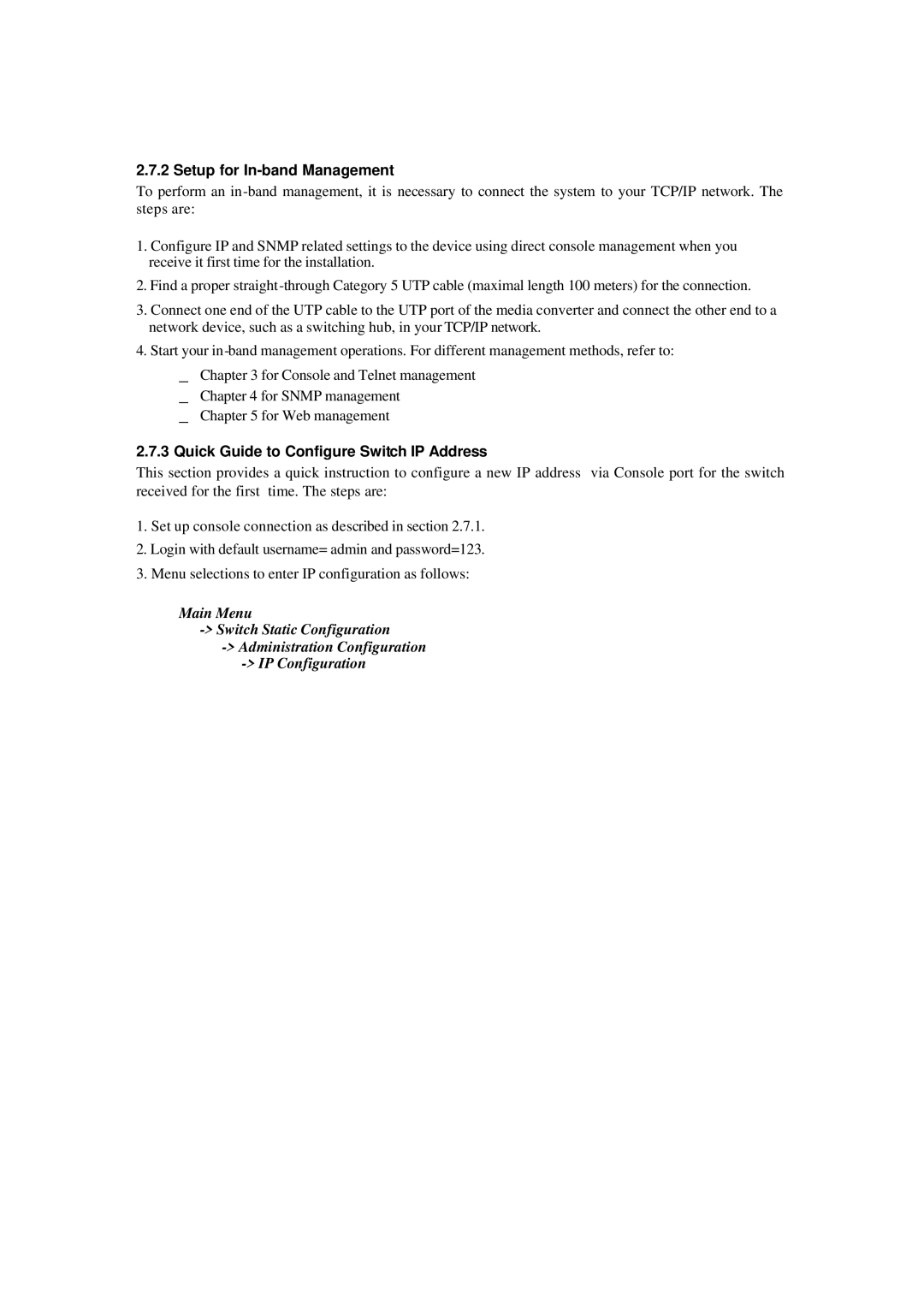2.7.2 Setup for In-band Management
To perform an
1.Configure IP and SNMP related settings to the device using direct console management when you receive it first time for the installation.
2.Find a proper
3.Connect one end of the UTP cable to the UTP port of the media converter and connect the other end to a network device, such as a switching hub, in your TCP/IP network.
4.Start your
_ Chapter 3 for Console and Telnet management _ Chapter 4 for SNMP management
_ Chapter 5 for Web management
2.7.3 Quick Guide to Configure Switch IP Address
This section provides a quick instruction to configure a new IP address via Console port for the switch received for the first time. The steps are:
1.Set up console connection as described in section 2.7.1.
2.Login with default username= admin and password=123.
3.Menu selections to enter IP configuration as follows:
Main Menu