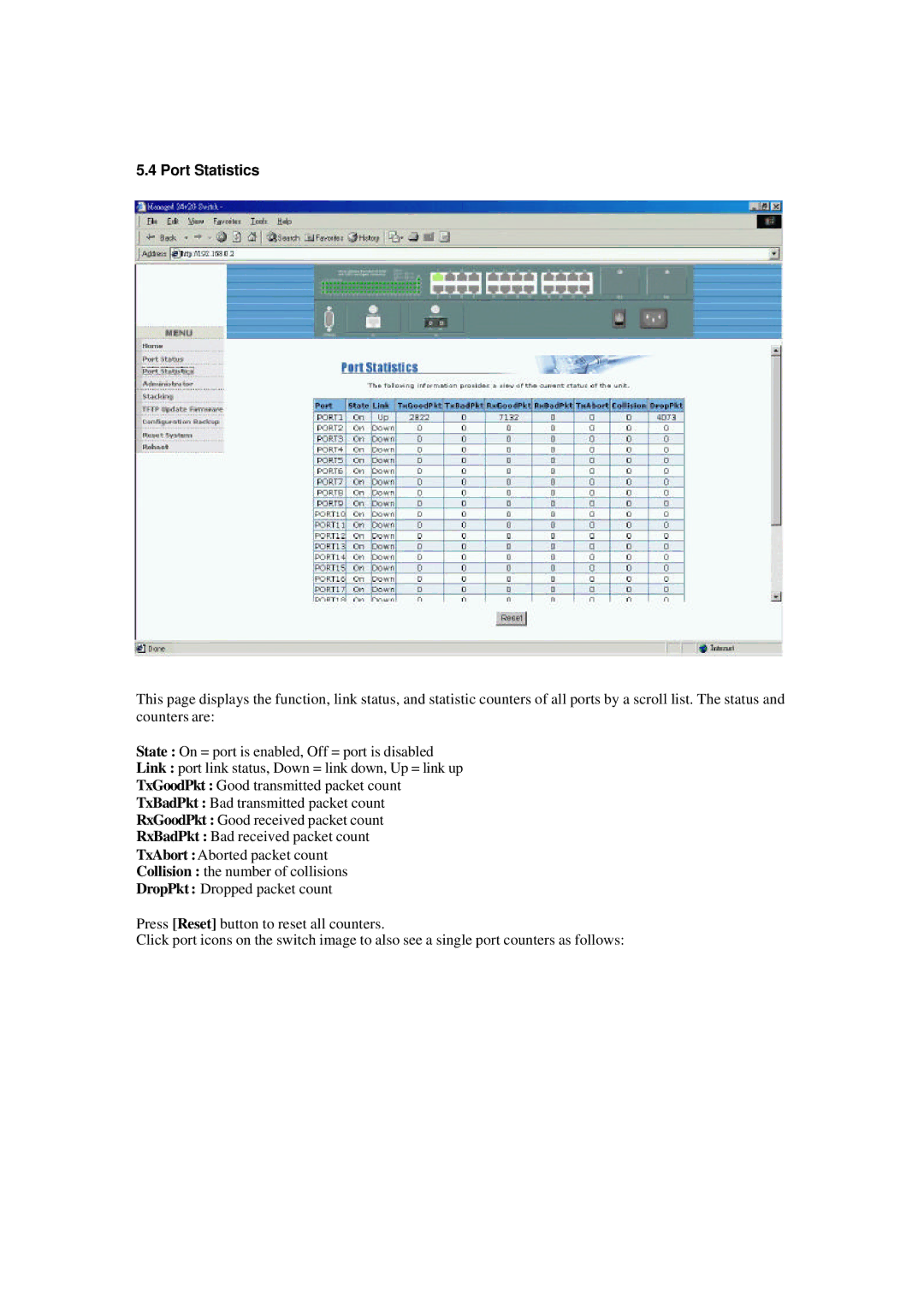5.4 Port Statistics
This page displays the function, link status, and statistic counters of all ports by a scroll list. The status and counters are:
State : On = port is enabled, Off = port is disabled
Link : port link status, Down = link down, Up = link up
TxGoodPkt : Good transmitted packet count
TxBadPkt : Bad transmitted packet count
RxGoodPkt : Good received packet count
RxBadPkt : Bad received packet count
TxAbort :Aborted packet count
Collision : the number of collisions
DropPkt : Dropped packet count
Press [Reset] button to reset all counters.
Click port icons on the switch image to also see a single port counters as follows: