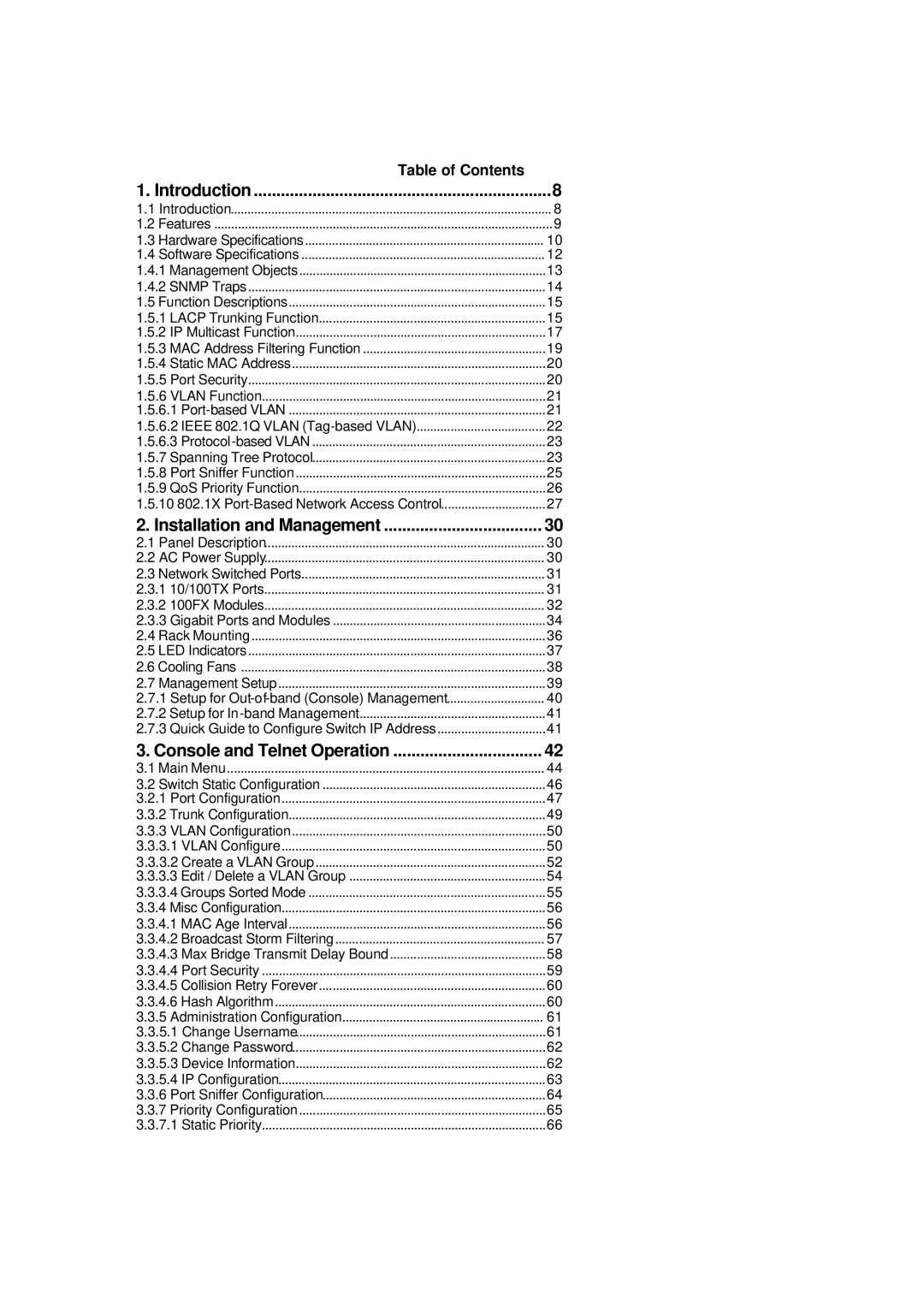Table of Contents |
|
1. Introduction | 8 |
1.1 Introduction | 8 |
1.2 Features | 9 |
1.3 Hardware Specifications | 10 |
1.4 Software Specifications | 12 |
1.4.1 Management Objects | 13 |
1.4.2 SNMP Traps | 14 |
1.5 Function Descriptions | 15 |
1.5.1 LACP Trunking Function | 15 |
1.5.2 IP Multicast Function | 17 |
1.5.3 MAC Address Filtering Function | 19 |
1.5.4 Static MAC Address | 20 |
1.5.5 Port Security | 20 |
1.5.6 VLAN Function | 21 |
1.5.6.1 | 21 |
1.5.6.2 IEEE 802.1Q VLAN | 22 |
1.5.6.3 | 23 |
1.5.7 Spanning Tree Protocol | 23 |
1.5.8 Port Sniffer Function | 25 |
1.5.9 QoS Priority Function | 26 |
1.5.10 802.1X | 27 |
2. Installation and Management | 30 |
2.1 Panel Description | 30 |
2.2 AC Power Supply | 30 |
2.3 Network Switched Ports | 31 |
2.3.1 10/100TX Ports | 31 |
2.3.2 100FX Modules | 32 |
2.3.3 Gigabit Ports and Modules | 34 |
2.4 Rack Mounting | 36 |
2.5 LED Indicators | 37 |
2.6 Cooling Fans | 38 |
2.7 Management Setup | 39 |
2.7.1 Setup for | 40 |
2.7.2 Setup for | 41 |
2.7.3 Quick Guide to Configure Switch IP Address | 41 |
3. Console and Telnet Operation | 42 |
3.1 Main Menu | 44 |
3.2 Switch Static Configuration | 46 |
3.2.1 Port Configuration | 47 |
3.3.2 Trunk Configuration | 49 |
3.3.3 VLAN Configuration | 50 |
3.3.3.1 VLAN Configure | 50 |
3.3.3.2 Create a VLAN Group | 52 |
3.3.3.3 Edit / Delete a VLAN Group | 54 |
3.3.3.4 Groups Sorted Mode | 55 |
3.3.4 Misc Configuration | 56 |
3.3.4.1 MAC Age Interval | 56 |
3.3.4.2 Broadcast Storm Filtering | 57 |
3.3.4.3 Max Bridge Transmit Delay Bound | 58 |
3.3.4.4 Port Security | 59 |
3.3.4.5 Collision Retry Forever | 60 |
3.3.4.6 Hash Algorithm | 60 |
3.3.5 Administration Configuration | 61 |
3.3.5.1 Change Username | 61 |
3.3.5.2 Change Password | 62 |
3.3.5.3 Device Information | 62 |
3.3.5.4 IP Configuration | 63 |
3.3.6 Port Sniffer Configuration | 64 |
3.3.7 Priority Configuration | 65 |
3.3.7.1 Static Priority | 66 |
Page 3
Image 3