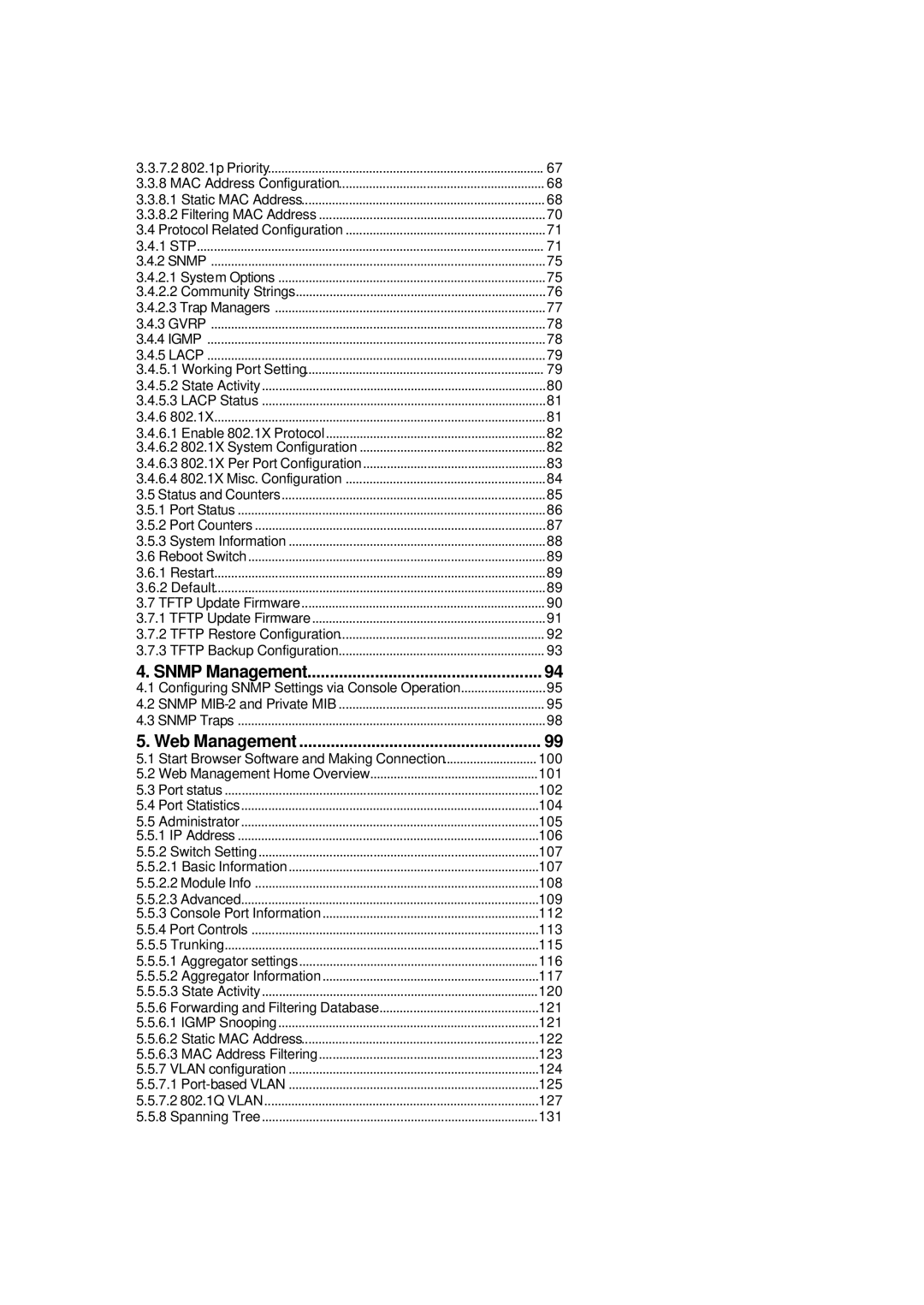3.3.7.2 802.1p Priority | 67 |
3.3.8 MAC Address Configuration | 68 |
3.3.8.1 Static MAC Address | 68 |
3.3.8.2 Filtering MAC Address | 70 |
3.4 Protocol Related Configuration | 71 |
3.4.1 STP | 71 |
3.4.2 SNMP | 75 |
3.4.2.1 System Options | 75 |
3.4.2.2 Community Strings | 76 |
3.4.2.3 Trap Managers | 77 |
3.4.3 GVRP | 78 |
3.4.4 IGMP | 78 |
3.4.5 LACP | 79 |
3.4.5.1 Working Port Setting | 79 |
3.4.5.2 State Activity | 80 |
3.4.5.3 LACP Status | 81 |
3.4.6 802.1X | 81 |
3.4.6.1 Enable 802.1X Protocol | 82 |
3.4.6.2 802.1X System Configuration | 82 |
3.4.6.3 802.1X Per Port Configuration | 83 |
3.4.6.4 802.1X Misc. Configuration | 84 |
3.5 Status and Counters | 85 |
3.5.1 Port Status | 86 |
3.5.2 Port Counters | 87 |
3.5.3 System Information | 88 |
3.6 Reboot Switch | 89 |
3.6.1 Restart | 89 |
3.6.2 Default | 89 |
3.7 TFTP Update Firmware | 90 |
3.7.1 TFTP Update Firmware | 91 |
3.7.2 TFTP Restore Configuration | 92 |
3.7.3 TFTP Backup Configuration | 93 |
4. SNMP Management | 94 |
4.1 Configuring SNMP Settings via Console Operation | 95 |
4.2 SNMP | 95 |
4.3 SNMP Traps | 98 |
5. Web Management | 99 |
5.1 Start Browser Software and Making Connection | 100 |
5.2 Web Management Home Overview | 101 |
5.3 Port status | 102 |
5.4 Port Statistics | 104 |
5.5 Administrator | 105 |
5.5.1 IP Address | 106 |
5.5.2 Switch Setting | 107 |
5.5.2.1 Basic Information | 107 |
5.5.2.2 Module Info | 108 |
5.5.2.3 Advanced | 109 |
5.5.3 Console Port Information | 112 |
5.5.4 Port Controls | 113 |
5.5.5 Trunking | 115 |
5.5.5.1 Aggregator settings | 116 |
5.5.5.2 Aggregator Information | 117 |
5.5.5.3 State Activity | 120 |
5.5.6 Forwarding and Filtering Database | 121 |
5.5.6.1 IGMP Snooping | 121 |
5.5.6.2 Static MAC Address | 122 |
5.5.6.3 MAC Address Filtering | 123 |
5.5.7 VLAN configuration | 124 |
5.5.7.1 | 125 |
5.5.7.2 802.1Q VLAN | 127 |
5.5.8 Spanning Tree | 131 |
Page 4
Image 4