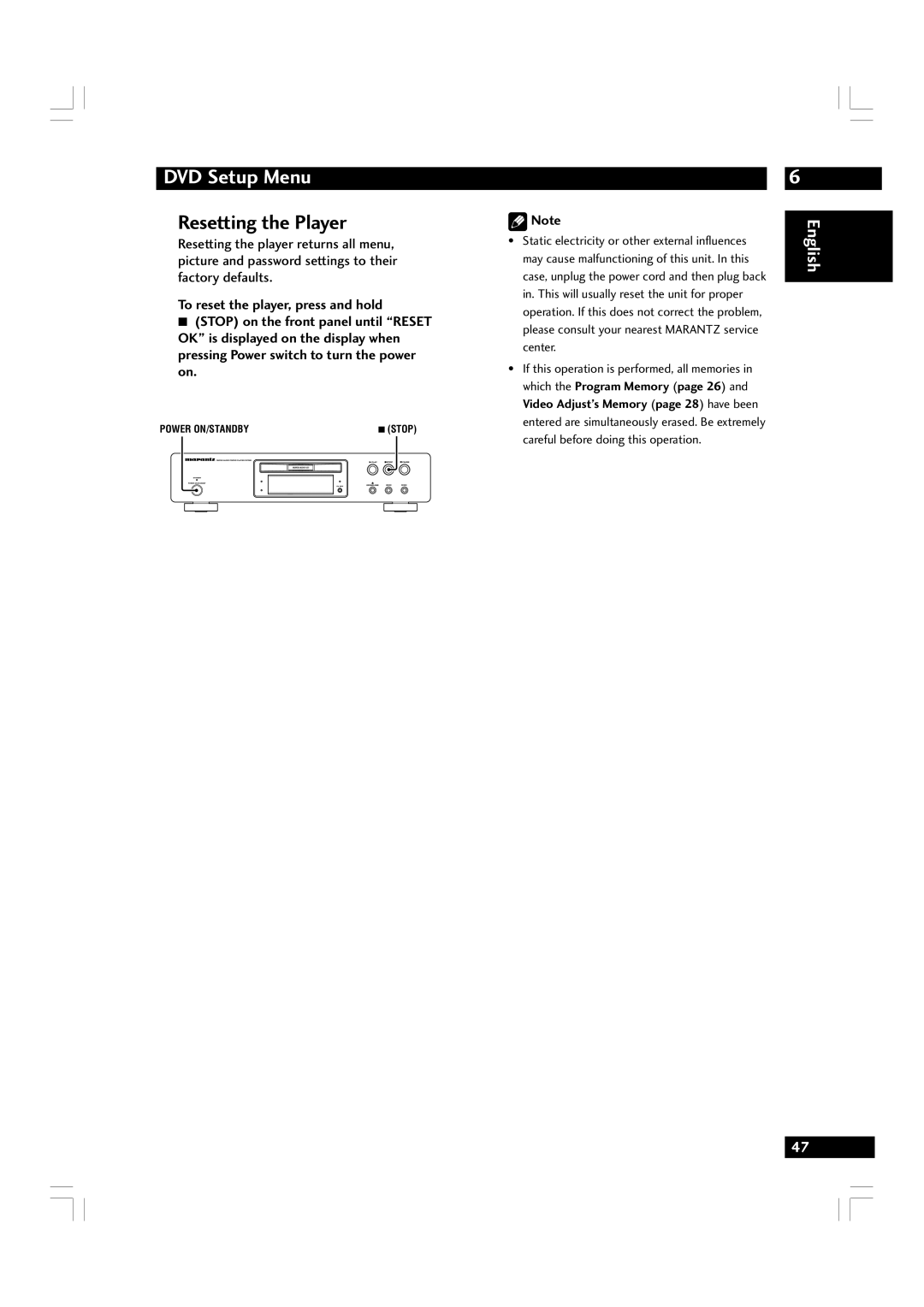DVD Setup Menu
Resetting the Player
Resetting the player returns all menu, picture and password settings to their factory defaults.
To reset the player, press and hold
7(STOP) on the front panel until “RESET OK” is displayed on the display when pressing Power switch to turn the power on.
POWER ON/STANDBY | 7 (STOP) | |||
|
|
|
|
|
|
|
|
|
|
![]() Note
Note
•Static electricity or other external influences may cause malfunctioning of this unit. In this case, unplug the power cord and then plug back in. This will usually reset the unit for proper operation. If this does not correct the problem, please consult your nearest MARANTZ service center.
•If this operation is performed, all memories in which the Program Memory (page 26) and Video Adjust’s Memory (page 28) have been entered are simultaneously erased. Be extremely careful before doing this operation.
6
English
47