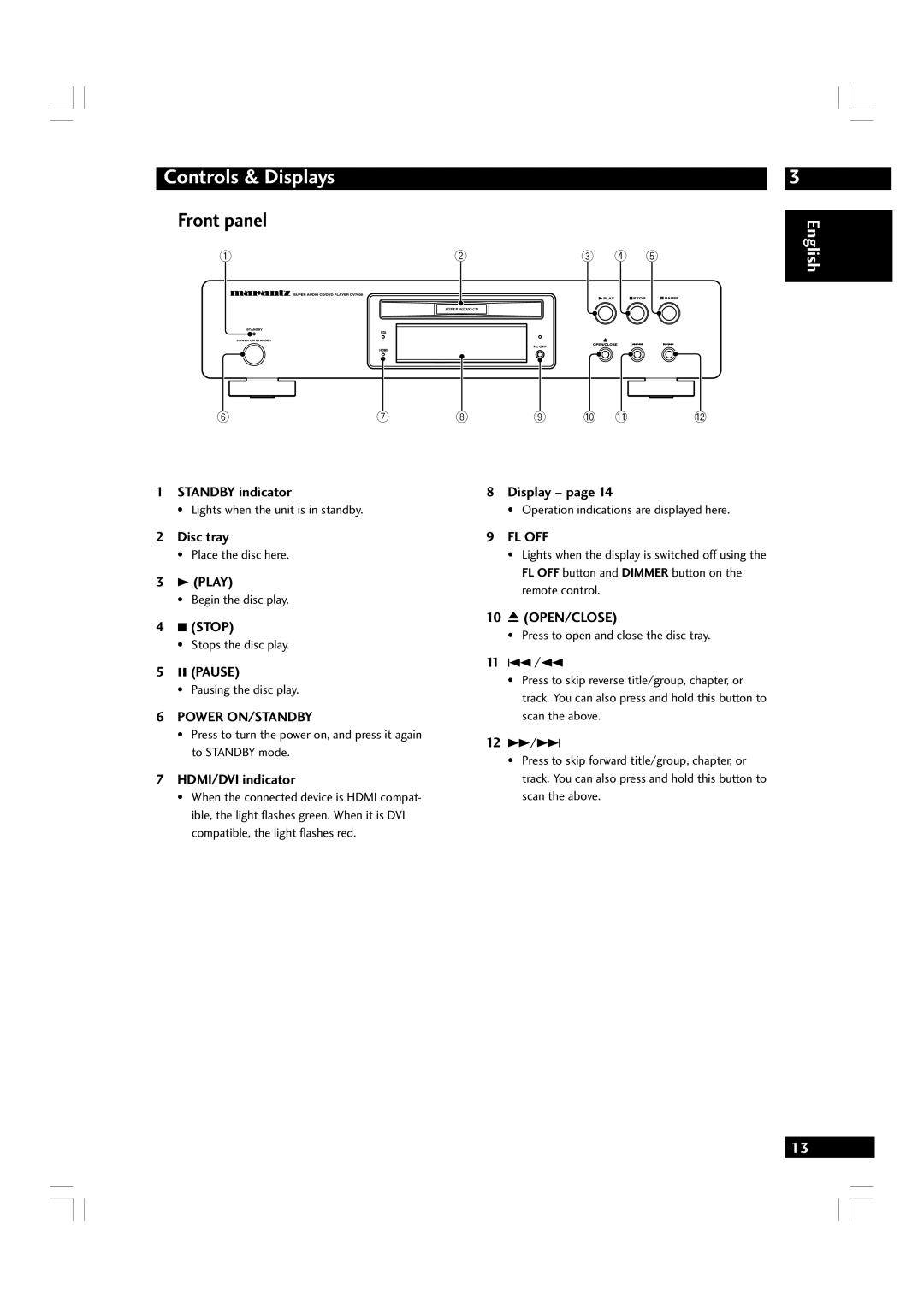Controls & Displays
Front panel
1 | 2 | 3 | 4 | 5 |
6 |
|
|
|
|
|
| 0 - |
|
|
|
|
|
|
|
|
|
|
|
|
|
|
|
| ||
|
|
|
|
|
|
|
|
|
|
| ||
|
|
|
|
|
|
|
| = | ||||
7 | 8 | 9 |
|
| ||||||||
3
English
1STANDBY indicator
• Lights when the unit is in standby.
2Disc tray
• Place the disc here.
33 (PLAY)
• Begin the disc play.
47 (STOP)
• Stops the disc play.
58 (PAUSE)
• Pausing the disc play.
6POWER ON/STANDBY
•Press to turn the power on, and press it again to STANDBY mode.
7HDMI/DVI indicator
•When the connected device is HDMI compat- ible, the light flashes green. When it is DVI compatible, the light flashes red.
8Display – page 14
• Operation indications are displayed here.
9FL OFF
•Lights when the display is switched off using the FL OFF button and DIMMER button on the remote control.
100 (OPEN/CLOSE)
•Press to open and close the disc tray.
114 /1
•Press to skip reverse title/group, chapter, or track. You can also press and hold this button to scan the above.
12¡/¢
•Press to skip forward title/group, chapter, or track. You can also press and hold this button to scan the above.
13