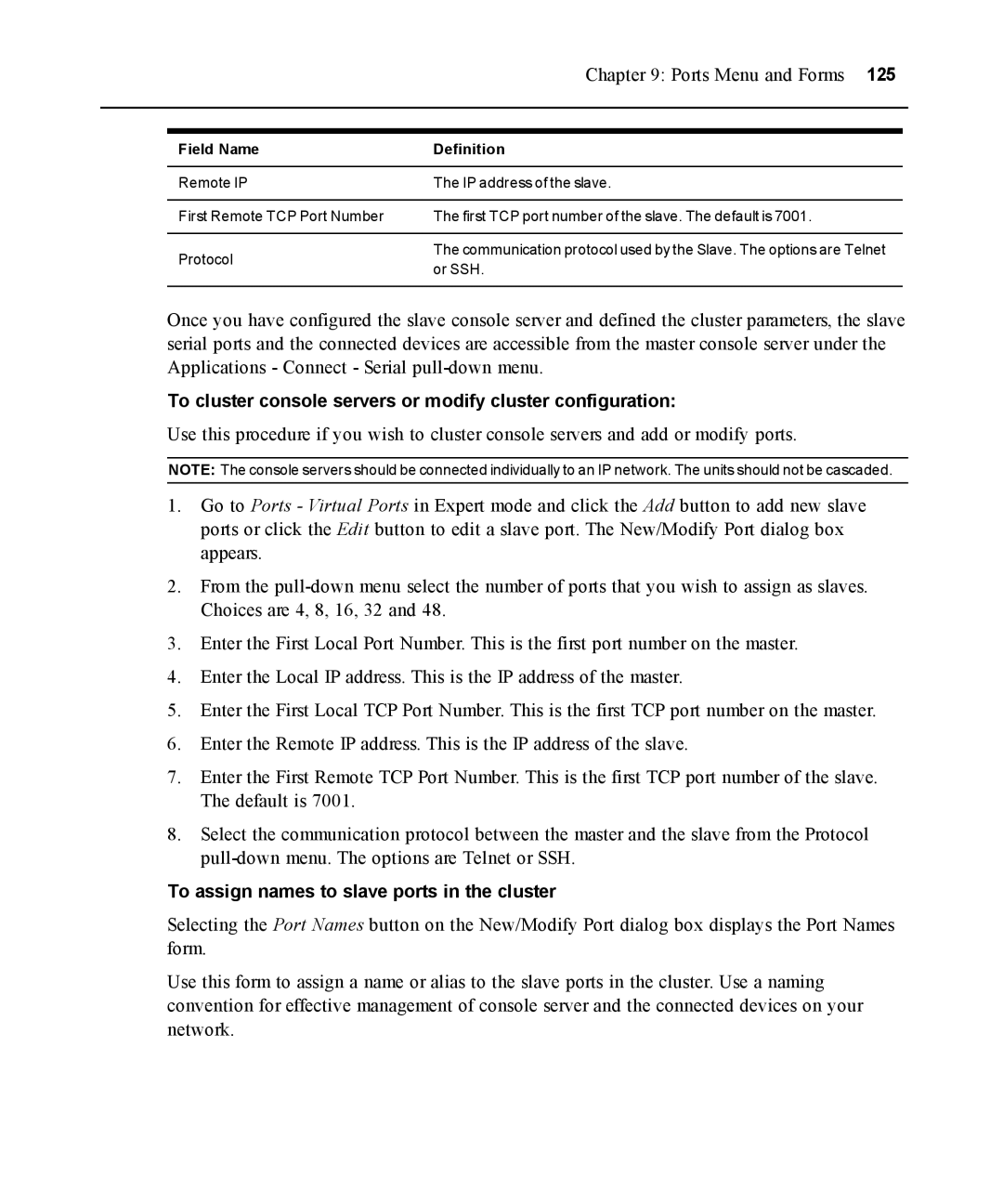| Chapter 9: Ports Menu and Forms 125 | |
Field Name | Definition | |
Remote IP | The IP address of the slave. | |
First Remote TCP Port Number | The first TCP port number of the slave. The default is 7001. | |
Protocol | The communication protocol used by the Slave. The options are Telnet | |
or SSH. | ||
|
Once you have configured the slave console server and defined the cluster parameters, the slave serial ports and the connected devices are accessible from the master console server under the Applications - Connect - Serial
To cluster console servers or modify cluster configuration:
Use this procedure if you wish to cluster console servers and add or modify ports.
NOTE: The console servers should be connected individually to an IP network. The units should not be cascaded.
1.Go to Ports - Virtual Ports in Expert mode and click the Add button to add new slave ports or click the Edit button to edit a slave port. The New/Modify Port dialog box appears.
2.From the
3.Enter the First Local Port Number. This is the first port number on the master.
4.Enter the Local IP address. This is the IP address of the master.
5.Enter the First Local TCP Port Number. This is the first TCP port number on the master.
6.Enter the Remote IP address. This is the IP address of the slave.
7.Enter the First Remote TCP Port Number. This is the first TCP port number of the slave. The default is 7001.
8.Select the communication protocol between the master and the slave from the Protocol
To assign names to slave ports in the cluster
Selecting the Port Names button on the New/Modify Port dialog box displays the Port Names form.
Use this form to assign a name or alias to the slave ports in the cluster. Use a naming convention for effective management of console server and the connected devices on your network.