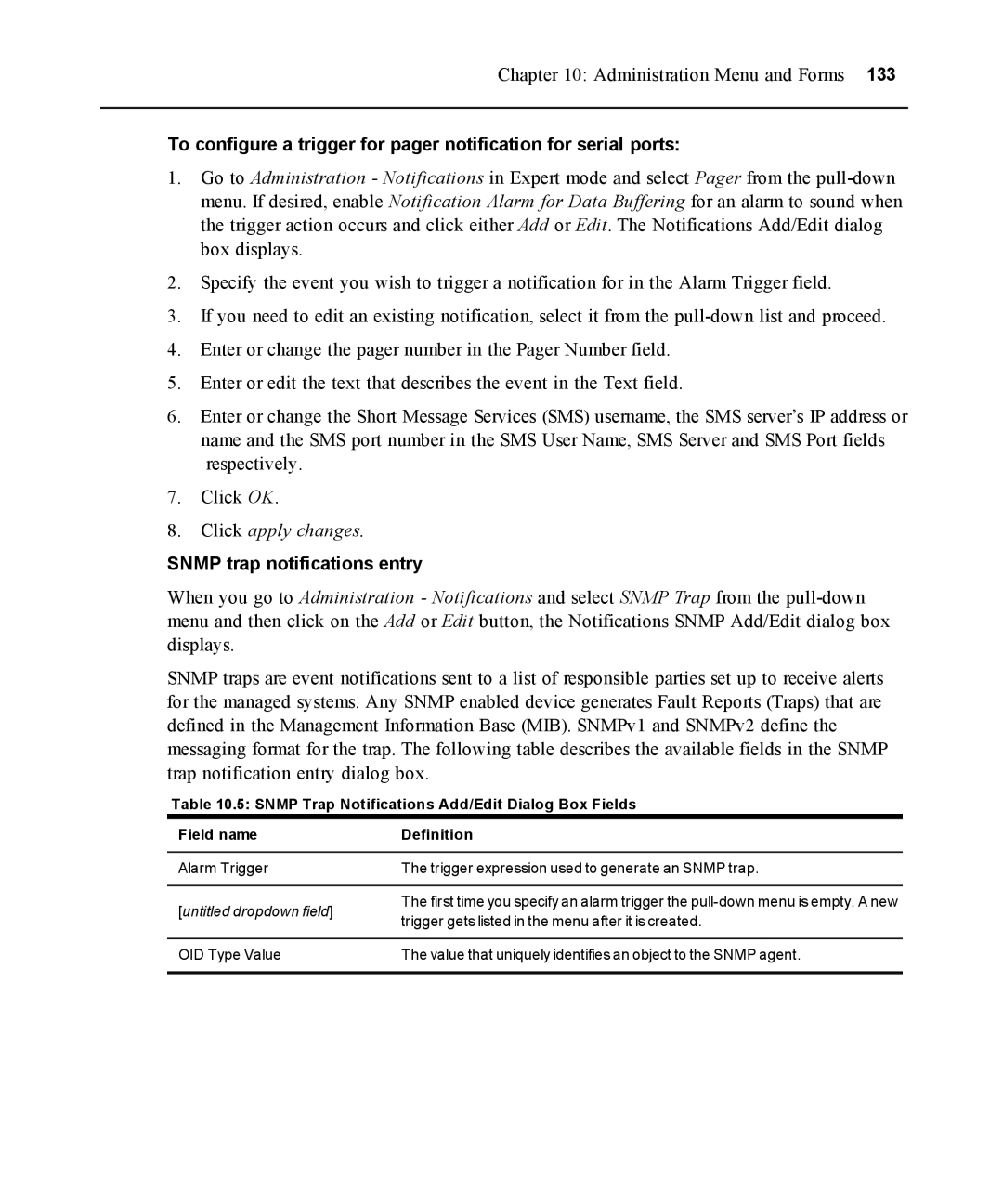Chapter 10: Administration Menu and Forms 133
To configure a trigger for pager notification for serial ports:
1.Go to Administration - Notifications in Expert mode and select Pager from the
2.Specify the event you wish to trigger a notification for in the Alarm Trigger field.
3.If you need to edit an existing notification, select it from the
4.Enter or change the pager number in the Pager Number field.
5.Enter or edit the text that describes the event in the Text field.
6.Enter or change the Short Message Services (SMS) username, the SMS server’s IP address or name and the SMS port number in the SMS User Name, SMS Server and SMS Port fields respectively.
7.Click OK.
8.Click apply changes.
SNMP trap notifications entry
When you go to Administration - Notifications and select SNMP Trap from the
SNMP traps are event notifications sent to a list of responsible parties set up to receive alerts for the managed systems. Any SNMP enabled device generates Fault Reports (Traps) that are defined in the Management Information Base (MIB). SNMPv1 and SNMPv2 define the messaging format for the trap. The following table describes the available fields in the SNMP trap notification entry dialog box.
Table 10.5: SNMP Trap Notifications Add/Edit Dialog Box Fields
Field name | Definition | |
Alarm Trigger | The trigger expression used to generate an SNMP trap. | |
[untitled dropdown field] | The first time you specify an alarm trigger the | |
trigger gets listed in the menu after it is created. | ||
| ||
OID Type Value | The value that uniquely identifies an object to the SNMP agent. |