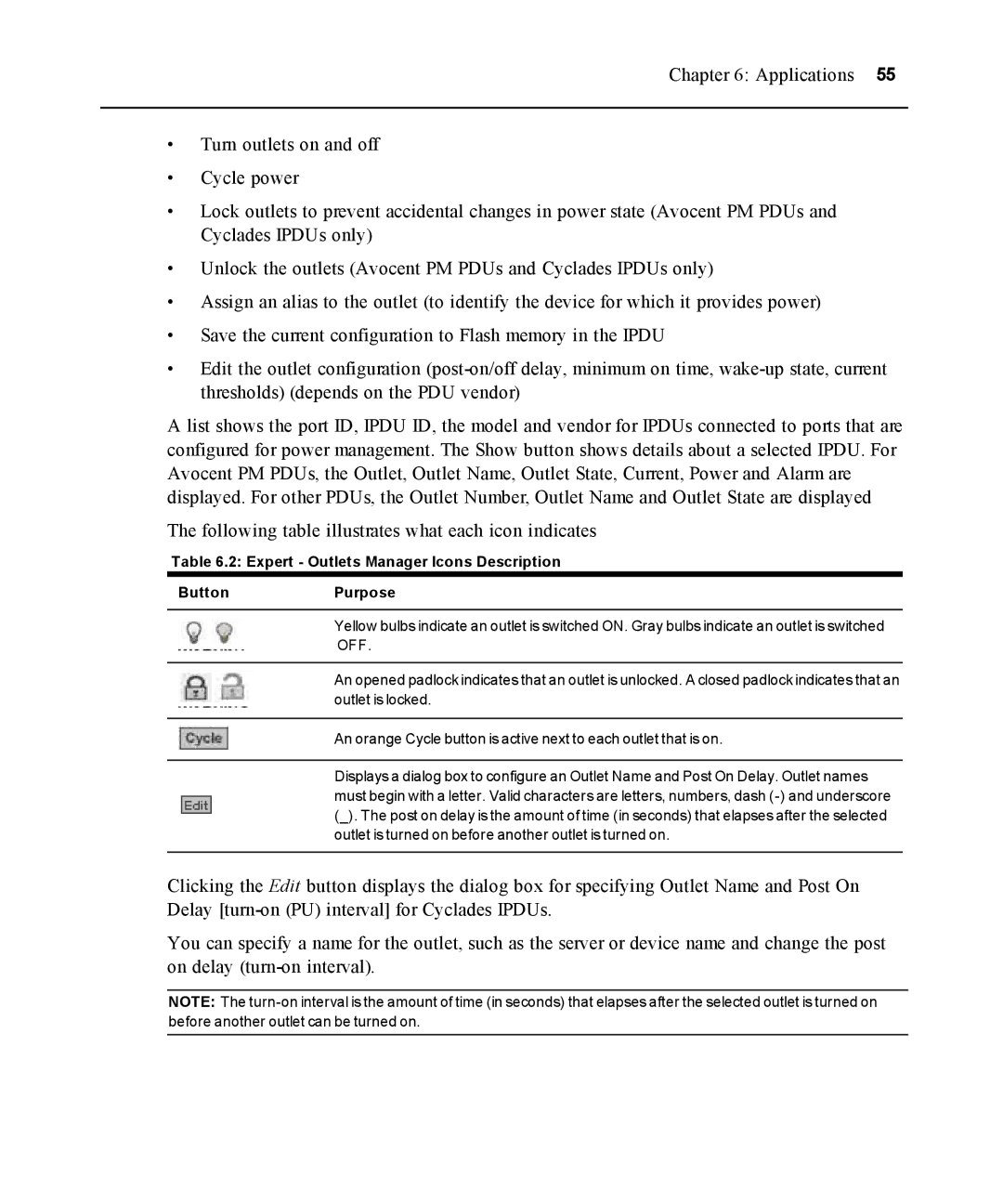Chapter 6: Applications 55
•Turn outlets on and off
•Cycle power
•Lock outlets to prevent accidental changes in power state (Avocent PM PDUs and Cyclades IPDUs only)
•Unlock the outlets (Avocent PM PDUs and Cyclades IPDUs only)
•Assign an alias to the outlet (to identify the device for which it provides power)
•Save the current configuration to Flash memory in the IPDU
•Edit the outlet configuration
A list shows the port ID, IPDU ID, the model and vendor for IPDUs connected to ports that are configured for power management. The Show button shows details about a selected IPDU. For Avocent PM PDUs, the Outlet, Outlet Name, Outlet State, Current, Power and Alarm are displayed. For other PDUs, the Outlet Number, Outlet Name and Outlet State are displayed
The following table illustrates what each icon indicates
Table 6.2: Expert - Outlets Manager Icons Description
ButtonPurpose
Yellow bulbs indicate an outlet is switched ON. Gray bulbs indicate an outlet is switched
OFF.
An opened padlock indicates that an outlet is unlocked. A closed padlock indicates that an outlet is locked.
An orange Cycle button is active next to each outlet that is on.
Displays a dialog box to configure an Outlet Name and Post On Delay. Outlet names must begin with a letter. Valid characters are letters, numbers, dash
Clicking the Edit button displays the dialog box for specifying Outlet Name and Post On Delay
You can specify a name for the outlet, such as the server or device name and change the post on delay
NOTE: The