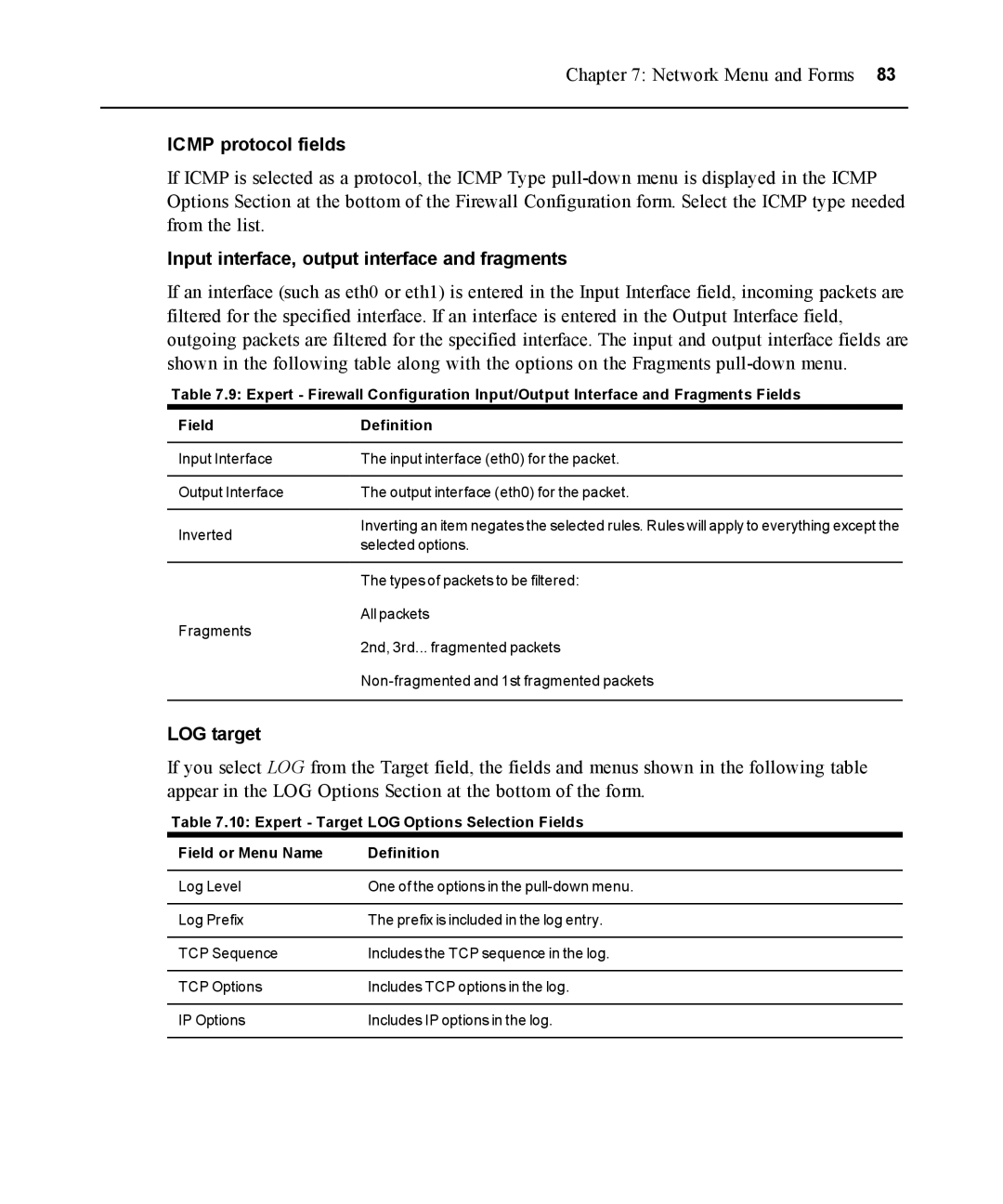Chapter 7: Network Menu and Forms 83
ICMP protocol fields
If ICMP is selected as a protocol, the ICMP Type
Input interface, output interface and fragments
If an interface (such as eth0 or eth1) is entered in the Input Interface field, incoming packets are filtered for the specified interface. If an interface is entered in the Output Interface field, outgoing packets are filtered for the specified interface. The input and output interface fields are shown in the following table along with the options on the Fragments
Table 7.9: Expert - Firewall Configuration Input/Output Interface and Fragments Fields
Field | Definition | |
Input Interface | The input interface (eth0) for the packet. | |
Output Interface | The output interface (eth0) for the packet. | |
Inverted | Inverting an item negates the selected rules. Rules will apply to everything except the | |
selected options. | ||
| ||
| The types of packets to be filtered: | |
Fragments | All packets | |
2nd, 3rd... fragmented packets | ||
| ||
|
LOG target
If you select LOG from the Target field, the fields and menus shown in the following table appear in the LOG Options Section at the bottom of the form.
Table 7.10: Expert - Target LOG Options Selection Fields
Field or Menu Name | Definition |
Log Level | One of the options in the |
Log Prefix | The prefix is included in the log entry. |
TCP Sequence | Includes the TCP sequence in the log. |
TCP Options | Includes TCP options in the log. |
IP Options | Includes IP options in the log. |