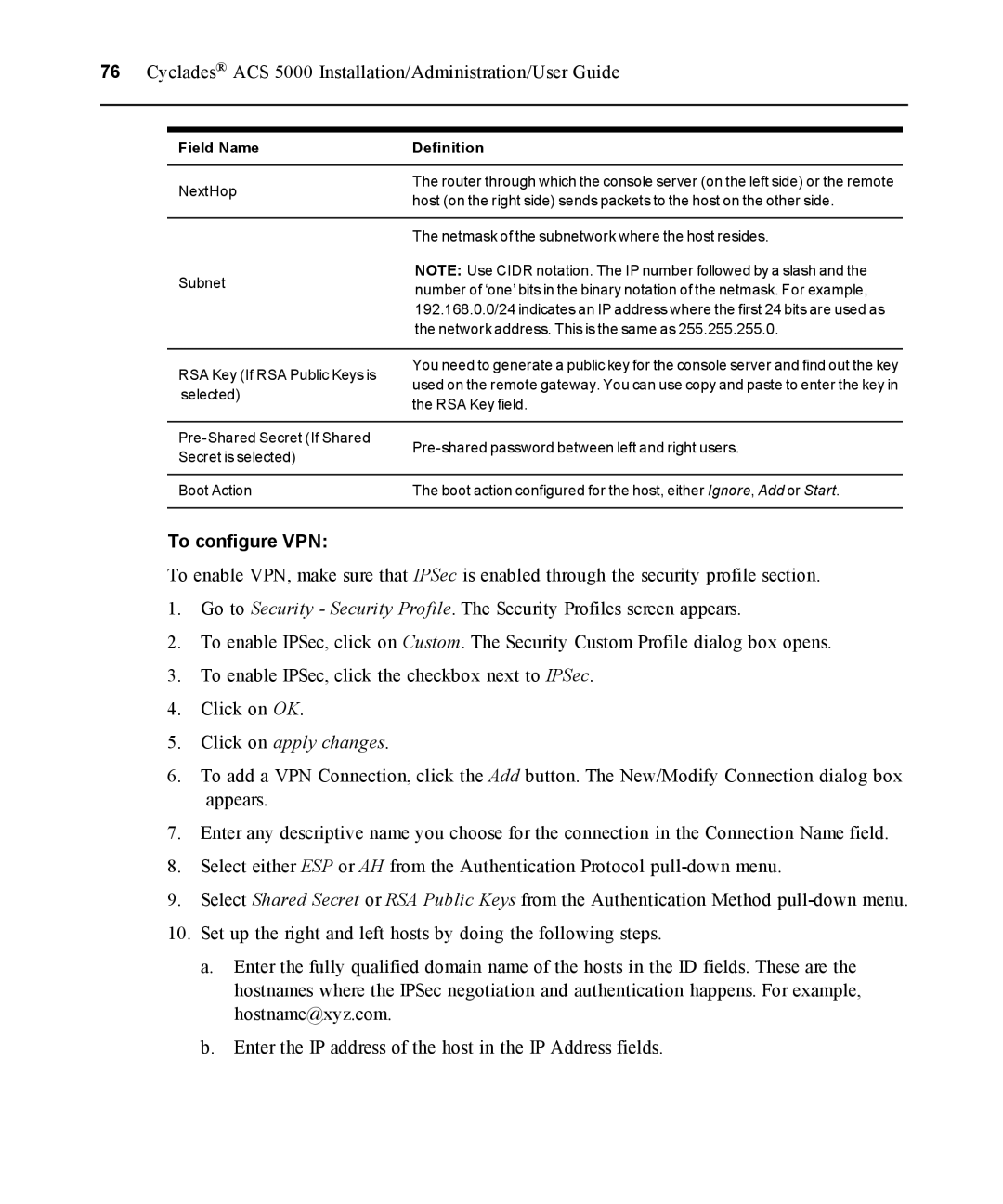76 Cyclades® ACS 5000 Installation/Administration/User Guide
Field Name
NextHop
Subnet
RSA Key (If RSA Public Keys is selected)
Definition
The router through which the console server (on the left side) or the remote host (on the right side) sends packets to the host on the other side.
The netmask of the subnetwork where the host resides.
NOTE: Use CIDR notation. The IP number followed by a slash and the number of ‘one’ bits in the binary notation of the netmask. For example, 192.168.0.0/24 indicates an IP address where the first 24 bits are used as the network address. This is the same as 255.255.255.0.
You need to generate a public key for the console server and find out the key used on the remote gateway. You can use copy and paste to enter the key in the RSA Key field.
Boot Action | The boot action configured for the host, either Ignore, Add or Start. |
To configure VPN:
To enable VPN, make sure that IPSec is enabled through the security profile section.
1.Go to Security - Security Profile. The Security Profiles screen appears.
2.To enable IPSec, click on Custom. The Security Custom Profile dialog box opens.
3.To enable IPSec, click the checkbox next to IPSec.
4.Click on OK.
5.Click on apply changes.
6.To add a VPN Connection, click the Add button. The New/Modify Connection dialog box appears.
7.Enter any descriptive name you choose for the connection in the Connection Name field.
8.Select either ESP or AH from the Authentication Protocol
9.Select Shared Secret or RSA Public Keys from the Authentication Method
10.Set up the right and left hosts by doing the following steps.
a.Enter the fully qualified domain name of the hosts in the ID fields. These are the hostnames where the IPSec negotiation and authentication happens. For example, hostname@xyz.com.
b.Enter the IP address of the host in the IP Address fields.