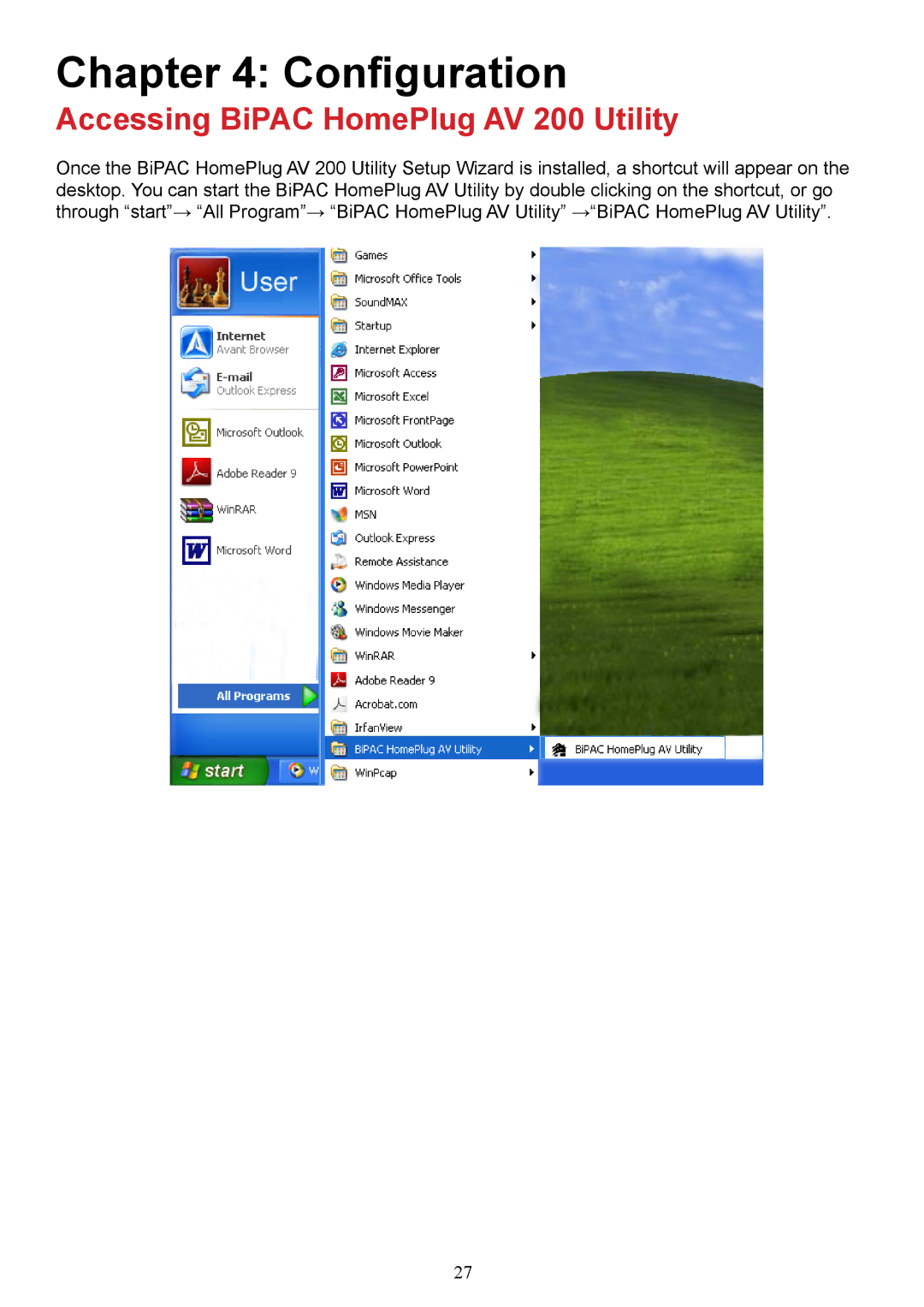Chapter 4: Configuration
Accessing BiPAC HomePlug AV 200 Utility
Once the BiPAC HomePlug AV 200 Utility Setup Wizard is installed, a shortcut will appear on the desktop. You can start the BiPAC HomePlug AV Utility by double clicking on the shortcut, or go through “start”→ “All Program”→ “BiPAC HomePlug AV Utility” →“BiPAC HomePlug AV Utility”.
27