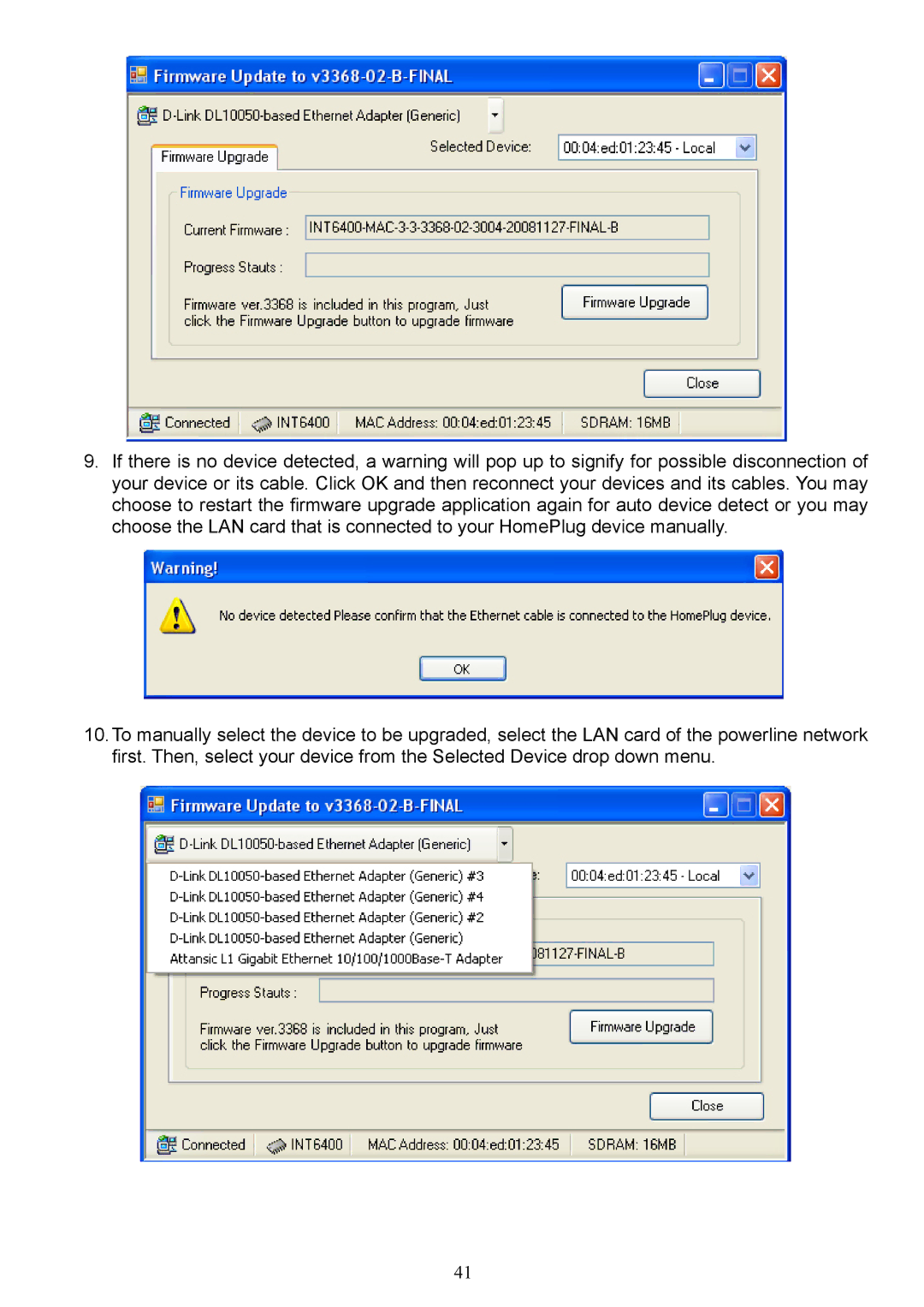9.If there is no device detected, a warning will pop up to signify for possible disconnection of your device or its cable. Click OK and then reconnect your devices and its cables. You may choose to restart the firmware upgrade application again for auto device detect or you may choose the LAN card that is connected to your HomePlug device manually.
10.To manually select the device to be upgraded, select the LAN card of the powerline network first. Then, select your device from the Selected Device drop down menu.
41