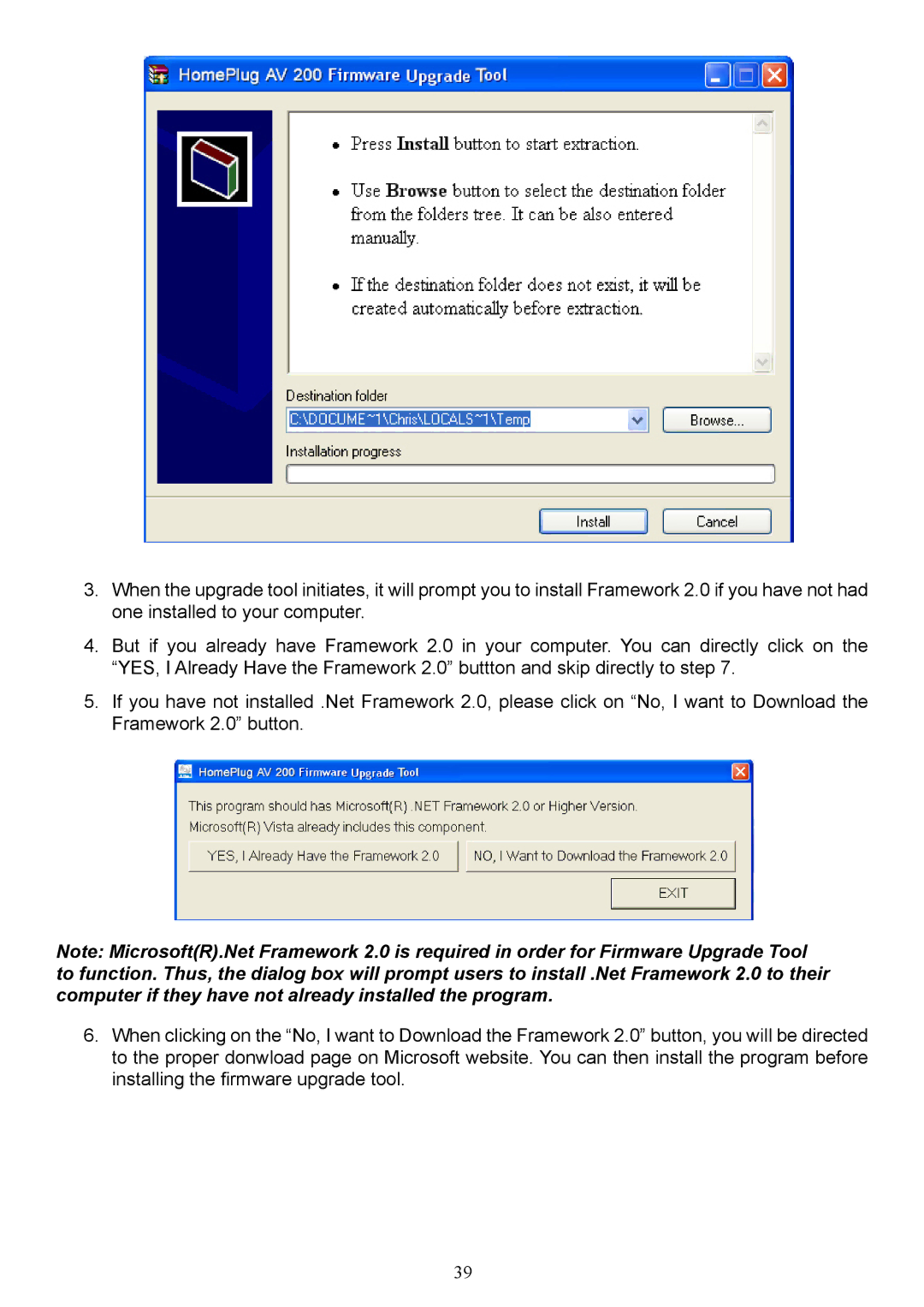3.When the upgrade tool initiates, it will prompt you to install Framework 2.0 if you have not had one installed to your computer.
4.But if you already have Framework 2.0 in your computer. You can directly click on the “YES, I Already Have the Framework 2.0” buttton and skip directly to step 7.
5.If you have not installed .Net Framework 2.0, please click on “No, I want to Download the Framework 2.0” button.
Note: Microsoft(R).Net Framework 2.0 is required in order for Firmware Upgrade Tool to function. Thus, the dialog box will prompt users to install .Net Framework 2.0 to their computer if they have not already installed the program.
6.When clicking on the “No, I want to Download the Framework 2.0” button, you will be directed to the proper donwload page on Microsoft website. You can then install the program before installing the firmware upgrade tool.
39