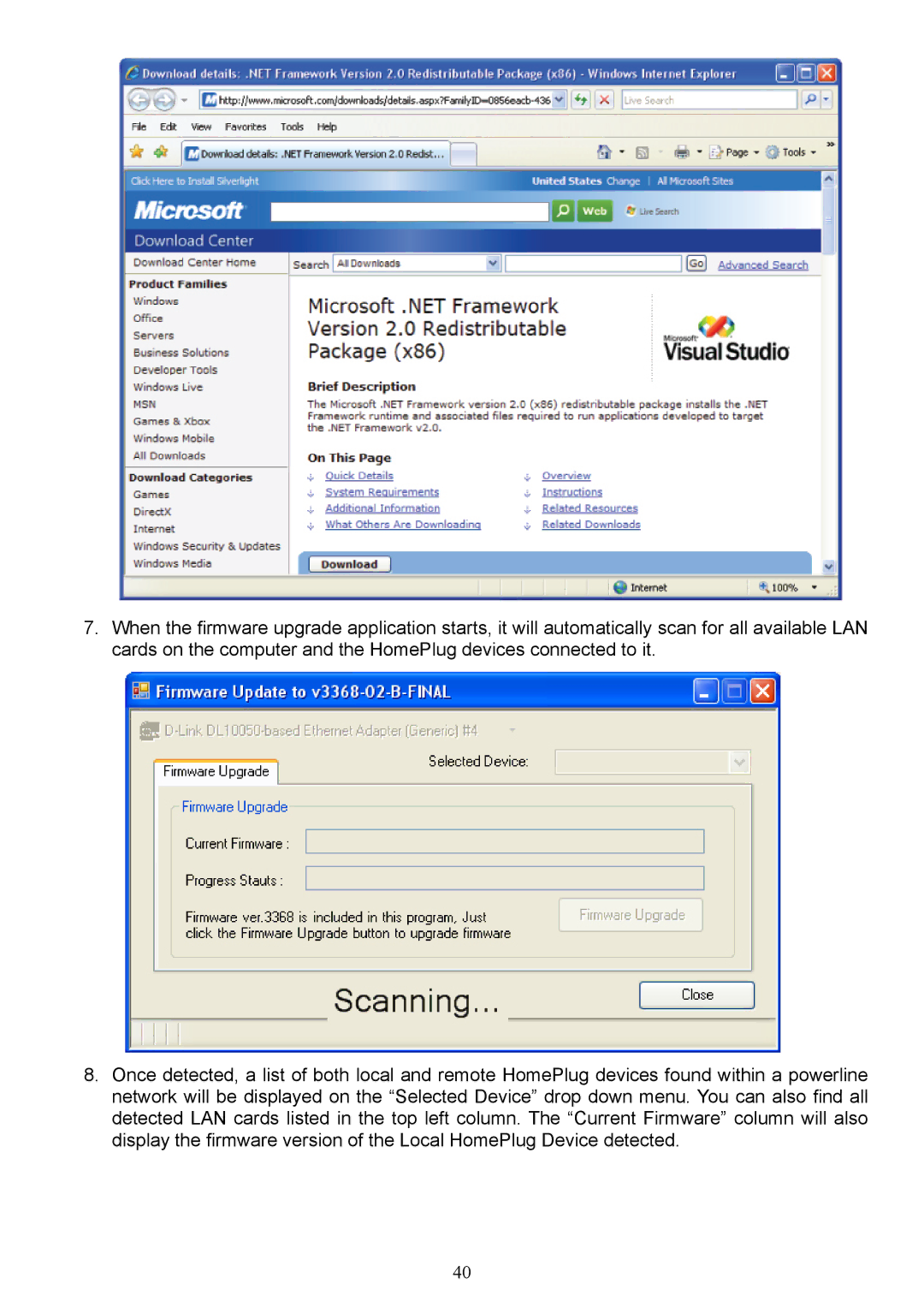7.When the firmware upgrade application starts, it will automatically scan for all available LAN cards on the computer and the HomePlug devices connected to it.
8.Once detected, a list of both local and remote HomePlug devices found within a powerline network will be displayed on the “Selected Device” drop down menu. You can also find all detected LAN cards listed in the top left column. The “Current Firmware” column will also display the firmware version of the Local HomePlug Device detected.
40