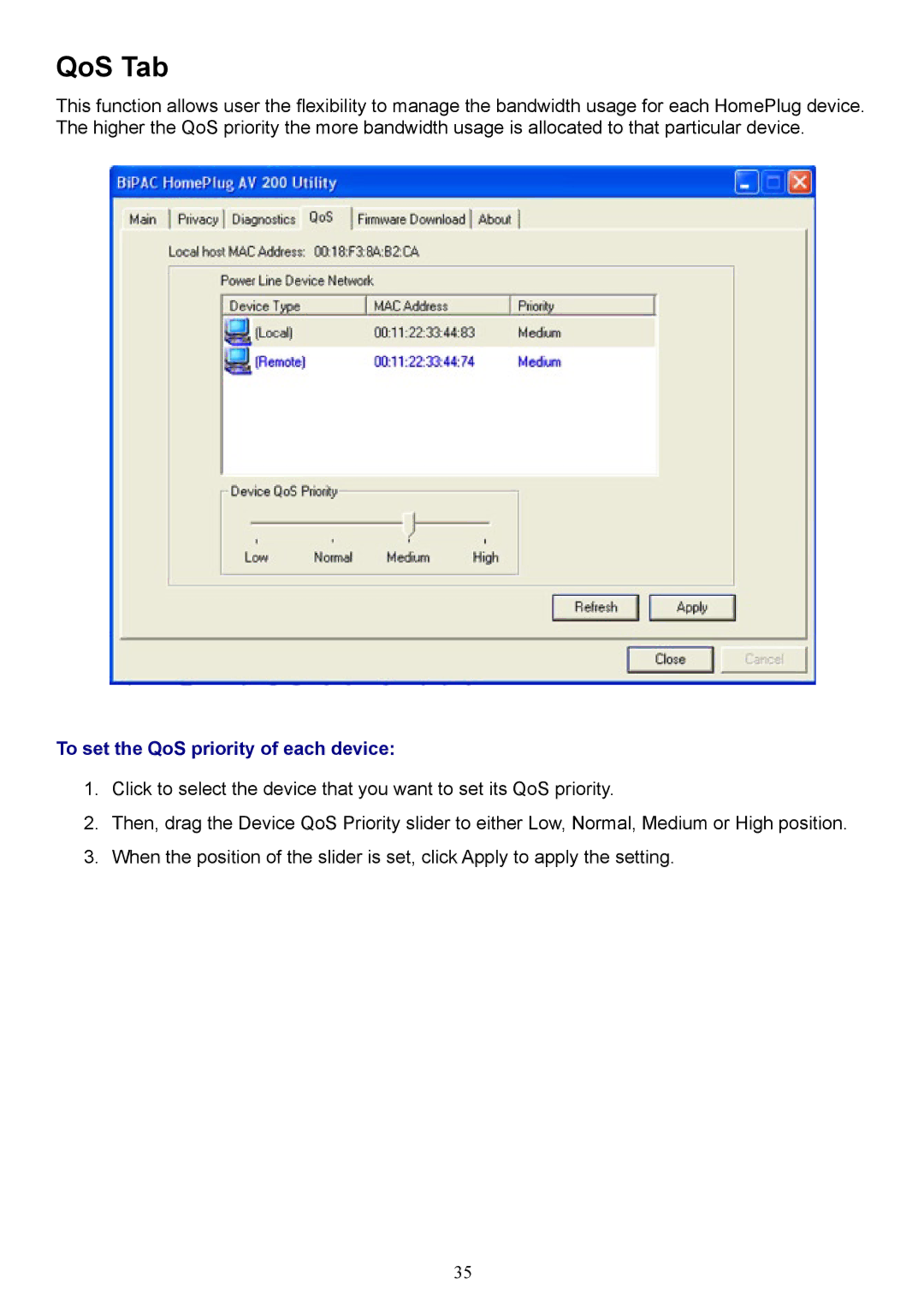QoS Tab
This function allows user the flexibility to manage the bandwidth usage for each HomePlug device. The higher the QoS priority the more bandwidth usage is allocated to that particular device.
To set the QoS priority of each device:
1.Click to select the device that you want to set its QoS priority.
2.Then, drag the Device QoS Priority slider to either Low, Normal, Medium or High position.
3.When the position of the slider is set, click Apply to apply the setting.
35