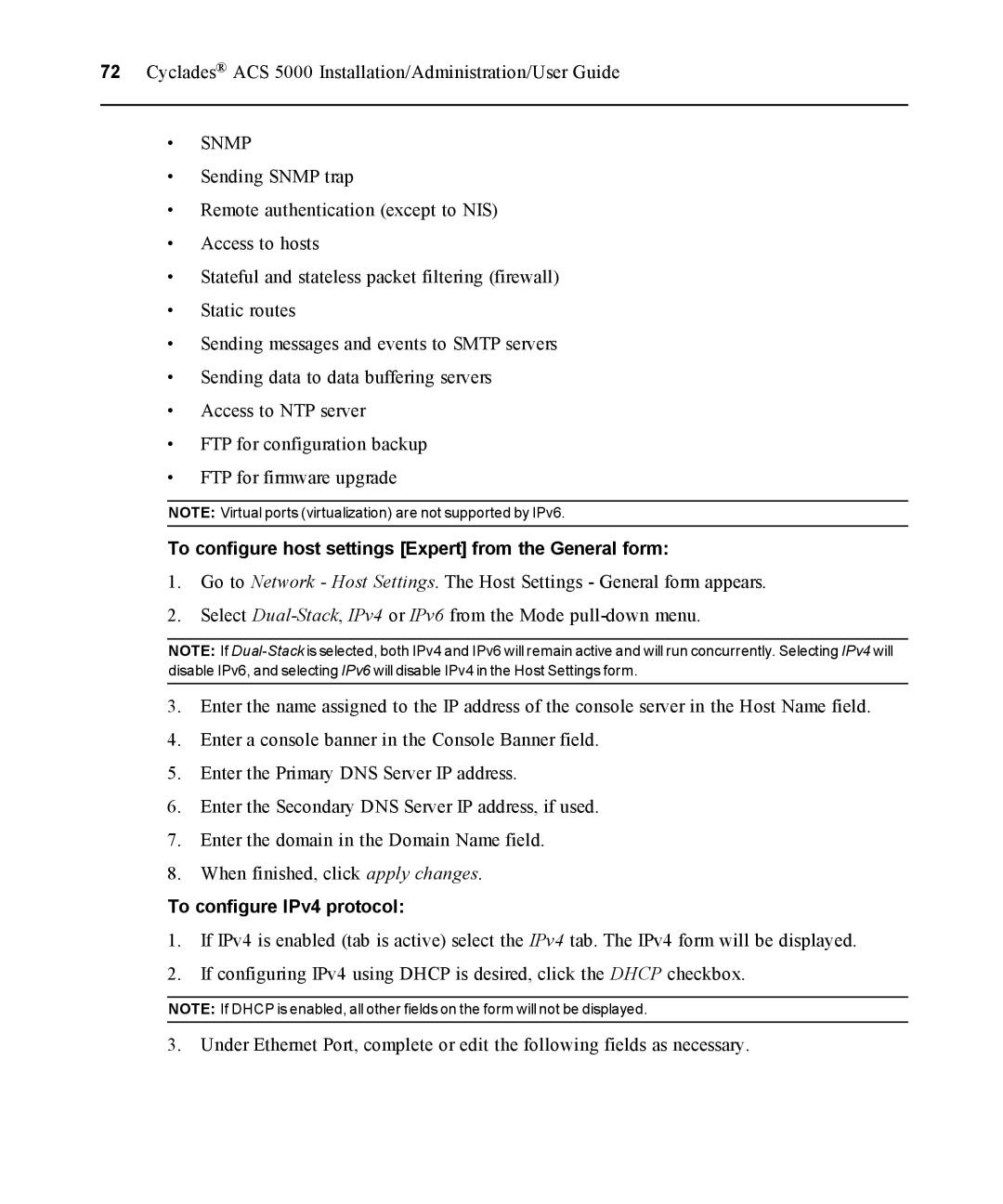72Cyclades® ACS 5000 Installation/Administration/User Guide
•SNMP
•Sending SNMP trap
•Remote authentication (except to NIS)
•Access to hosts
•Stateful and stateless packet filtering (firewall)
•Static routes
•Sending messages and events to SMTP servers
•Sending data to data buffering servers
•Access to NTP server
•FTP for configuration backup
•FTP for firmware upgrade
NOTE: Virtual ports (virtualization) are not supported by IPv6.
To configure host settings [Expert] from the General form:
1.Go to Network - Host Settings. The Host Settings - General form appears.
2.Select
NOTE: If
3.Enter the name assigned to the IP address of the console server in the Host Name field.
4.Enter a console banner in the Console Banner field.
5.Enter the Primary DNS Server IP address.
6.Enter the Secondary DNS Server IP address, if used.
7.Enter the domain in the Domain Name field.
8.When finished, click apply changes.
To configure IPv4 protocol:
1.If IPv4 is enabled (tab is active) select the IPv4 tab. The IPv4 form will be displayed.
2.If configuring IPv4 using DHCP is desired, click the DHCP checkbox.
NOTE: If DHCP is enabled, all other fields on the form will not be displayed.
3. Under Ethernet Port, complete or edit the following fields as necessary.