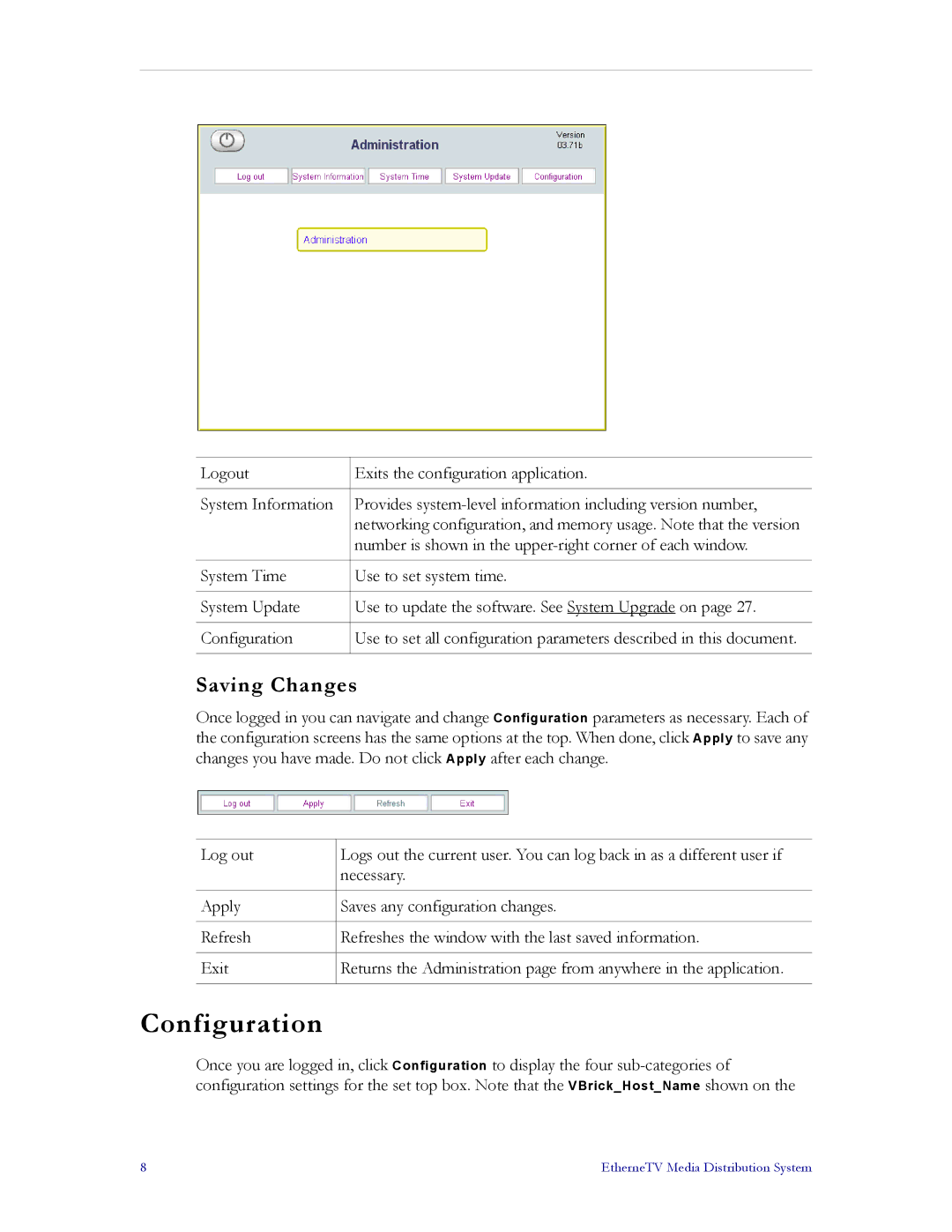Logout | Exits the configuration application. |
|
|
System Information | Provides |
| networking configuration, and memory usage. Note that the version |
| number is shown in the |
|
|
System Time | Use to set system time. |
|
|
System Update | Use to update the software. See System Upgrade on page 27. |
|
|
Configuration | Use to set all configuration parameters described in this document. |
|
|
Saving Changes
Once logged in you can navigate and change Configuration parameters as necessary. Each of the configuration screens has the same options at the top. When done, click Apply to save any changes you have made. Do not click Apply after each change.
Log out | Logs out the current user. You can log back in as a different user if |
| necessary. |
|
|
Apply | Saves any configuration changes. |
|
|
Refresh | Refreshes the window with the last saved information. |
|
|
Exit | Returns the Administration page from anywhere in the application. |
|
|
Configuration
Once you are logged in, click Configuration to display the four
8 | EtherneTV Media Distribution System |