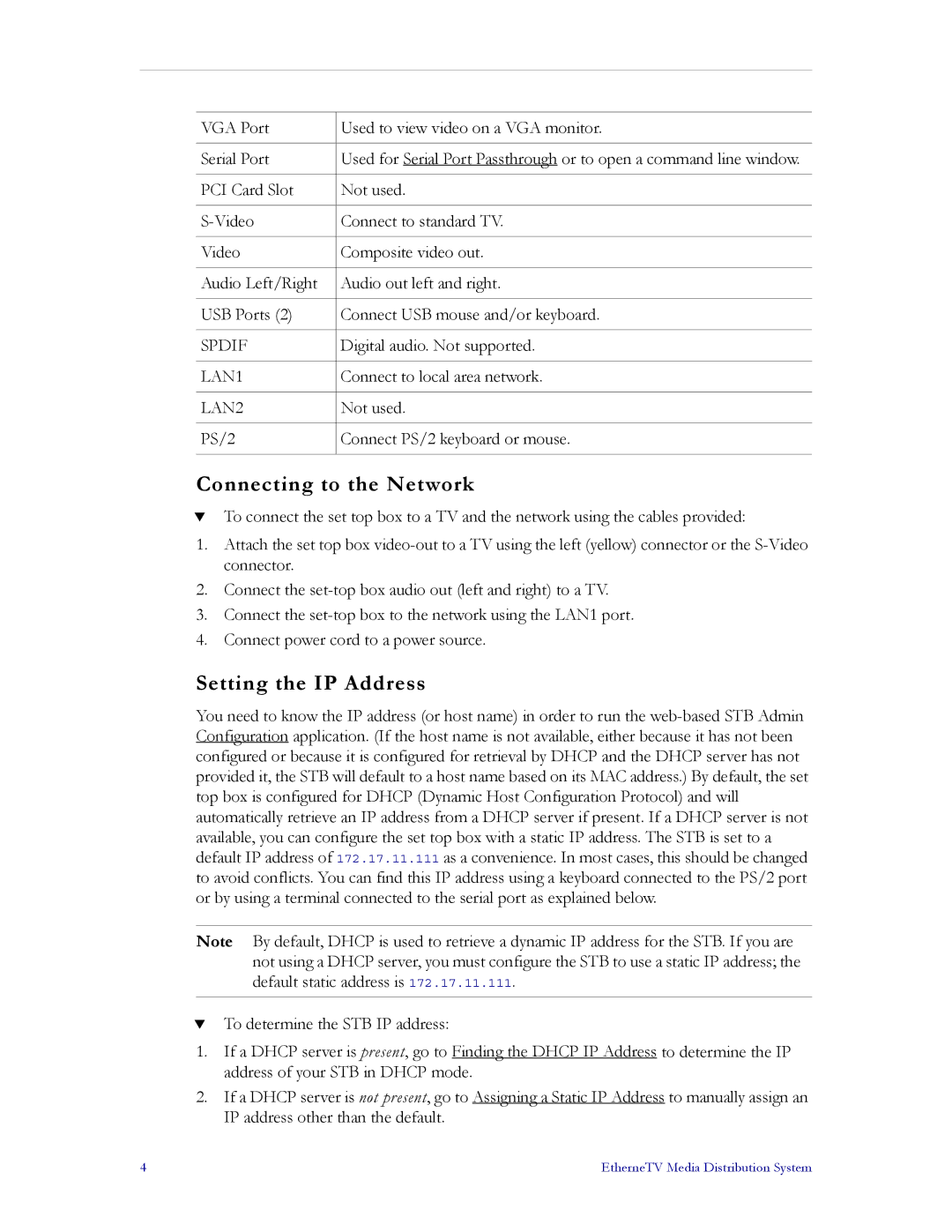VGA Port | Used to view video on a VGA monitor. |
|
|
Serial Port | Used for Serial Port Passthrough or to open a command line window. |
|
|
PCI Card Slot | Not used. |
|
|
Connect to standard TV. | |
|
|
Video | Composite video out. |
|
|
Audio Left/Right | Audio out left and right. |
|
|
USB Ports (2) | Connect USB mouse and/or keyboard. |
|
|
SPDIF | Digital audio. Not supported. |
|
|
LAN1 | Connect to local area network. |
|
|
LAN2 | Not used. |
|
|
PS/2 | Connect PS/2 keyboard or mouse. |
|
|
Connecting to the Network
TTo connect the set top box to a TV and the network using the cables provided:
1.Attach the set top box
2.Connect the
3.Connect the
4.Connect power cord to a power source.
Setting the IP Address
You need to know the IP address (or host name) in order to run the
Note By default, DHCP is used to retrieve a dynamic IP address for the STB. If you are not using a DHCP server, you must configure the STB to use a static IP address; the default static address is 172.17.11.111.
TTo determine the STB IP address:
1.If a DHCP server is present, go to Finding the DHCP IP Address to determine the IP address of your STB in DHCP mode.
2.If a DHCP server is not present, go to Assigning a Static IP Address to manually assign an IP address other than the default.
4 | EtherneTV Media Distribution System |