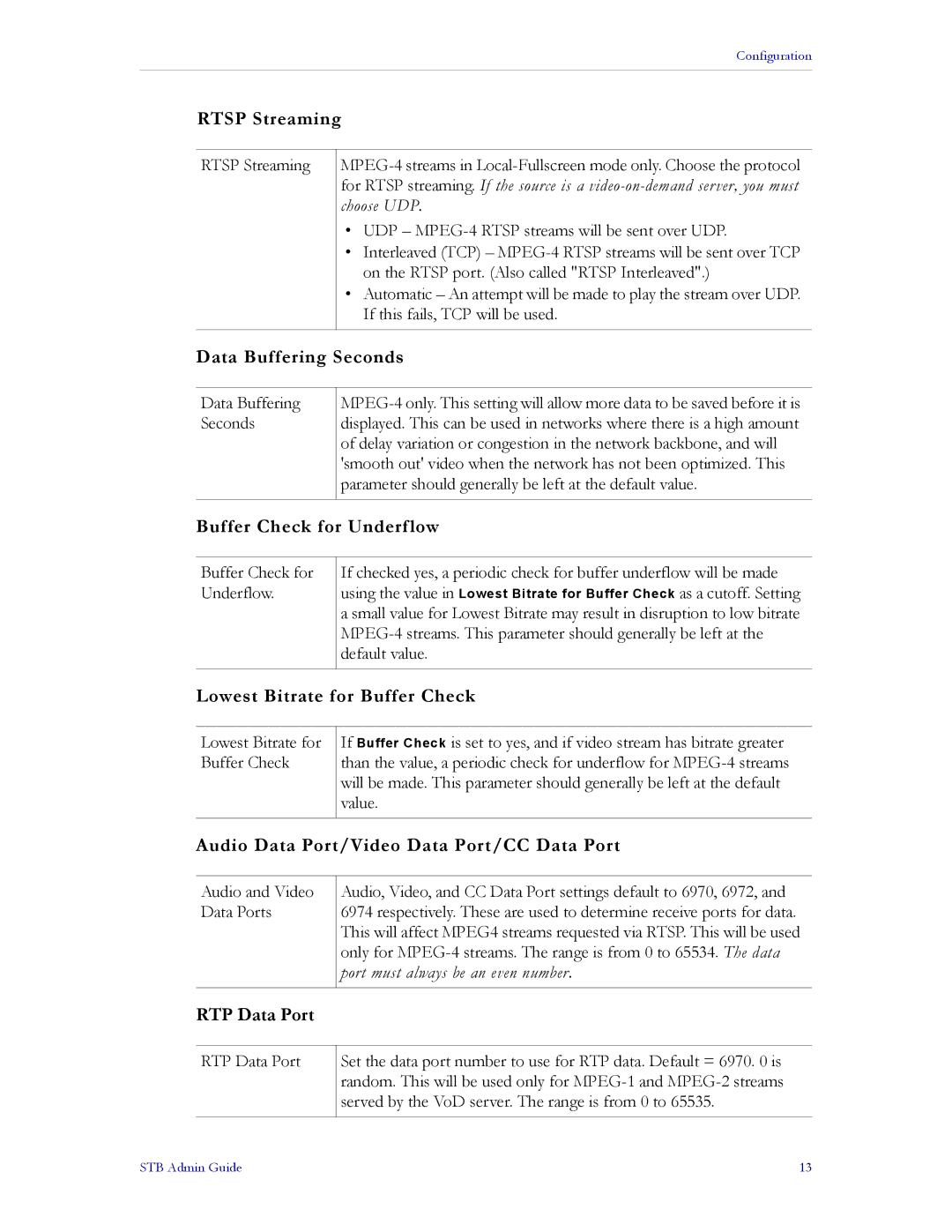Configuration
RTSP Streaming
RTSP Streaming
•UDP –
•Interleaved (TCP) –
•Automatic – An attempt will be made to play the stream over UDP. If this fails, TCP will be used.
Data Buffering Seconds
Data Buffering Seconds
Buffer Check for Underflow
Buffer Check for Underflow.
If checked yes, a periodic check for buffer underflow will be made using the value in Lowest Bitrate for Buffer Check as a cutoff. Setting a small value for Lowest Bitrate may result in disruption to low bitrate
Lowest Bitrate for Buffer Check
Lowest Bitrate for Buffer Check
If Buffer Check is set to yes, and if video stream has bitrate greater than the value, a periodic check for underflow for
Audio Data Port/Video Data Port/CC Data Port
Audio and Video Data Ports
Audio, Video, and CC Data Port settings default to 6970, 6972, and 6974 respectively. These are used to determine receive ports for data. This will affect MPEG4 streams requested via RTSP. This will be used only for
RTP Data Port
RTP Data Port
Set the data port number to use for RTP data. Default = 6970. 0 is random. This will be used only for
STB Admin Guide | 13 |