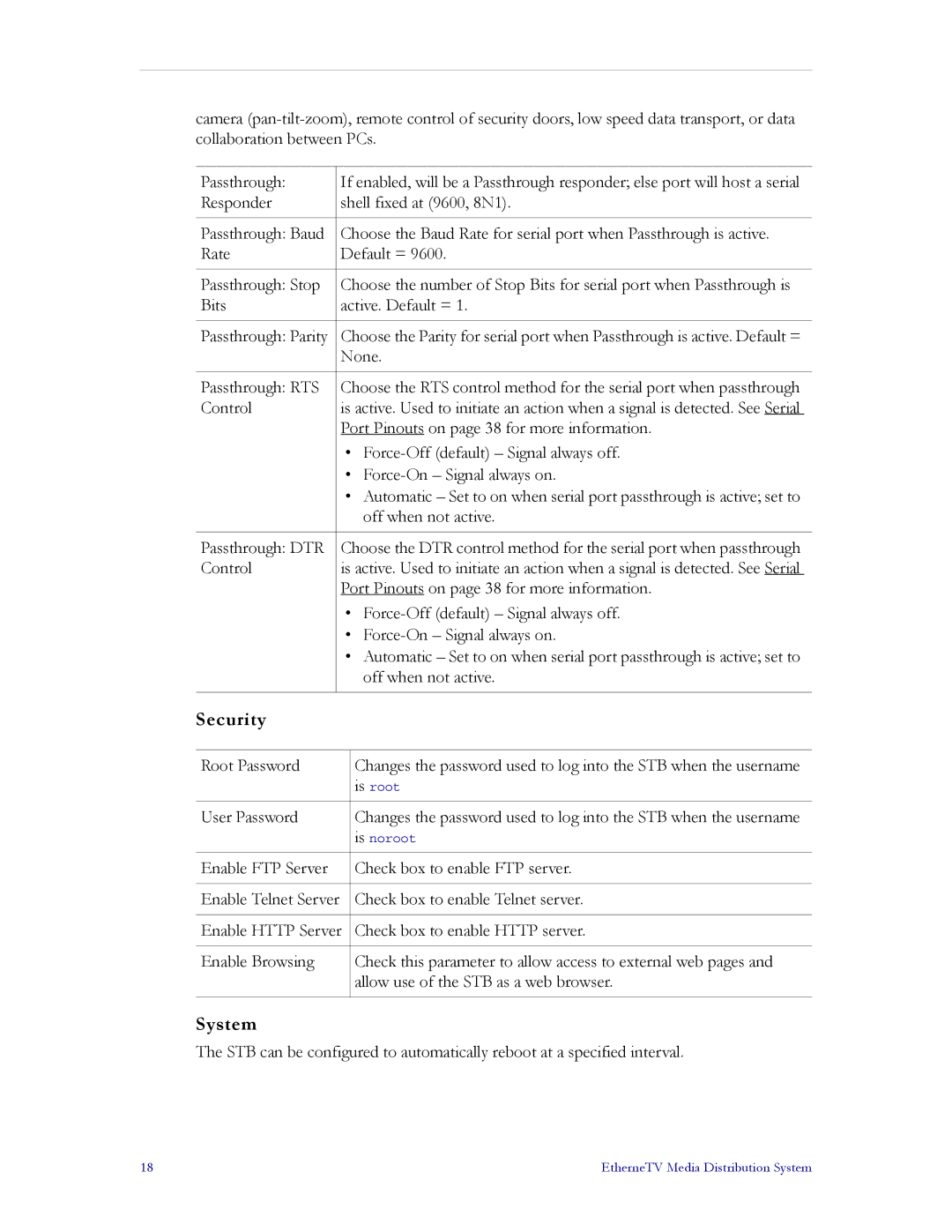camera
Passthrough: | If enabled, will be a Passthrough responder; else port will host a serial |
Responder | shell fixed at (9600, 8N1). |
|
|
Passthrough: Baud | Choose the Baud Rate for serial port when Passthrough is active. |
Rate | Default = 9600. |
|
|
Passthrough: Stop | Choose the number of Stop Bits for serial port when Passthrough is |
Bits | active. Default = 1. |
|
|
Passthrough: Parity | Choose the Parity for serial port when Passthrough is active. Default = |
| None. |
|
|
Passthrough: RTS | Choose the RTS control method for the serial port when passthrough |
Control | is active. Used to initiate an action when a signal is detected. See Serial |
| Port Pinouts on page 38 for more information. |
•
•
•Automatic – Set to on when serial port passthrough is active; set to off when not active.
Passthrough: DTR | Choose the DTR control method for the serial port when passthrough |
Control | is active. Used to initiate an action when a signal is detected. See Serial |
| Port Pinouts on page 38 for more information. |
•
•
•Automatic – Set to on when serial port passthrough is active; set to off when not active.
Security
Root Password | Changes the password used to log into the STB when the username |
| is root |
|
|
User Password | Changes the password used to log into the STB when the username |
| is noroot |
|
|
Enable FTP Server | Check box to enable FTP server. |
|
|
Enable Telnet Server | Check box to enable Telnet server. |
|
|
Enable HTTP Server | Check box to enable HTTP server. |
|
|
Enable Browsing | Check this parameter to allow access to external web pages and |
| allow use of the STB as a web browser. |
|
|
System
The STB can be configured to automatically reboot at a specified interval.
18 | EtherneTV Media Distribution System |