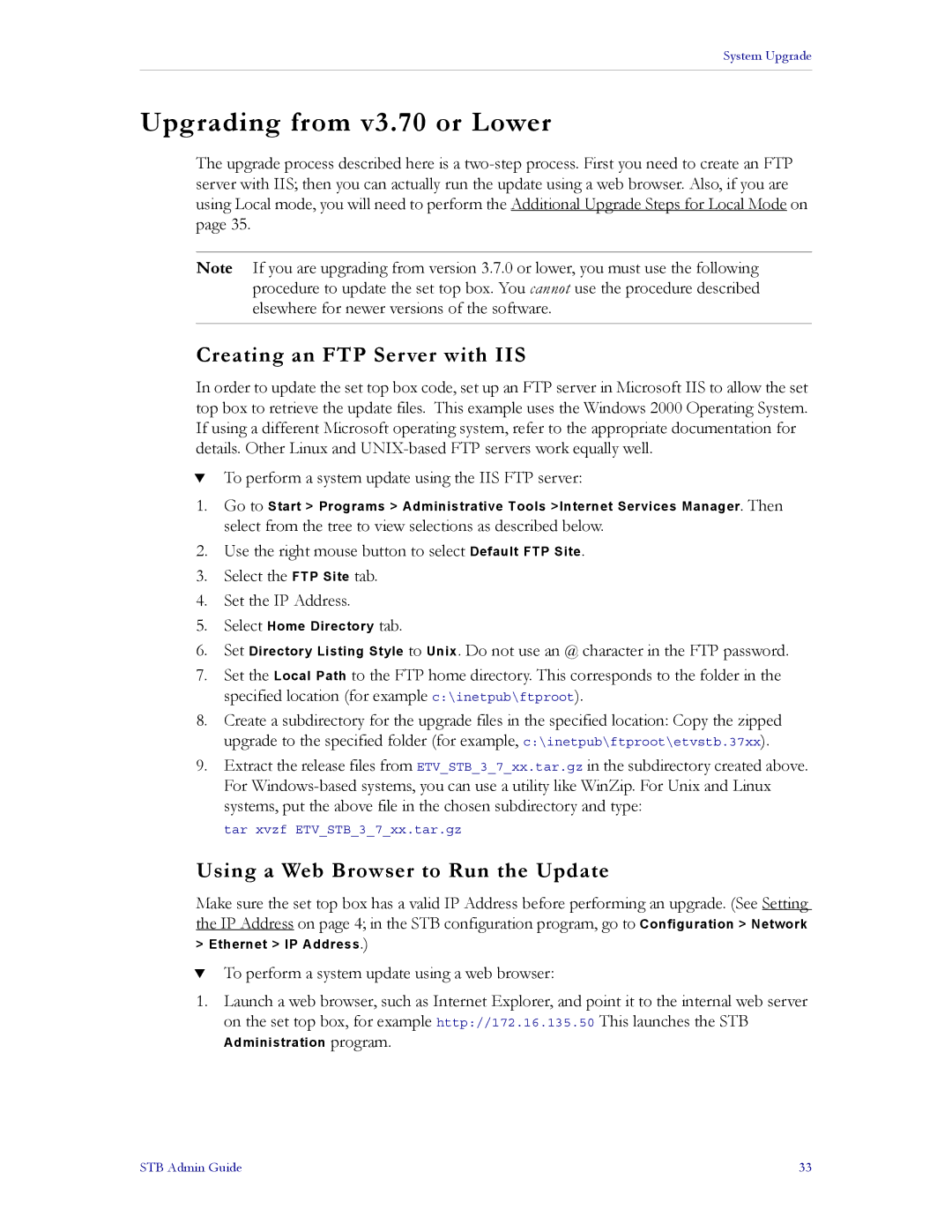System Upgrade
Upgrading from v3.70 or Lower
The upgrade process described here is a
Note If you are upgrading from version 3.7.0 or lower, you must use the following procedure to update the set top box. You cannot use the procedure described elsewhere for newer versions of the software.
Creating an FTP Server with IIS
In order to update the set top box code, set up an FTP server in Microsoft IIS to allow the set top box to retrieve the update files. This example uses the Windows 2000 Operating System. If using a different Microsoft operating system, refer to the appropriate documentation for details. Other Linux and
TTo perform a system update using the IIS FTP server:
1.Go to Start > Programs > Administrative Tools >Internet Services Manager. Then
select from the tree to view selections as described below.
2.Use the right mouse button to select Default FTP Site.
3.Select the FTP Site tab.
4.Set the IP Address.
5.Select Home Directory tab.
6.Set Directory Listing Style to Unix. Do not use an @ character in the FTP password.
7.Set the Local Path to the FTP home directory. This corresponds to the folder in the specified location (for example c:\inetpub\ftproot).
8.Create a subdirectory for the upgrade files in the specified location: Copy the zipped upgrade to the specified folder (for example, c:\inetpub\ftproot\etvstb.37xx).
9.Extract the release files from For
ETV_STB_3_7_xx.tar.gz in the subdirectory created above. you can use a utility like WinZip. For Unix and Linux
the chosen subdirectory and type:
tar xvzf ETV_STB_3_7_xx.tar.gz
Using a Web Browser to Run the Update
Make sure the set top box has a valid IP Address before performing an upgrade. (See Setting the IP Address on page 4; in the STB configuration program, go to Configuration > Network
> Ethernet > IP Address.)
TTo perform a system update using a web browser:
1.Launch a web browser, such as Internet Explorer, and point it to the internal web server on the set top box, for example http://172.16.135.50 This launches the STB
Administration program.
STB Admin Guide | 33 |