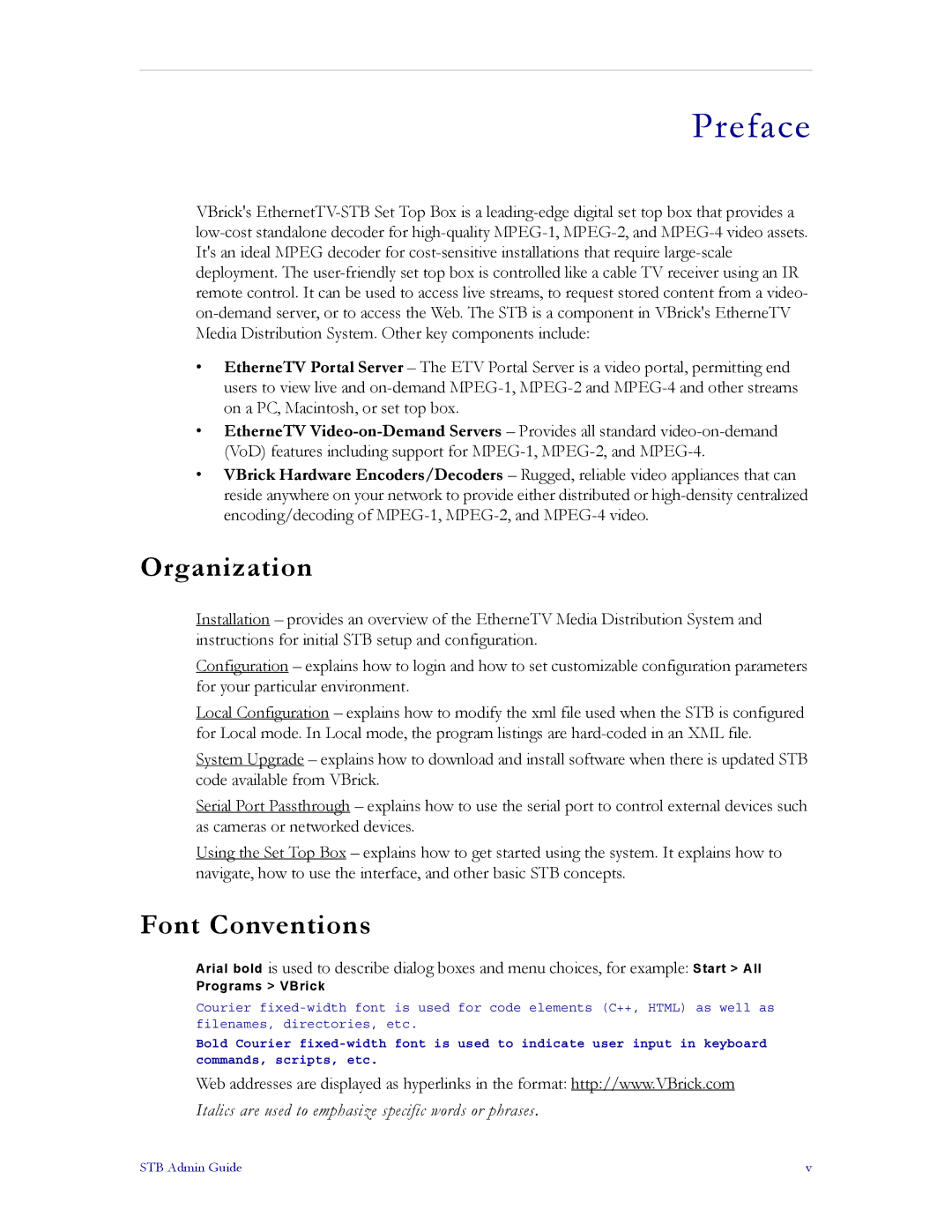Preface
VBrick's
•EtherneTV Portal Server – The ETV Portal Server is a video portal, permitting end users to view live and
•EtherneTV
•VBrick Hardware Encoders/Decoders – Rugged, reliable video appliances that can reside anywhere on your network to provide either distributed or
Organization
Installation – provides an overview of the EtherneTV Media Distribution System and instructions for initial STB setup and configuration.
Configuration – explains how to login and how to set customizable configuration parameters for your particular environment.
Local Configuration – explains how to modify the xml file used when the STB is configured for Local mode. In Local mode, the program listings are
System Upgrade – explains how to download and install software when there is updated STB code available from VBrick.
Serial Port Passthrough – explains how to use the serial port to control external devices such as cameras or networked devices.
Using the Set Top Box – explains how to get started using the system. It explains how to navigate, how to use the interface, and other basic STB concepts.
Font Conventions
Arial bold is used to describe dialog boxes and menu choices, for example: Start > All
Programs > VBrick
Courier
Bold Courier
Web addresses are displayed as hyperlinks in the format: http://www.VBrick.com
Italics are used to emphasize specific words or phrases.
STB Admin Guide | v |