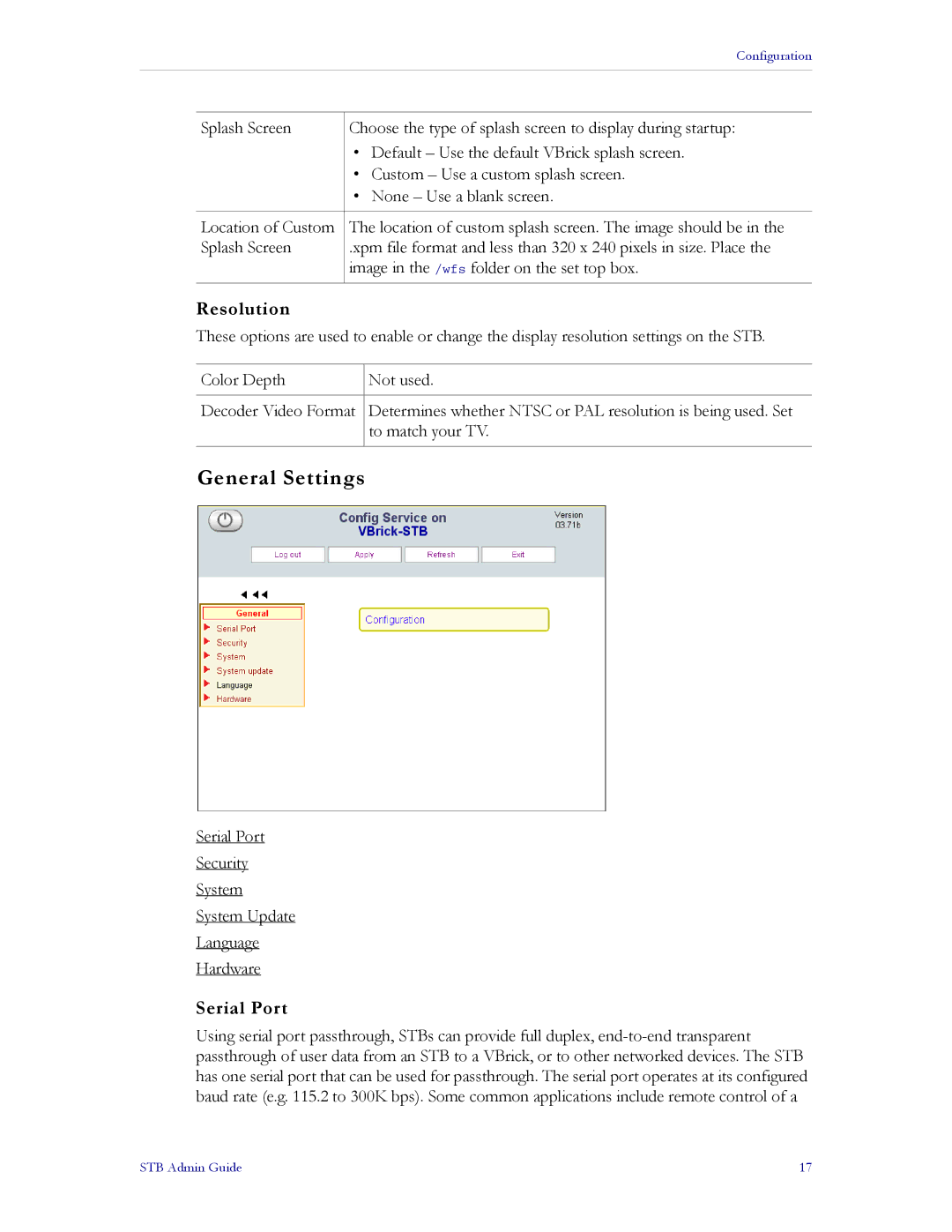|
| Configuration |
|
|
|
|
|
|
| Splash Screen | Choose the type of splash screen to display during startup: |
|
| • Default – Use the default VBrick splash screen. |
|
| • Custom – Use a custom splash screen. |
|
| • None – Use a blank screen. |
|
|
|
| Location of Custom | The location of custom splash screen. The image should be in the |
| Splash Screen | .xpm file format and less than 320 x 240 pixels in size. Place the |
|
| image in the /wfs folder on the set top box. |
|
|
|
Resolution
These options are used to enable or change the display resolution settings on the STB.
Color Depth | Not used. |
|
|
Decoder Video Format | Determines whether NTSC or PAL resolution is being used. Set |
| to match your TV. |
|
|
General Settings
Serial Port
Security
System
System Update
Language
Hardware
Serial Port
Using serial port passthrough, STBs can provide full duplex,
STB Admin Guide | 17 |