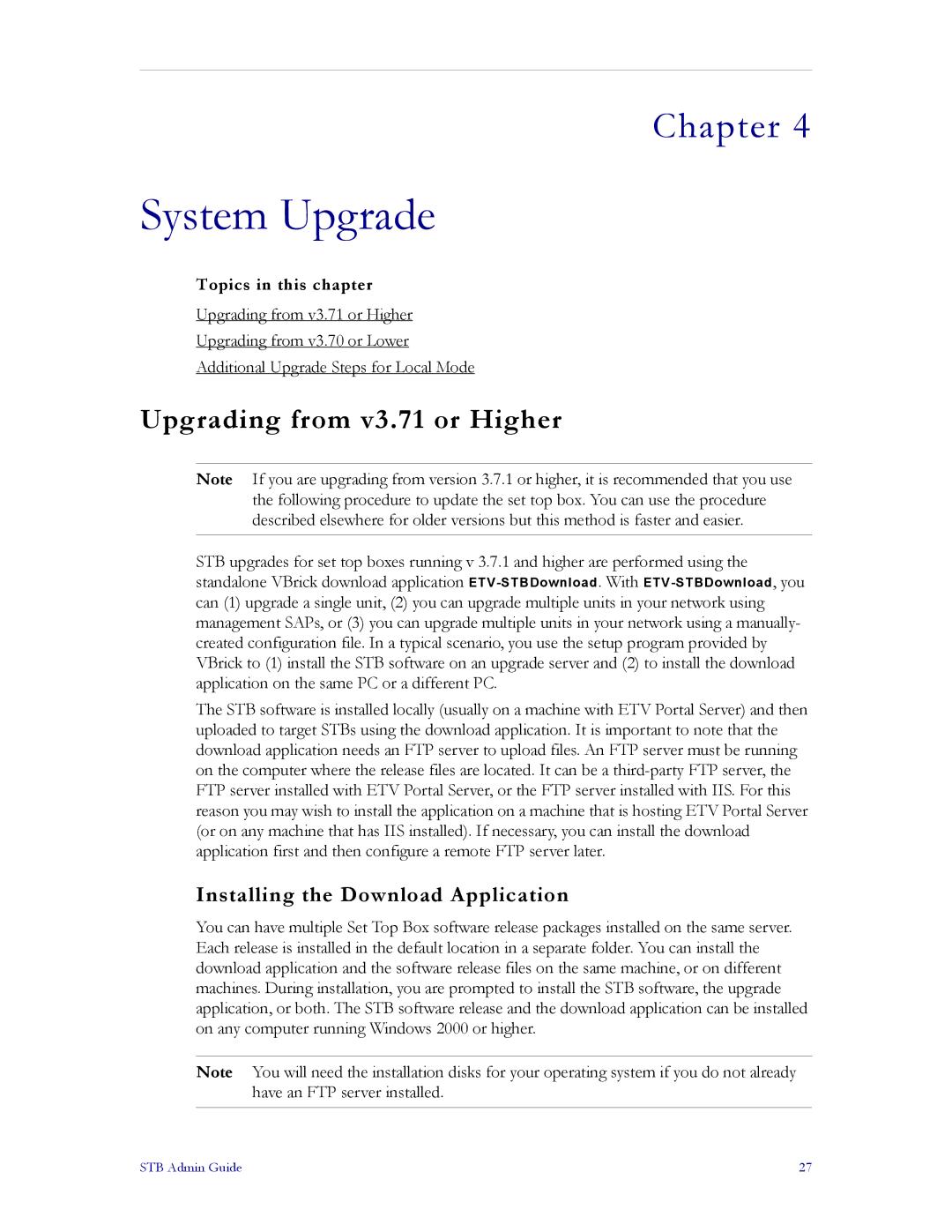Chapter 4
System Upgrade
Topics in this chapter
Upgrading from v3.71 or Higher
Upgrading from v3.70 or Lower
Additional Upgrade Steps for Local Mode
Upgrading from v3.71 or Higher
Note If you are upgrading from version 3.7.1 or higher, it is recommended that you use the following procedure to update the set top box. You can use the procedure described elsewhere for older versions but this method is faster and easier.
STB upgrades for set top boxes running v 3.7.1 and higher are performed using the standalone VBrick download application
The STB software is installed locally (usually on a machine with ETV Portal Server) and then uploaded to target STBs using the download application. It is important to note that the download application needs an FTP server to upload files. An FTP server must be running on the computer where the release files are located. It can be a
Installing the Download Application
You can have multiple Set Top Box software release packages installed on the same server. Each release is installed in the default location in a separate folder. You can install the download application and the software release files on the same machine, or on different machines. During installation, you are prompted to install the STB software, the upgrade application, or both. The STB software release and the download application can be installed on any computer running Windows 2000 or higher.
Note You will need the installation disks for your operating system if you do not already have an FTP server installed.
STB Admin Guide | 27 |