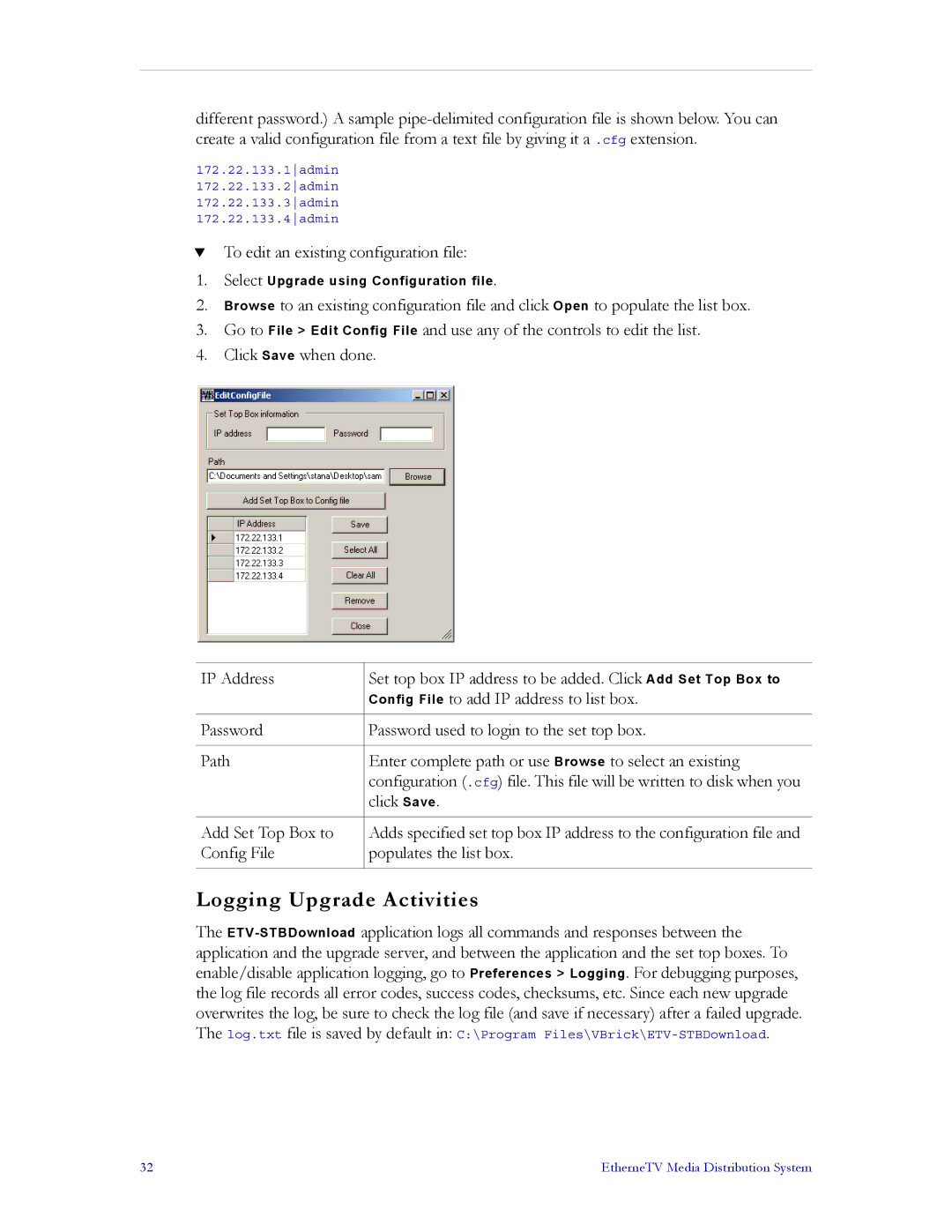different password.) A sample
172.22.133.1admin
172.22.133.2admin
172.22.133.3admin
172.22.133.4admin
TTo edit an existing configuration file:
1.Select Upgrade using Configuration file.
2.Browse to an existing configuration file and click Open to populate the list box.
3.Go to File > Edit Config File and use any of the controls to edit the list.
4.Click Save when done.
IP Address | Set top box IP address to be added. Click Add Set Top Box to |
| Config File to add IP address to list box. |
|
|
Password | Password used to login to the set top box. |
|
|
Path | Enter complete path or use Browse to select an existing |
| configuration (.cfg) file. This file will be written to disk when you |
| click Save. |
|
|
Add Set Top Box to | Adds specified set top box IP address to the configuration file and |
Config File | populates the list box. |
|
|
Logging Upgrade Activities
The
The log.txt file is saved by default in: C:\Program
32 | EtherneTV Media Distribution System |